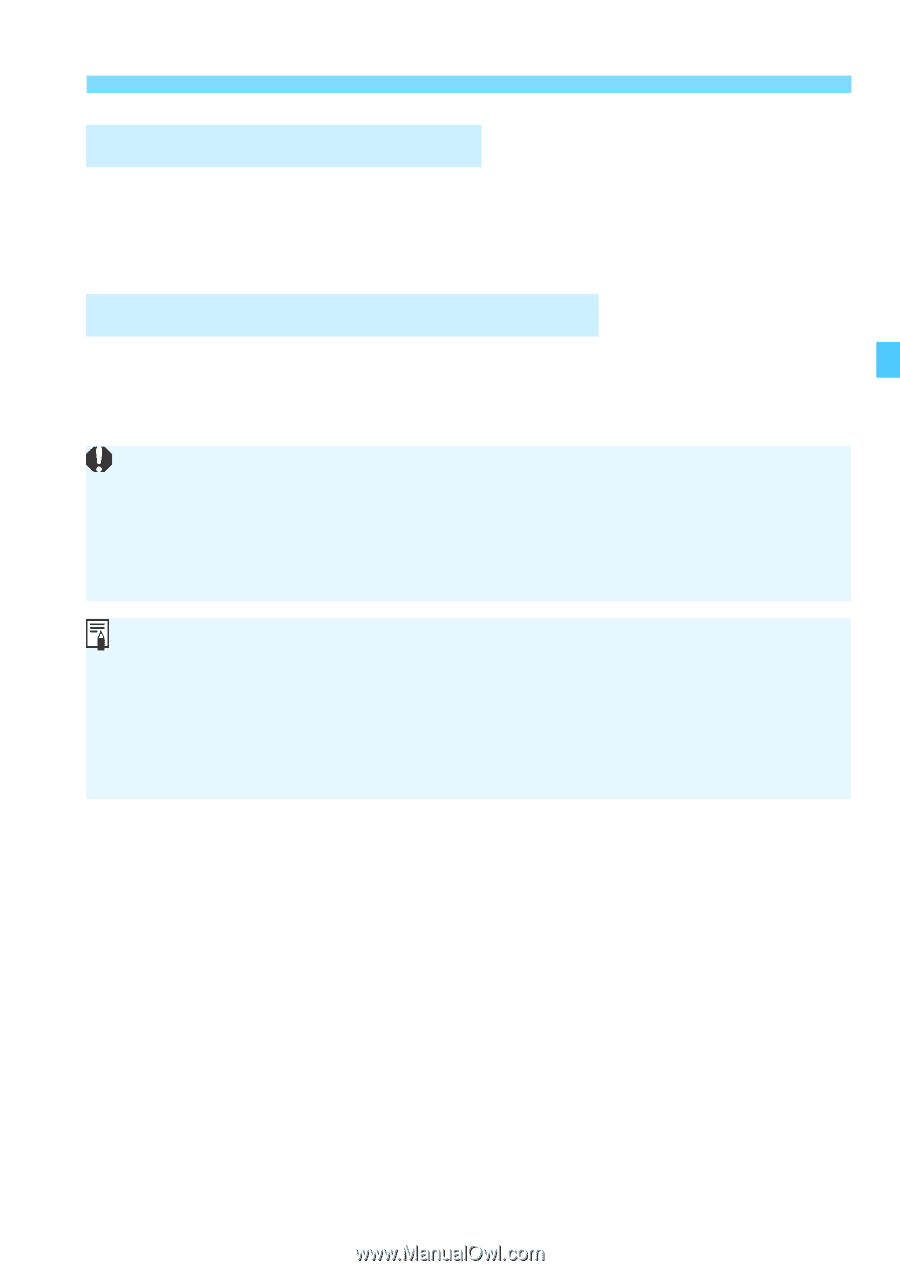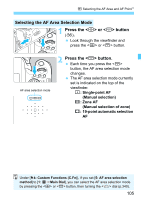Canon EOS Rebel T6i EF-S 18-55mm IS STM Lens Kit Instruction Manual - Page 103
AF Points Lighting Up in Red, AF-Assist Beam with the Built-in Flash, AF-assist beam firing
 |
View all Canon EOS Rebel T6i EF-S 18-55mm IS STM Lens Kit manuals
Add to My Manuals
Save this manual to your list of manuals |
Page 103 highlights
f: Changing the Autofocus OperationK AF Points Lighting Up in Red By default, the AF points light up in red when focus is achieved in lowlight conditions. In Creative Zone modes, you can set whether to have the AF points light up in red when focus is achieved (p.342). AF-Assist Beam with the Built-in Flash Under low-light conditions, when you press the shutter button halfway, the built-in flash may fire a brief burst of flashes. This illuminates the subject to help autofocusing. The AF-assist beam will not be emitted from the built-in flash in the following shooting modes: , , , and . The AF-assist beam will not be emitted with AI Servo AF operation. The built-in flash makes a sound when firing continuously. This is normal and not a malfunction. The effective range of the AF-assist beam emitted by the built-in flash is approx. 4 meters/13.1 feet. In Creative Zone modes, when you raise the built-in flash with the button (p.166), the AF-assist beam will be emitted when necessary. Note that depending on the setting for [4: AF-assist beam firing] under [54: Custom Functions (C.Fn)], AF-assist beam will not be emitted (p.340). 103