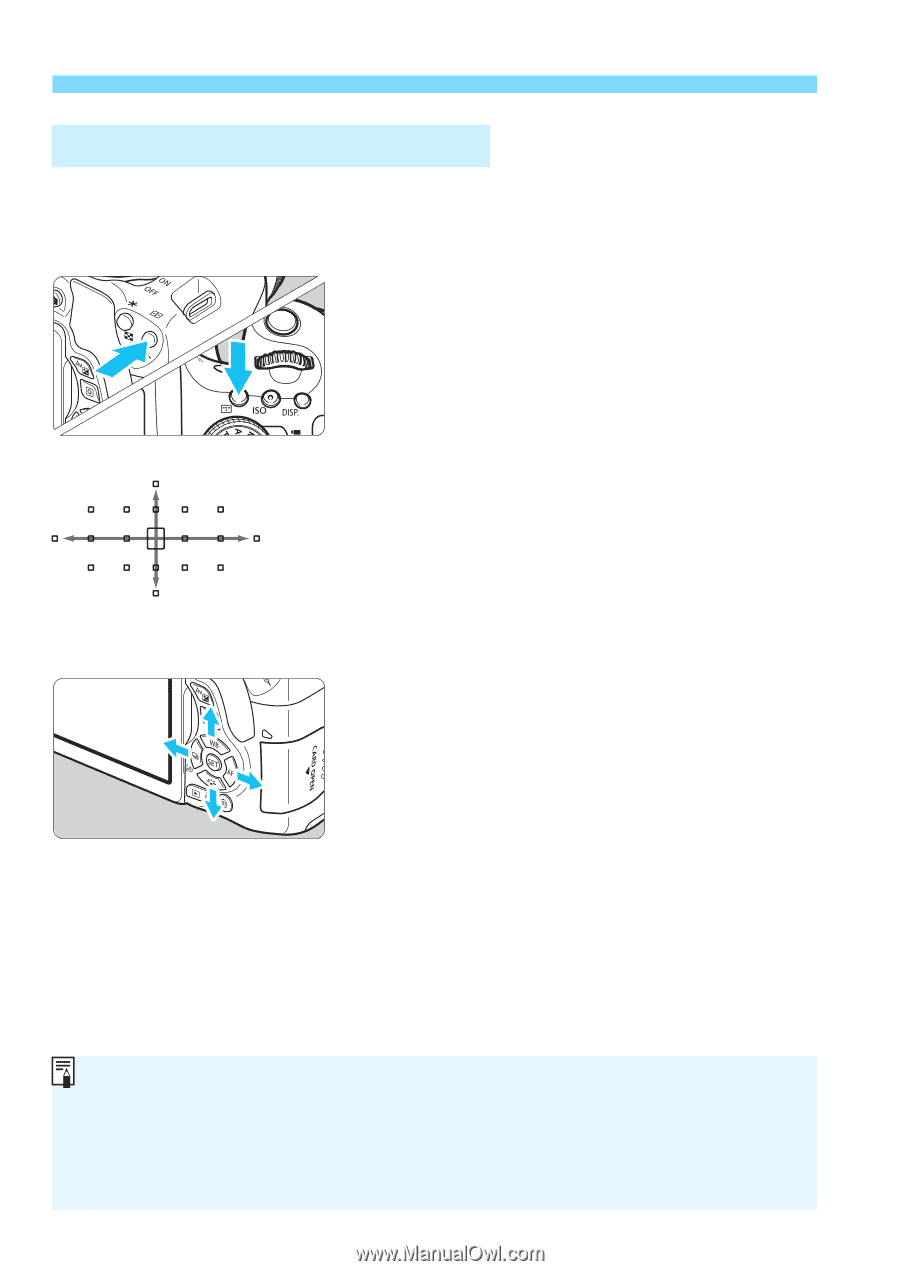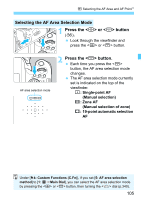Canon EOS Rebel T6i EF-S 18-55mm IS STM Lens Kit Instruction Manual - Page 106
Press the <, > or <, > button, Select an AF point., Selecting the AF Point Manually, >
 |
View all Canon EOS Rebel T6i EF-S 18-55mm IS STM Lens Kit manuals
Add to My Manuals
Save this manual to your list of manuals |
Page 106 highlights
S Selecting the AF Area and AF PointK Selecting the AF Point Manually You can manually select the AF point or zone. If 19-point automatic selection AF + AI Servo AF has been set, you can select any position where AI Servo AF is to start. 1 Press the or button (9). The AF points will be displayed in the viewfinder. In the Zone AF mode, the selected zone will be displayed. + 2 Select an AF point. You can select an AF point by shifting horizontally with the dial or vertically with the dial while holding down the button. If you press , the center AF point (or center zone) will be selected. In the Zone AF mode, turning the dial will change the zone in a looping sequence. You can also select an AF point or zone by shifting horizontally with the keys or vertically with the keys. When you press the or button, the viewfinder displays the following: • 19-point automatic selection AF and Zone AF (manual selection of zone): M AF • 1 pt AF (Manual selection): SEL N (Center)/SEL AF (Off center) 106