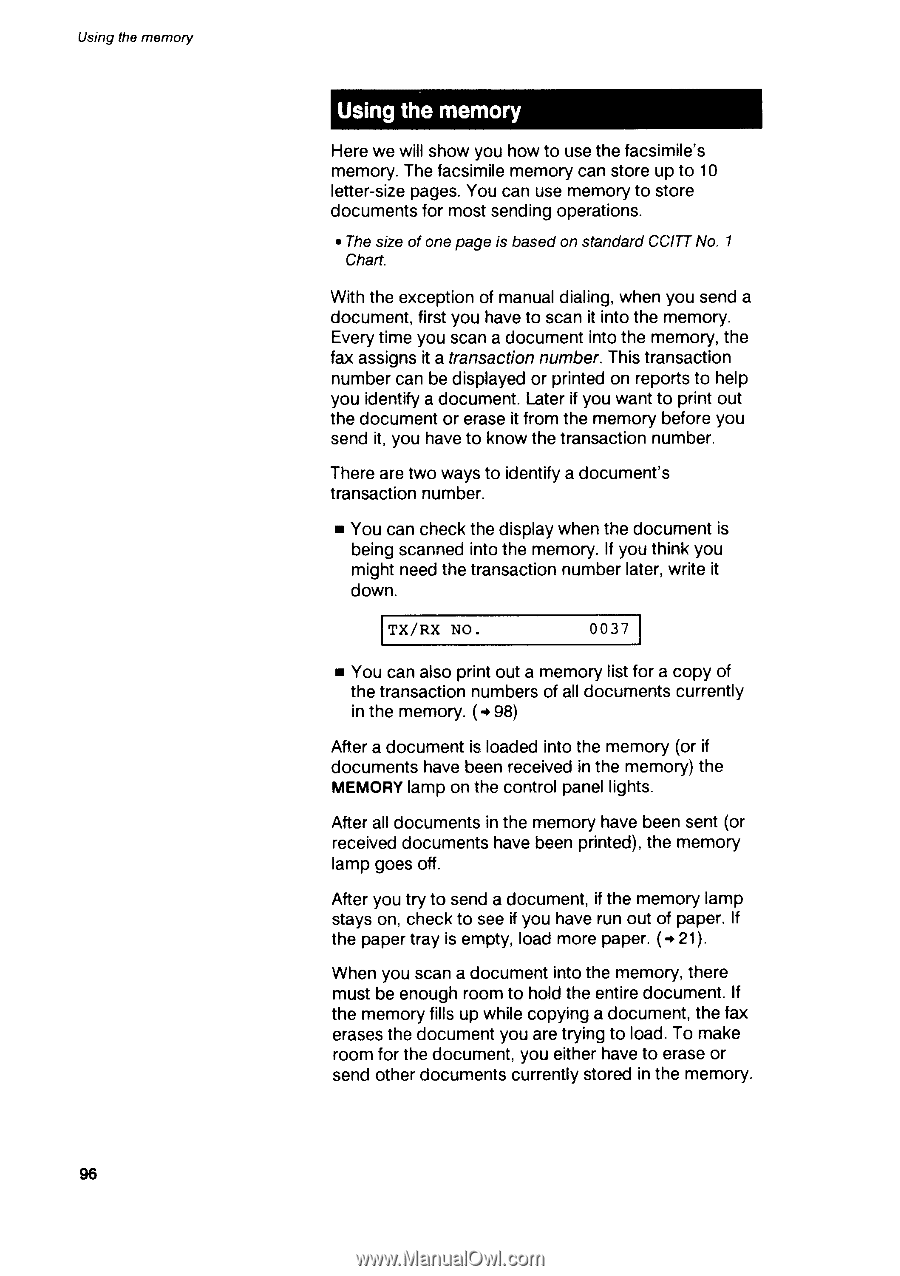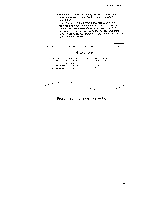Canon FAXPHONE B75 Instruction Booklet - Page 118
intothe memory.
 |
View all Canon FAXPHONE B75 manuals
Add to My Manuals
Save this manual to your list of manuals |
Page 118 highlights
Using tha memory 96 Herewe willshowyou howto usethefacsimile's memory.Thefacsimilememorycanstoreup to 10 letter-sizepages.You can usememoryto store documentsfor mostsendingoperations. . Thesizeof onepageis basedonstandardCCITTNo.1 Chart. Withthe exceptionof manuadl ialingw, henyou senda documentf,irstyou haveto scanit intothe memory. Everytimeyou scana documentintothe memory,the fax assignsit a transactionnumber.Thistransaction numbercan be displayedor printedon reportsto help you identifya document.Laterif you wantto printout the documentor eraseit from the memorybeforeyou sendit,you haveto knowthetransactionnumber. Therearetwo waysto identifya document's t r a n s a c t i o nn u m b e r . r You can checkthedisplaywhenthe documentis beingscannedintothe memory.l{ you thinkyou m i g h tn e e dt h e t r a n s a c t i o nn u m b e rl a t e r ,w r i t ei t clown. TXIRX No. 0037 r You canalsoprintout a memorylistfor a copy of thetransactionnumbersof alldocumentscurrentlv in the memory.(+ 98) Aftera documentis loadedintothe memory(or if documentshavebeenreceivedin the memory)the MEMORYlampon the controlpanellights. Afteralldocumentsin the memoryhavebeensent(or receiveddocumentshavebeenprinted)t,he memory lamp goes off. Afteryoutry to senda document,ifthe memorylamp stayson, checkto seeif you haverun out of paper.lf the papertray is empty,loadmorepaper.( + 21). Whenyou scana documentintothe memory,there mustbe enoughroomto holdthe entiredocument.lf the memoryfillsup whilecopyinga documentt,he fax erasesthedocumentyou aretryingto load.To make roomfor thedocumenty, ou eitherhaveto eraseor sendotherdocumentscurrentlystoredin the memory.