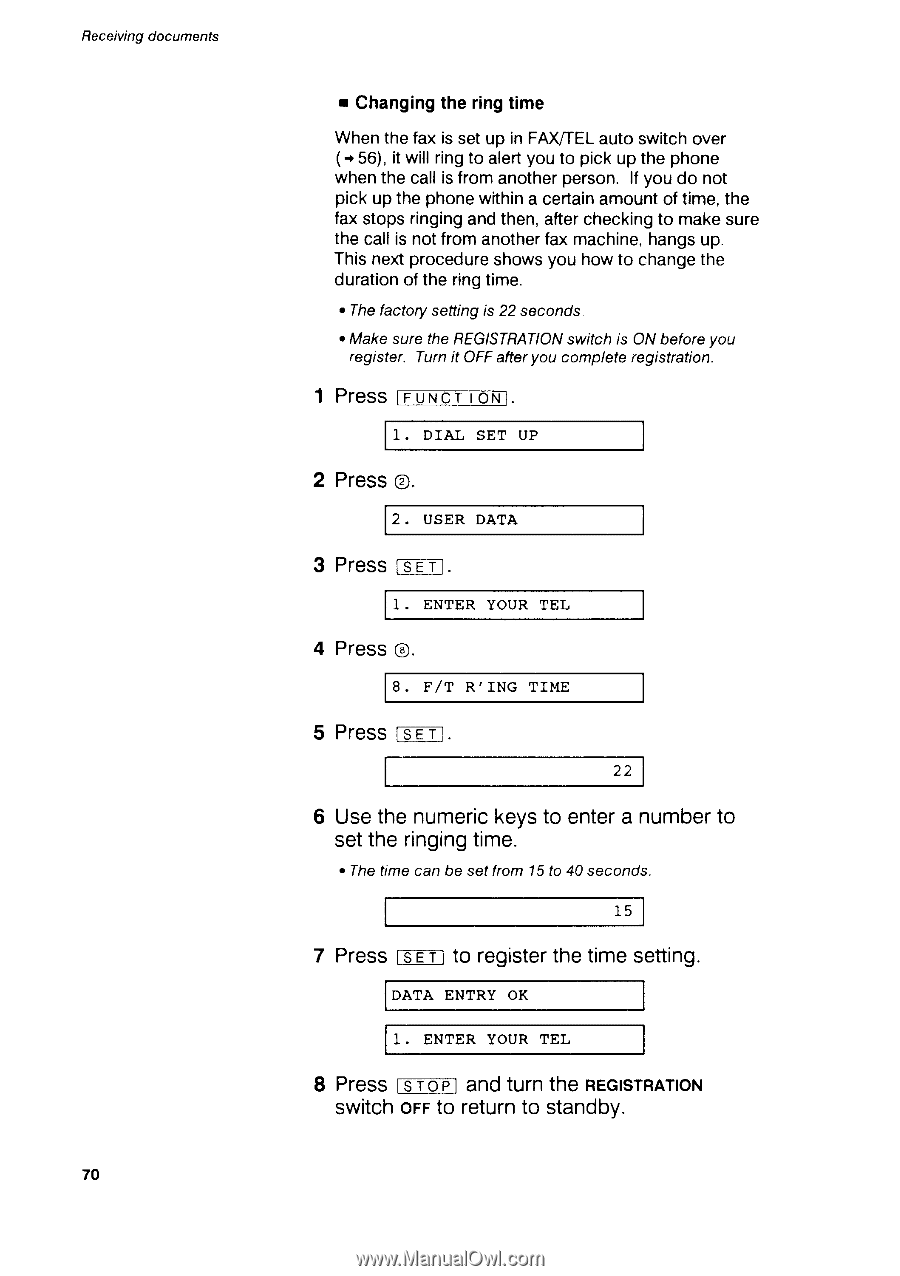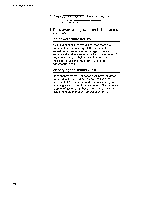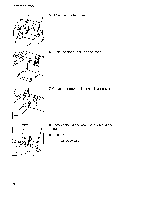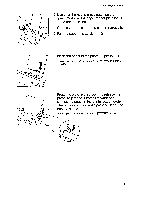Canon FAXPHONE B75 Instruction Booklet - Page 92
PressFnxe-rr6N]., Press, Press, tsETt, numeric, to enter, a number, setthe, ringing, time., Press,
 |
View all Canon FAXPHONE B75 manuals
Add to My Manuals
Save this manual to your list of manuals |
Page 92 highlights
Receivingdocuments 70 r Changingthe ringtime Whenthefax is set up in F$VTELauto switchover (+ 56),it willringto alertyouto pickup the phone whenthe callis fromanotherperson.lf you do not pick up the phonewithina certainamountof time,the fax stopsringingandthen,aftercheckingto makesure the callis notfromanotherfax machineh, angsup. Thisne>tprocedureshowsyou howto changethe durationof the ringtime. c Thefactorfseflingis 22seconds. . MakesuretheREGISTRATIsOwNitchis ONbeforeyou register.Turnit OFFafteryoucompleteregistration. 1 PressFnxe-rr6N]. 1. DIAI SET UP 2 Press@. 2. USER DATA 3 PresstsETt" I. ENTER YOUR TEL 4 Press@. 8. F/T R'ING TIME 5 H T C S SI S E T I . 22 6 Usethenumerickeysto entera numbetro s e tt h e r i n g i n gt i m e . . Thetimecan be setfrom 15to 40 seconds. l5 7 Pressrc-rTt o registetrhetimesetting. DATA ENTRY OK I. ENTER YOUR TEL 8 Press fs-ToF-al nd turn the necrsrRATtoN switchoFFto returnto standbv.