Canon FAXPHONE B75 Instruction Booklet - Page 19
Loading, letter-size, paper
 |
View all Canon FAXPHONE B75 manuals
Add to My Manuals
Save this manual to your list of manuals |
Page 19 highlights
FAXPHONE@875 Loadingletter-sizepaper Quick Relerence 1. Inserthe paper s u p p o r tl r a y . w-J 2. Pressdownon the greenmarkson the paperfeederplate untilil clicks, 3 . P i c ku o a s m a l l stackof paper andfanlhe paper 4. Tapthe stackto eventhe edge. 5. Slidethe paperinto thetray. 6. Slidethe guide againsthe paper 7. Pressdown on the tab.Thetab should c l i c kw h e n pressed.lf not,go backto step2.
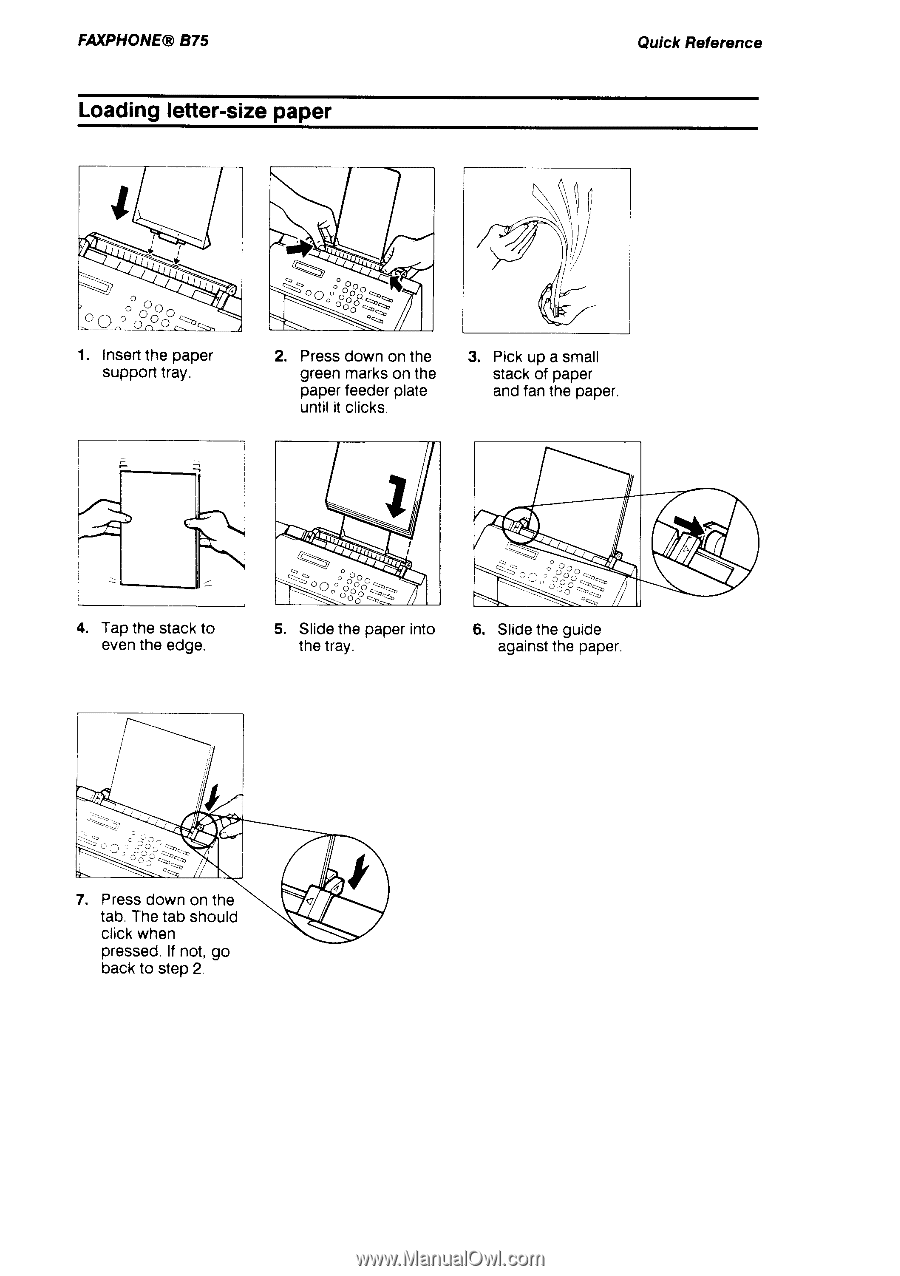
FAXPHONE@
875
Quick Relerence
Loading
letter-size
paper
w-J
1. Insert
the paper
support
lray.
4. Tap
the stack
to
eventhe edge.
2. Press
down on the
greenmarks
on the
paperfeederplate
until
il clicks,
5. Slide
the paper
into
the
tray.
3. Pick
uo a small
stack of paper
and
fan
lhe paper
6. Slide
the guide
against
the paper
7. Press
down on the
tab.The
tab should
clickwhen
pressed.
lf not,
go
backto step
2.














