Canon FAXPHONE B75 Instruction Booklet - Page 22
Receiving, phone, messages, transmissions
 |
View all Canon FAXPHONE B75 manuals
Add to My Manuals
Save this manual to your list of manuals |
Page 22 highlights
Quick Relerence FAXPHONE@875 R e c e i v i n gp h o n em e s s a g e sa n d f a x t r a n s m i s s i o n s UsingAUTOFAX/IELswitchoverwith an answeringmachine connected(for details,see pages67-68) Q nuro -'1'rnr ' i' H o o Ku p | | Whenyou havean answeringmachineconnecled to the mlddlejack,pressthe ANS HOOKUP key untilthe lampis lit. Thefaxwillthenautomaticallv receivea fax,or the callercan leavea message on the answerinomachine Using the AUTO FAX|IEL switchover with no answeringmachineconnected -') 'A ' .t.u. ^r o l) ANsHooKuP t-] Whenthe AUTOlampis lit,thefaxwillautomatically receivea document.lf it is a phonecall,thefaxwill ringagainto alertyou to pickup the handset. lf you experiencea problem,referto the troubleshootintgableon page146.
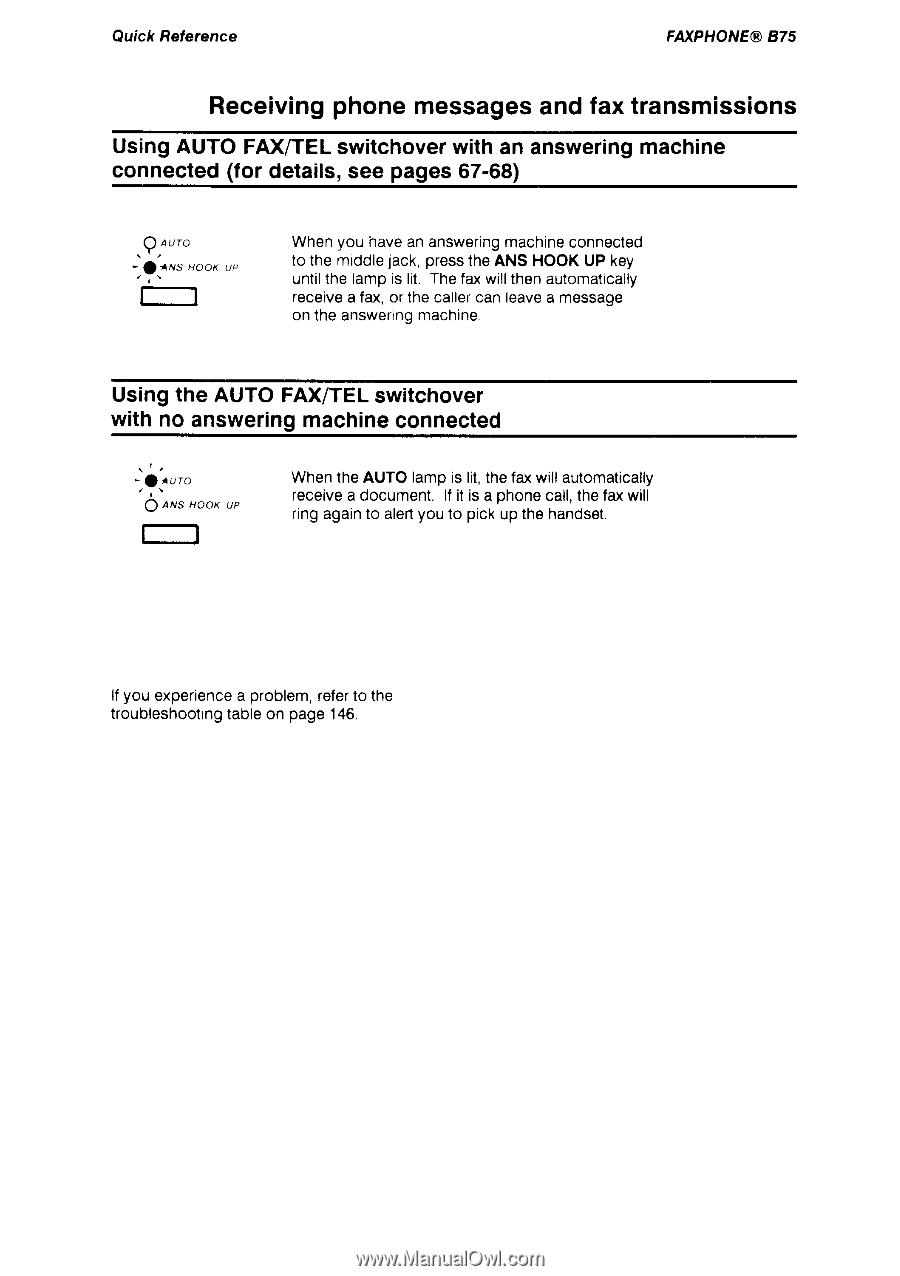
Quick Relerence
FAXPHONE@
875
Receiving
phone
messages
and
fax
transmissions
Using
AUTOFAX/IELswitchover
with an answering
machine
connected
(for details,
see pages67-68)
Q
nuro
Whenyou havean answering
machine
connecled
-'1'rnr
HooK
up
to the mlddle
jack,press
the ANS HOOK
UP key
'
i'
until
the lamp
is lit. Thefax
will
then
automaticallv
|
|
receive
a fax,or the caller
can
leave
a message
on the answerino
machine
Using the AUTO FAX|IEL switchover
with no answering
machine connected
-')
turo
Whenthe AUTO
lamp
is lit,
the
fax
willautomatically
'A'...^
receive
a document.lf it is a phonecall,
the
fax
will
l)
ANs
HooK
uP
ringagain
to alert
you to pick
up the handset.
t-]
lf you experience
a problem,
refer
to the
troubleshooting
tableon page 146.














