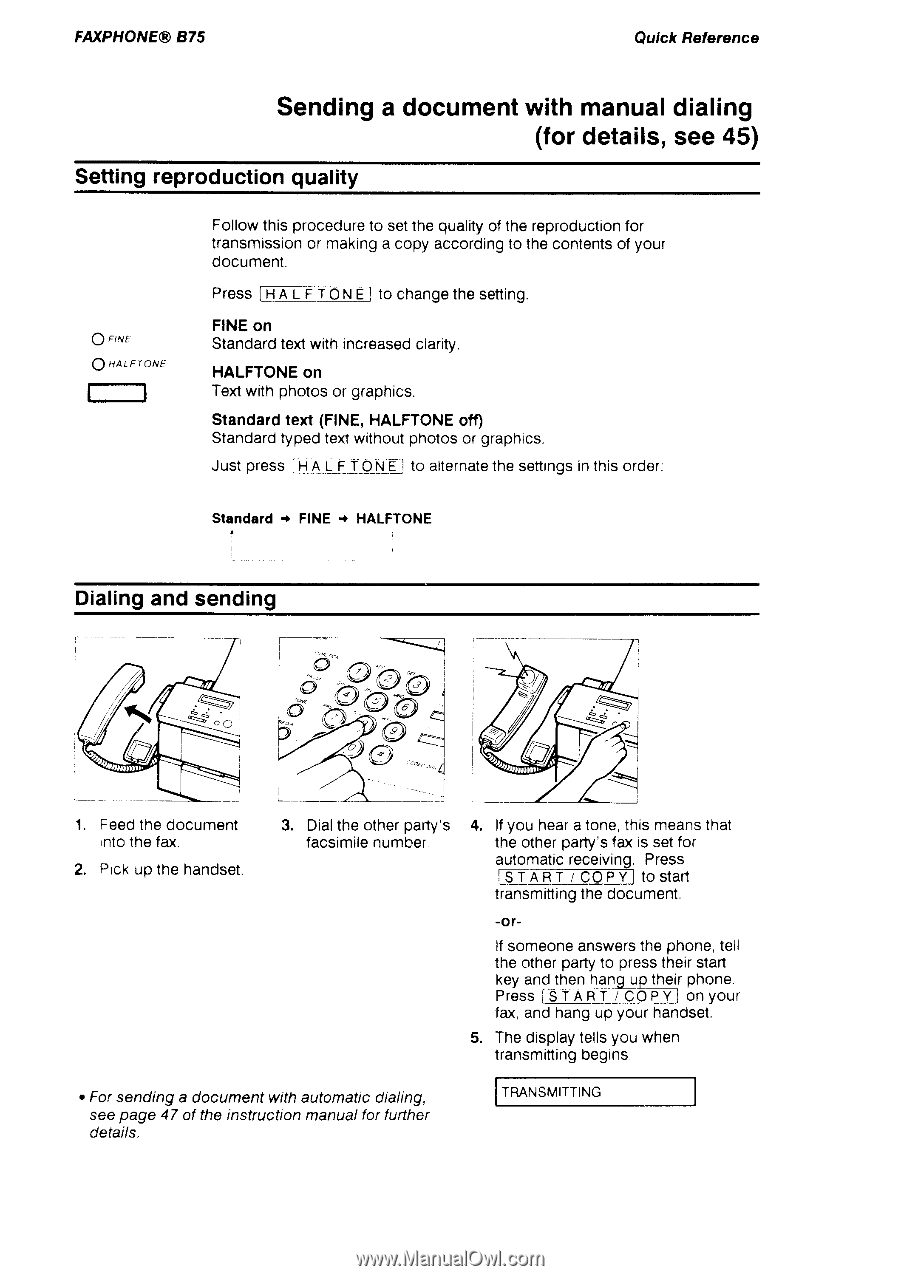Canon FAXPHONE B75 Instruction Booklet - Page 21
Sending, a document, with manual, dialing, for details, see 45
 |
View all Canon FAXPHONE B75 manuals
Add to My Manuals
Save this manual to your list of manuals |
Page 21 highlights
FAXPHONE@875 Quick Relerence Sendinga documenwt ithmanualdialing ( f o r d e t a i l s ,s e e 4 5 ) S e t t i n gr e p r o d u c t i o nq u a l i t y Q rrtr. Q natrront Followthisprocedureto setthe qualityof the reproductiofnor transmissionor makinga copy accordingto the contentsof your document. PressI Hn I r r ilNEl to changethe setting. F I N Eo n Standardtextwith increasedclaritv. H A L F T O N Eo n Textwfthphotosor graphics. Standardtext (FINE,HALFTONEoff) Standardtypedtextwithoutphotosor graphics. Just press f HATFTOX El to alternattehe settingsin thisorder: Slandard+ FINE+ HALFTONE Dia l i n ga n d s e n d i n g 'l. Feedthe document Intothe fax. 2. PtcKup the handset 3. Dialthe otherparty's 4. lf you heara tone,thismeansthat f a c s i m i l en u m b e r the otherparty'sfax is setfor a u t o m a t i cr e c e i v i n o .P r e s s I S T A R T/ C O P Y l t o s t a r l transmittlntghe document, -ot- lf someoneanswersthe phone,tell the otherpartyto presstheirstart k e ya n dt h e nh a n gu p t h e i rp h o n e . Press|-STAn r 7To-p Yl on your fax,and hangup your handset. 5. Thedisplaytellsyou when t r a n s m i t t i n bg e g i n s . Forsendinga documentwithautomaticdialing, see page 47 of the instructionmanualfor further details. TRANSMITTING