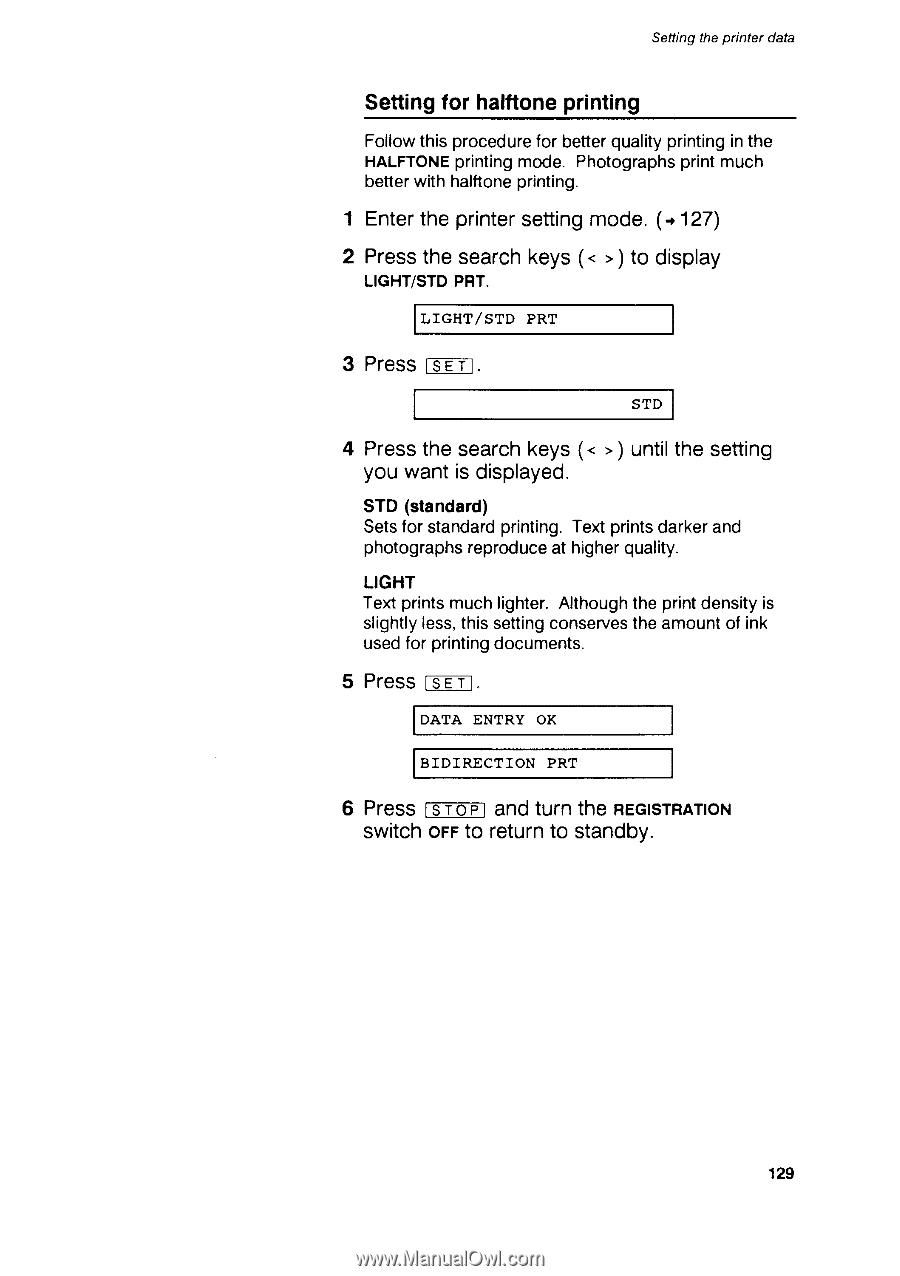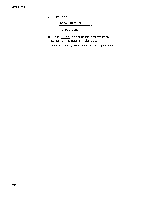Canon FAXPHONE B75 Instruction Booklet - Page 151
Setting, for halftone, printing, Enter, theprinter, setting, mode., Press, thesearch, display, Press
 |
View all Canon FAXPHONE B75 manuals
Add to My Manuals
Save this manual to your list of manuals |
Page 151 highlights
Settingthe printer data Settingfor halftoneprinting Followthisprocedurefor betterqualityprintingin the HALFTONpErintingmode. Photographsprintmuch b e t t e rw i t h h a l f t o n ep r i n t i n g . 1 Entertheprintesr ettingmode.(+127) 2 Pressthesearchkeys(< ')to display L I G H T / S T DP R T . LIGHT,/STD PRT 3 PressreETt. STD 4 Pressthesearchkeys(. ') untitlhesetting y o uw a n ti s d i s p l a y e d . STD (standard) Setsfor standardprinting.Te)ftprintsdarkerand photographsreproduceat higherquality. LIGHT Textprintsmuchlighter.Althoughthe printdensityis slightlyless,thissettingconseruetshe amountof ink usedfor printingdocuments. 5 PressitET-]. DATA ENTRY OK BIDIRECTION PRT 6 Press fs.r-ToFa]nd turn the nectsrRATtoN switchoFFto returnto standby. 129