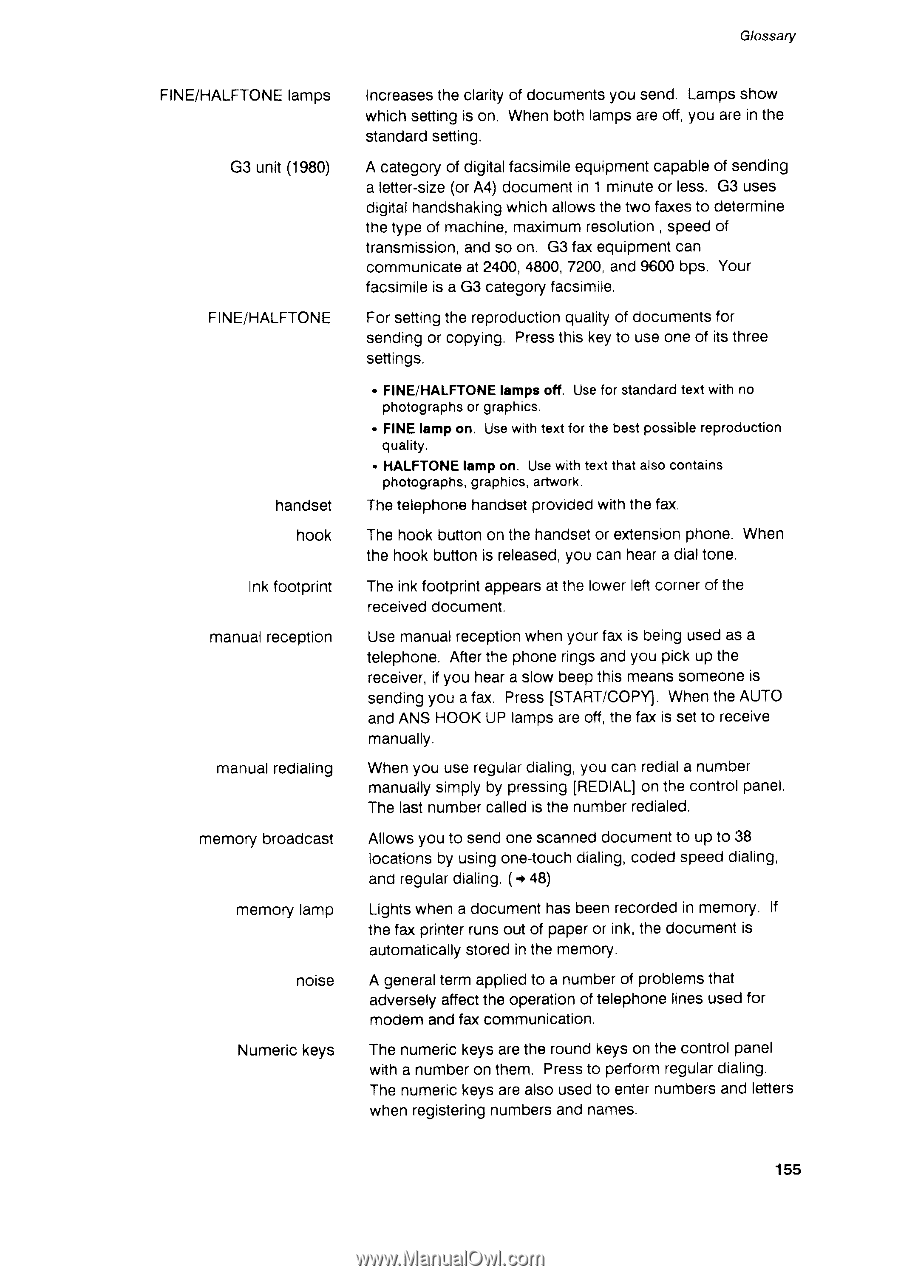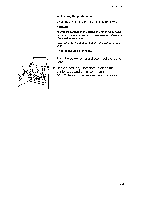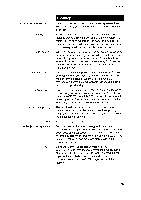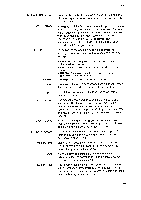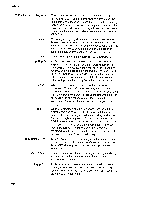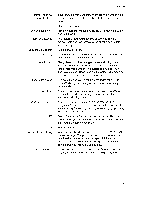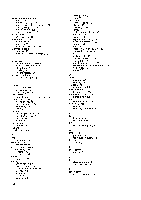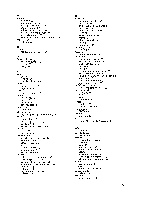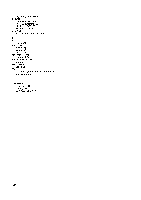Canon FAXPHONE B75 Instruction Booklet - Page 177
Fine/halftone
 |
View all Canon FAXPHONE B75 manuals
Add to My Manuals
Save this manual to your list of manuals |
Page 177 highlights
G/ossary F I N E / H A L F T O NlEa m p s Increasesthe clarityof documentsyou send. Lampsshow whichsettingis on. Whenbothlampsareoff,you arein the standardsetting. G3 unit(1980) A categoryof digilalfacsimileequipmenct apableof sending a letter-siz(eorA4)documentin 1 minuteor less. G3 uses digitalhandshakinwg hichallowsthetwo faxesto determine thetypeof machinem, aximumresolution, speedof transmissiona,ndso on. G3faxequipmenct an communicateat 2400,4800,7200,and 9600bps. Your facsimileis a G3 categoryfacsimile, FINE/HALFTONE Forsettingthe reproductioqnualityof documentsfor sendingor copying,Pressthiskeyto useoneof itsthree settings. handset . FINE/HALFTOlNaEmpsoff. Useforstandartdextwithno p h o t o g r a p hosr g r a p h i c s , . FINElampon, Usewithtextiorthebestpossiblreeproduction quality. . HALFTONlEampon. Usewithtextthatalsocontains p h o t o g r a p hgsr,a p h i c sa,r t w o r k . T h et e l e p h o n eh a n d s e tp r o v i d e dw i t ht h e f a x . hook The hookbuttonon the handseot r extensionphone. When the hookbuttonis releasedy,ou can heara dialtone. Inkfootprint Theinkfootprinat ppearsatthe lowerleftcornerof the r e c e i v e dd o c u m e n t , m a n u a lr e c e p t i o n Usemanualreceptionwhenyourfax is beingusedas a telephone.Afterthe phoneringsandyou pickup the receiveri,f you heara slowbeepthismeanssomeoneis sendingyou a fax. Press[START/COPYWJ henthe AUTO andANS HOOKUP lampsareoff,thefax is setlo receive manually. m a n u a lr e d i a l i n g Whenyou useregulardialingy, ou can rediala number manuallysimplyby pressing[REDIALo] n the controlpanel. The lastnumbercalledis the numberredialed. m e m o r yb r o a d c a s t Allowsyou to sendone scanneddocumento up to 38 locationsby usingone{ouchdialingc, odedspeeddialing, a n dr e g u l adr i a l i n g(.+ 4 8 ) m e m o r yl a m p Lightswhena documenthasbeenrecordedin memory. lf the fax printer unsout of paperor ink,the documentis automaticallsytoredin the memory. noise A generatlermappliedto a numberof problemsthat adverselyatfectthe operationof telephonelinesusedfor modemandfaxcommunication. N u m e r i ck e y s The numerickeysarethe roundkeyson the controlpanel witha numberon them. Pressto performregulardialing. The numerickeysarealsousedto enternumbersand letters whenregisterinngumbersand names. 155