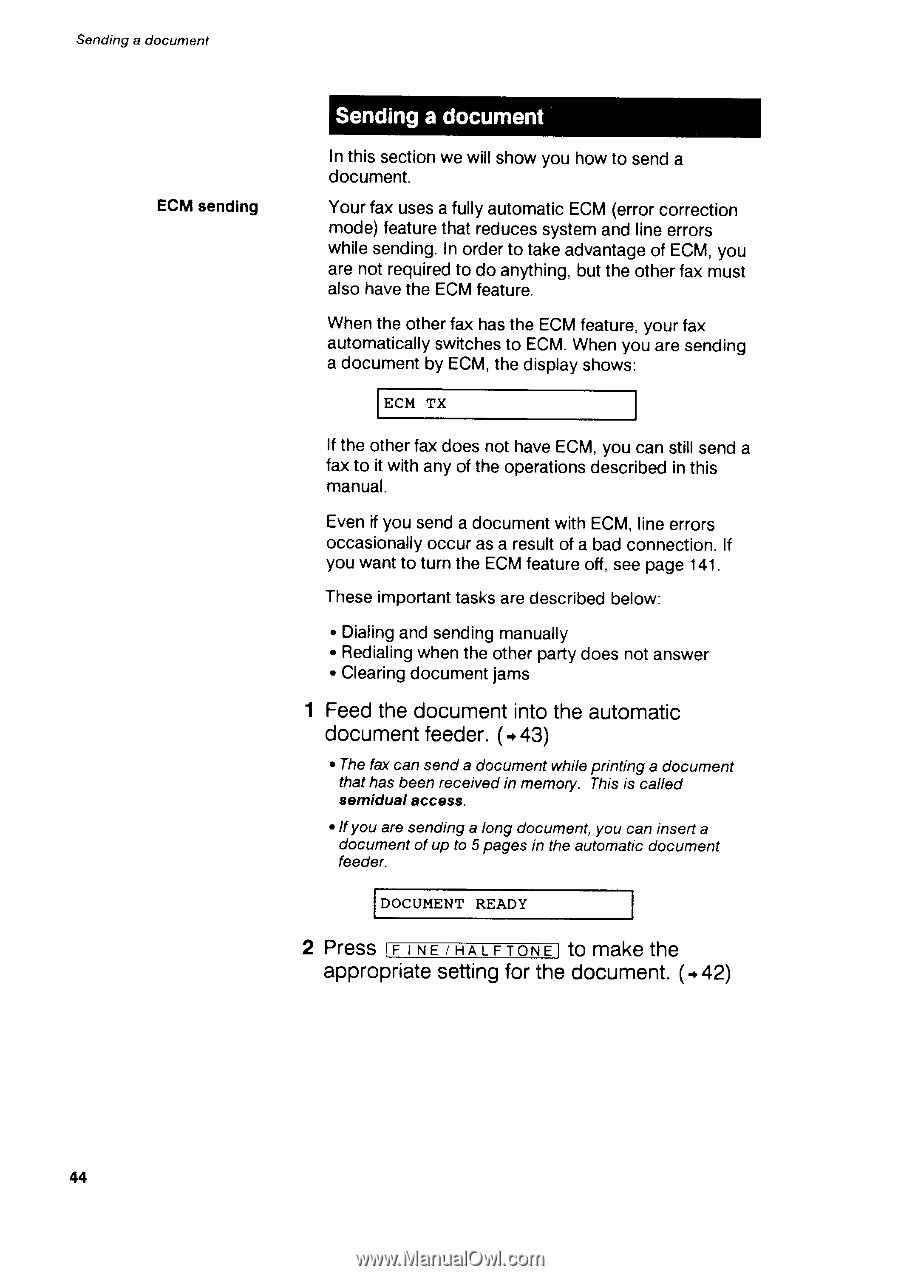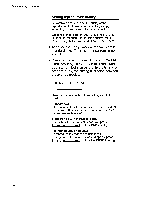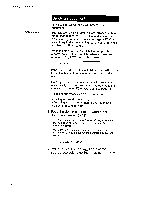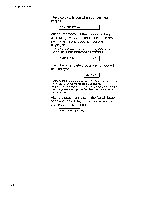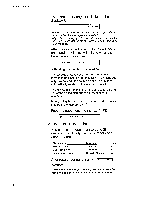Canon FAXPHONE B75 Instruction Booklet - Page 66
thedocument, theautomatic, document, feeder.
 |
View all Canon FAXPHONE B75 manuals
Add to My Manuals
Save this manual to your list of manuals |
Page 66 highlights
Sending a document ECM sending In thissectionwe willshowyou howto senda document. Yourfax usesa fullyautomaticECM(errorcorrection mode)featurethat reducessystemand lineerrors whilesending.In orderto takeadvantageof ECM,you are not requiredto do anythingb, utthe otherfax must alsohavethe ECMfeature. Whenthe otherfax hasthe ECMfeature,yourfax automaticallsywitchesto ECM.Whenyou aresending a documentby ECM,thedisplayshows: ECM TX lf the otherfax doesnot haveECM,you can stillsenda faxto it withanyof the operationsdescribedin this manual. Evenif you senda documentwithECM,lineerrors occasionalloyccuras a resultof a bad connectionl.f you wantto turnthe ECMfeatureoff,seepage141. Theseimportant asksaredescribedbelow: . Dialingand sendingmanually . Redialingwhenthe otherpartydoesnotanswer . Clearingdocumentjams F e e dt h ed o c u m e ni tn t ot h ea u t o m a t i c d o c u m e nfte e d e r(.i 4 3 ) . Thefaxcan send a document whileprinting a document that has beenreceivedin memory. Thisis called semidualaccess. . lf you are sendinga long document,you can inserta documentof up to 5 pages in the automaticdocument feeder. DOCUMENT READY Pressffi to makethe appropriatesettingfor the document(..42) 44