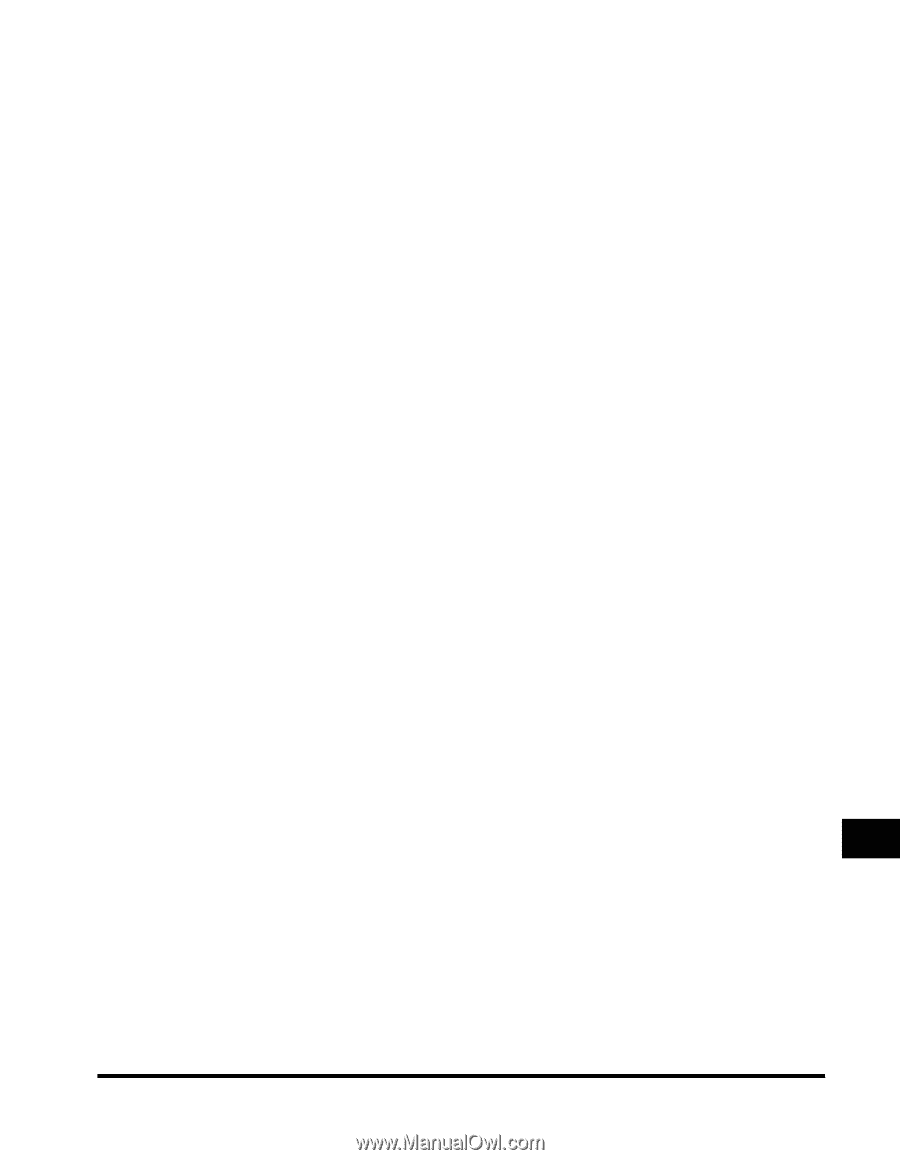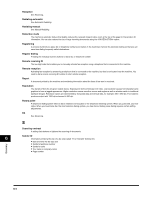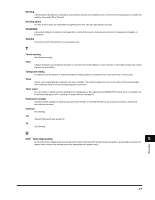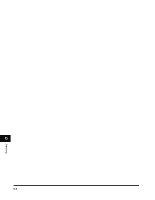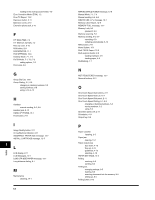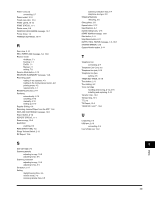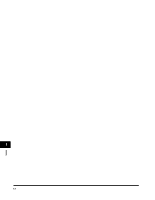Canon FAXPHONE L170 Basic Guide - Page 194
Removing Jammed Paper from the ADF, 13-6 - user manual
 |
UPC - 013803038477
View all Canon FAXPHONE L170 manuals
Add to My Manuals
Save this manual to your list of manuals |
Page 194 highlights
Power Cord, 2-2 connecting, 2-7 Power socket, 2-10 Preset copy ratio, 10-4 PRINT LISTS, 15-16 PRINT STATUS, 11-1 Printer cover, 2-9 PRINTER DATA ERROR message, 13-7 Printer driver, 1-4 PRINTER SETTINGS, 15-14 R Rear view, 2-10 REC. PAPER JAM message, 7-6, 13-8 Receive mode AnsMode, 7-1 FaxOnly, 7-1 FaxTel, 7-1 Manual, 7-1 setting, 7-2 Receive Mode button, 2-12 RECEIVED IN MEMORY message, 13-8 Recording paper loading in the cassette, 4-3 loading in the multi-purpose feeder, 4-8 printing areas, 4-2 requirements, 4-1 Redial/Pause button, 2-11 Redialing automatically, 6-10 canceling, 6-10 manually, 6-10 setting up, 6-10 Regular Dialing, 6-6 Removing Jammed Paper from the ADF, 13-6 REPLACE CARTRIDGE message, 13-8 Report button, 2-12 REPORT STATUS, 11-1 Reserve copy, 10-9 Restriction enabling, 9-3 RING START TIME, 7-2 Ringer Volume Switch, 2-13 RX Report, 12-4 S S35 Cartridge, 2-3 Scanning density adjusting to copy, 10-6 adjusting to fax, 6-5 Scanning resolution adjusting to copy, 10-6 adjusting to fax, 6-4 Set button, 2-11 Setting daylight saving time, 3-5 receive mode, 7-2 scanning density (fax), 6-5 scanning resolution (fax), 6-4 telephone line type, 3-5 Shipping Materials removing, 2-3 Slide guides, 2-9 Space button, 2-12 Specifications, A-1 Speed Dialing Lists, 12-6 START AGAIN message, 13-8 Start button, 2-11 Stop/Reset button, 2-11 SUPPLY REC. PAPER message, 7-6, 13-8 SYSTEM ERROR, 13-8 System Monitor button, 2-11 T Telephone line connecting, 2-7 Telephone Line Cord, 2-2 Telephone line jack, 2-10 Telephone line type setting, 3-5 TIMER SETTINGS, 15-15 Tone button, 2-11 Tone dialing, 9-2 Toner cartridge handling and storing, 2-14, 2-15 installing and replacing, 2-16 Transfer roller, 13-2 Transporting, 14-4 TTI, 3-3 TX Report, 12-3 TX/RX NO. nnnn**, 13-8 U Unpacking, 2-2 USB port, 2-10 connecting, 2-6 User's Data List, 12-9 I I-3 Index