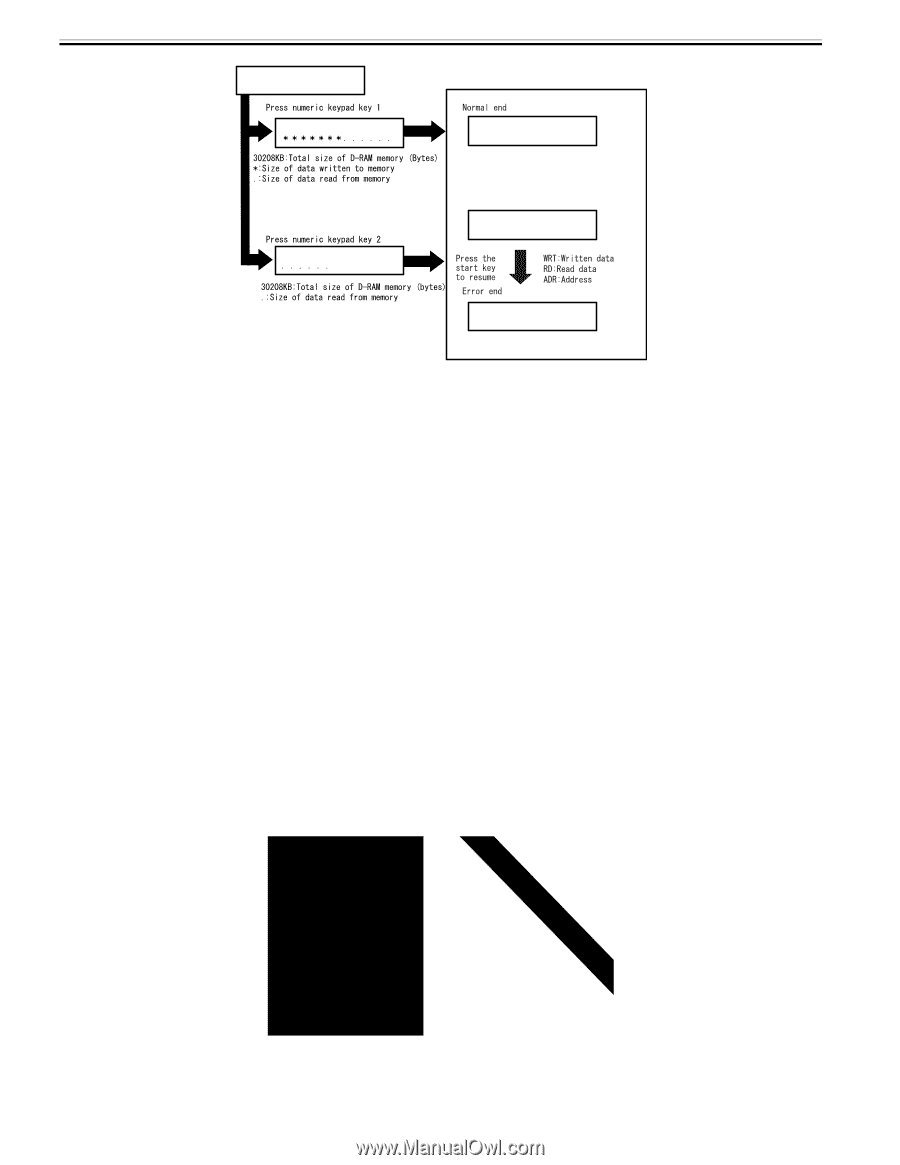Canon MF6530 Service Manual - Page 220
Scan Test, 13.3.1 Scan Test 2 SCAN TEST, 13.4 Print Test, 13.4.1 Print Test 3 PRINT TEST
 |
UPC - 013803056037
View all Canon MF6530 manuals
Add to My Manuals
Save this manual to your list of manuals |
Page 220 highlights
Chapter 14 D-RAM TEST 30208KB [1] - [2] D-RAM TEST 30208KB D-RAM TEST 30208KB complete (no error) D-RAM TEST 30208KB WRT= 33CC RD= 33EC ADR= BF840201 D-RAM TEST 30208KB complete (error) 14.13.3 Scan Test F-14-9 14.13.3.1 Scan Test ((2) SCAN TEST) 0011-7361 Scan test ((2) SCAN TEST) Press the numeric keypad key 2 on the test mode menu to select the CCD test. Press numeric keypad keys 1, 3 and 4 during the CCD test to carry out the individual tests described below. Numeric keypad key 1 Corrects the LED output of the contact sensor and sets its parameters automatically. (AGC adjustment) Numeric keypad key 3 Adjusts the document scan position (only on models with the ADF feature installed). Adjusts the position of the contact sensor for scanning documents fed from the ADF automatically. Numeric keypad key 4 Detects trash at reader scan positions A/B/C. Pos A: Reference read position Pos B: About 0.5 mm inside of the roller from the reference position Pos C: About 1.0 mm inside of the roller from the reference position 14.13.4 Print Test 14.13.4.1 Print Test ((3) PRINT TEST) 0011-4236 Print test ((3) PRINT TEST) Press the numeric keypad key 3 on the test mode menu to select the print test. Press numeric keypad keys 2 and 4 during the print test to generate test patterns as described below. Two kinds of service test patterns are available. Other test patterns are reserved for factory/development purposes. Numeric keypad key 2 (2) BLACK: All-black output Numeric keypad key 4 (4) ENDURANCE: Black belt output To cancel test printing, press the stop key. 14-30 Use it to make sure that the print Use it to make sure that the print pattern does not have white lines pattern does not have contraction/ or uneven image. elongation of an image or dirt/black line.s F-14-10