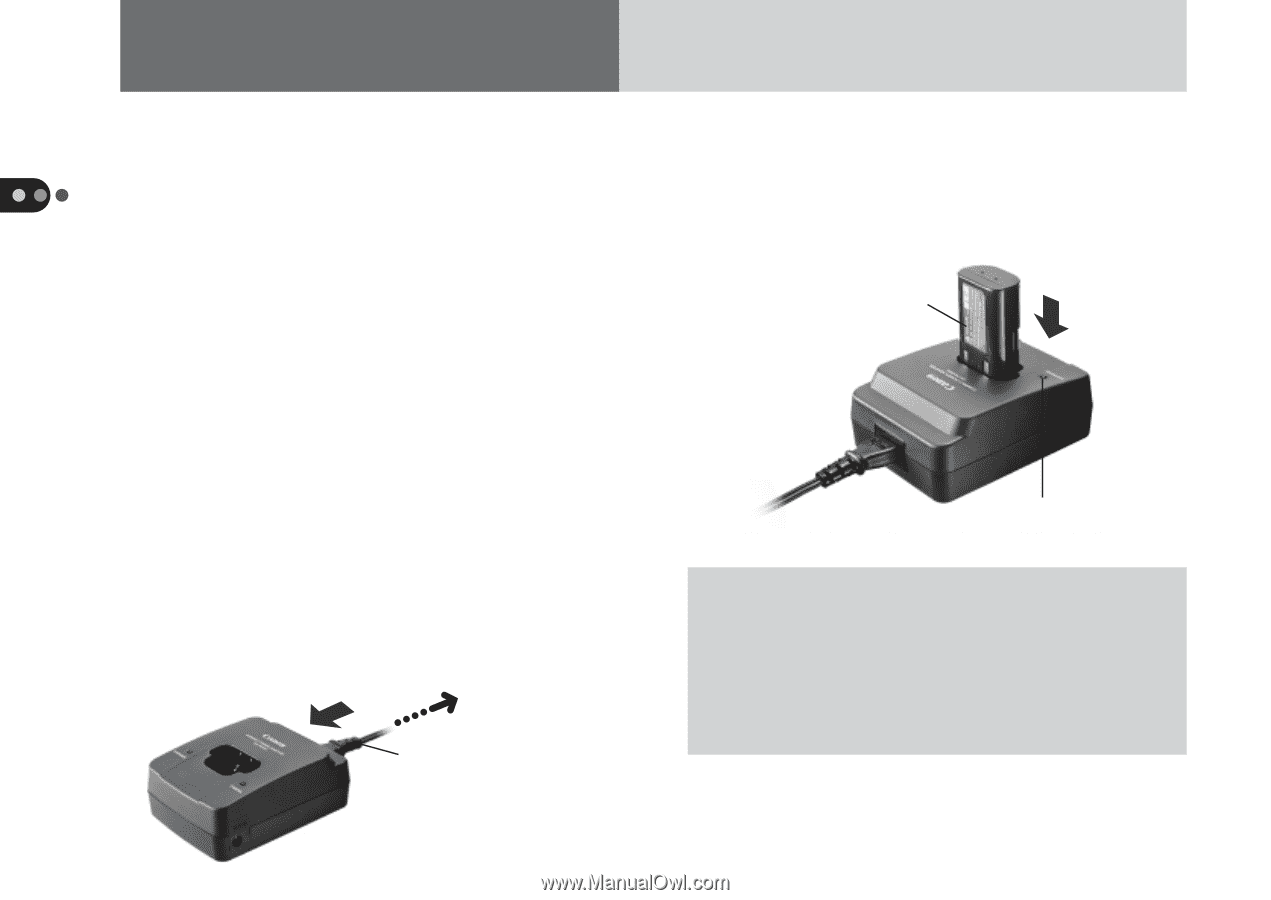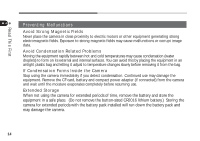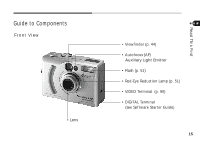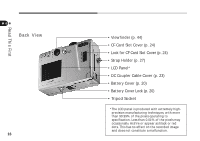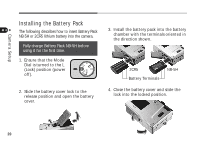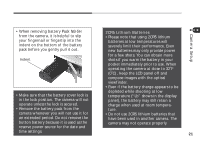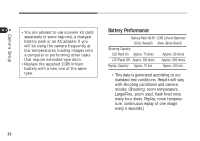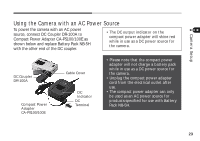Canon PowerShot A50 PowerShot A50 Hardware Guide - Page 18
Camera Setup - instructions
 |
View all Canon PowerShot A50 manuals
Add to My Manuals
Save this manual to your list of manuals |
Page 18 highlights
Camera Setup Camera Setup Battery Pack NB-5H, Compact Power Adapter CA-PS100/100E, power cords, DC Coupler DR-100A and 2CR5 lithium batteries are sold separately in some regions. To confirm the package contents, see the back of the System Map packaged with your camera. Charging the Battery Pack Follow the instructions below to charge Battery Pack NB-5H before installing it in the camera. 1. Attach the AC power cord to Compact Power Adapter CA-PS100/100E and plug it into an electrical outlet. To AC Electrical Outlet AC power cord Compact Power Adapter 18 CA-PS100/100E 2. Set the battery pack into the compact power adapter as shown below. Battery Pack NB-5H CHARGING Indicator • While charging, the CHARGING indicator on the charger will flash green. • Once the battery pack has charged, the CHARGING indicator will stop flashing and shine steadily.