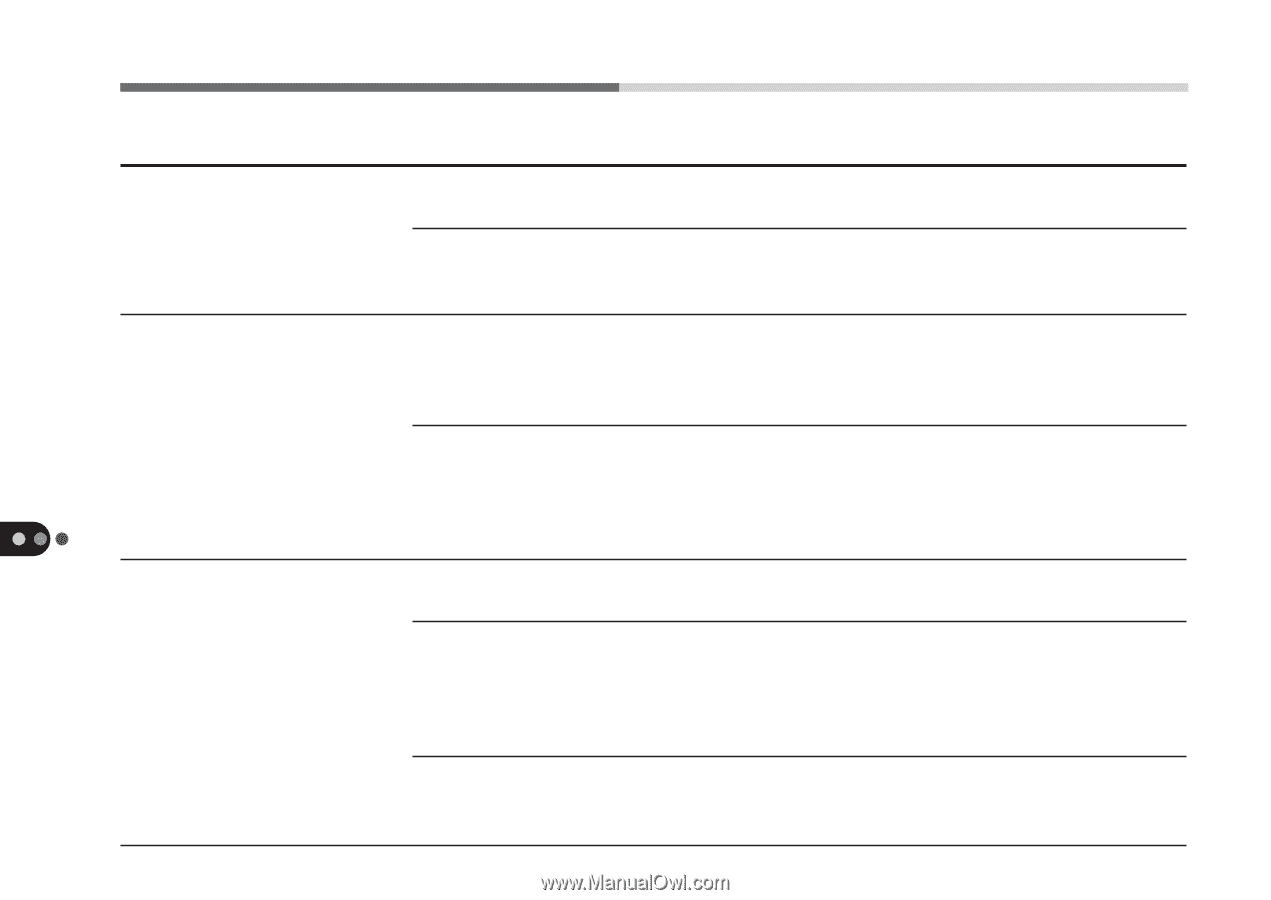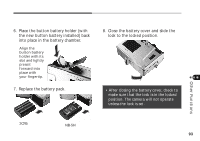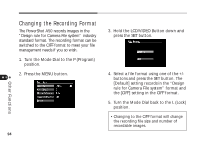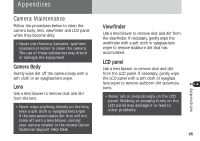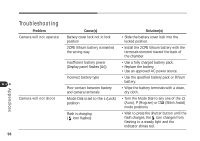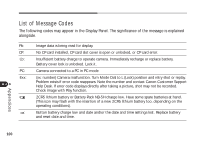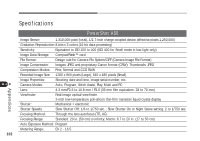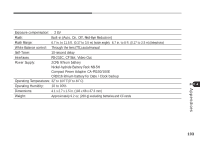Canon PowerShot A50 PowerShot A50 Hardware Guide - Page 98
camera's Mode Dial to the L Lock
 |
View all Canon PowerShot A50 manuals
Add to My Manuals
Save this manual to your list of manuals |
Page 98 highlights
Problem Cause(s) Solution(s) Battery fails prematurely Battery pack capacity has diminished • The battery pack should recover if you fully after non-use for a year or more charge and fully discharge it several times. Battery pack life has been exceeded • This battery pack can no longer be used to operate the camera. Replace it with a new battery pack. Battery pack will not charge Poor connection between battery pack and compact power adapter • Make sure the battery pack is seated firmly in the charger. • Check the AC power cord connection between the wall socket and the charger. Camera is drawing power from the AC power source • The battery pack won't charge when the camera is drawing power from the compact power adapter. Turn the camera's Mode Dial to the L (Lock) position to initiate charging. Appendices Image is out of focus, or expected results can't be achieved Camera is moving Photographic subject is out of focal range • Be careful not to move the camera when pressing the shutter button. • Move camera at least 20 in. (50 cm) from subject. • Use the Macro function to shoot subjects between 6.7 and 20 in. (17 and 50 cm) from the lens. Autofocus (AF) Auxiliary Light Emitter is obscured, hampering autofocus function • Be careful not to block the AF Auxiliary Light Emitter with your finger, etc. 98