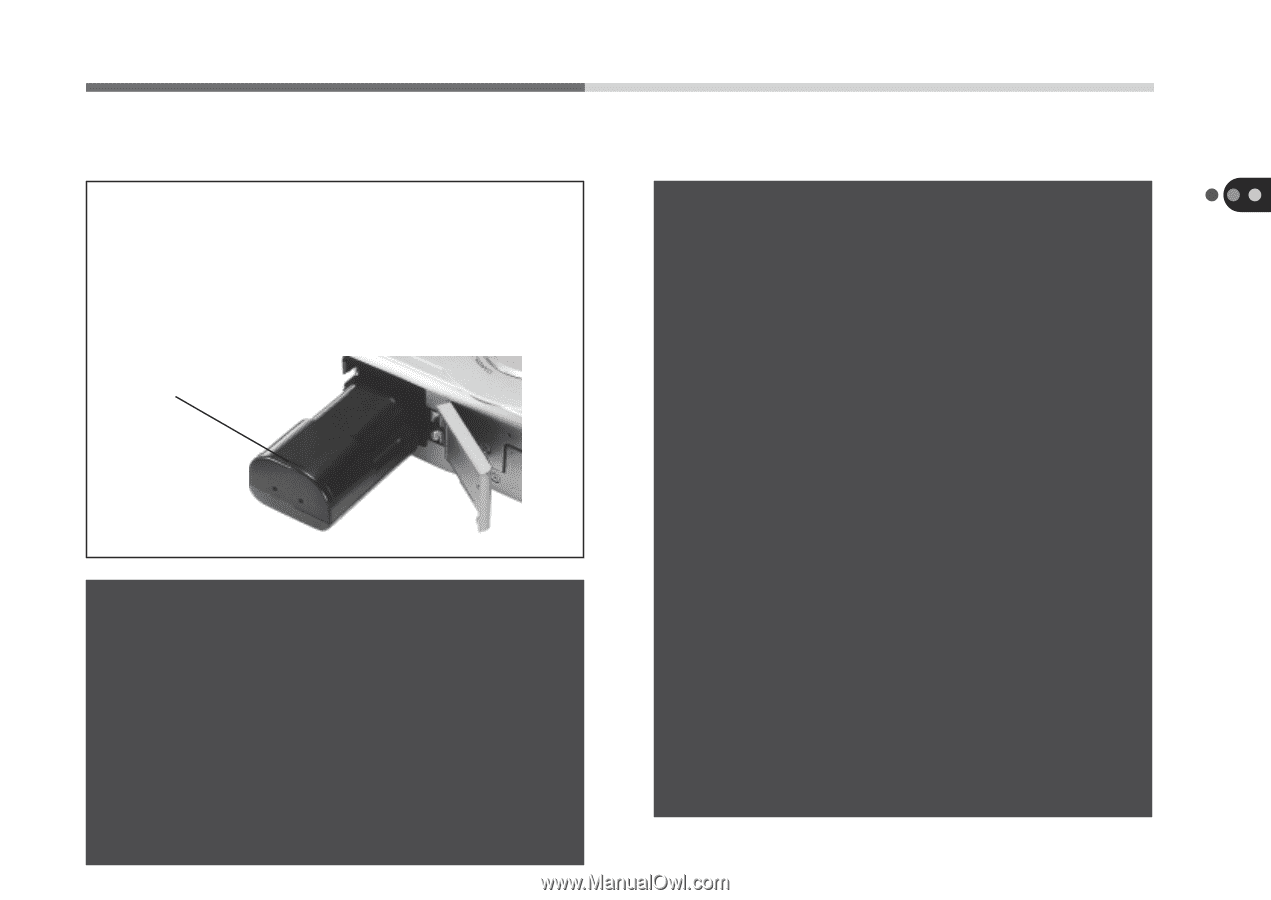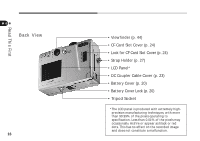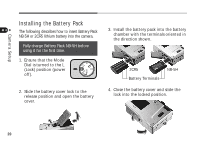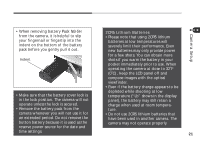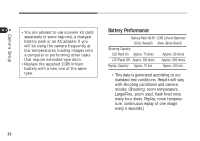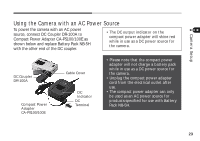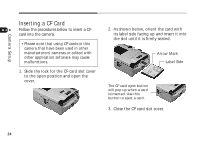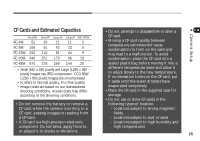Canon PowerShot A50 PowerShot A50 Hardware Guide - Page 21
CR5 Lithium Batteries
 |
View all Canon PowerShot A50 manuals
Add to My Manuals
Save this manual to your list of manuals |
Page 21 highlights
• When removing battery Pack NB-5H from the camera, it is helpful to slip your fingernail or fingertip into the indent on the bottom of the battery pack before you gently pull it out. Indent • Make sure that the battery cover lock is in the lock position. The camera will not operate unless the lock is secured. • Remove the battery pack from the camera whenever you will not use it for an extended period. Do not remove the button battery because it is used as the reserve power source for the date and time settings. 2CR5 Lithium Batteries • Please note that using 2CR5 lithium batteries at low temperatures will severely limit their performance. Even new batteries may only provide power for a few shots. You can obtain more shots if you warm the battery in your pocket immediately prior to use. When operating the camera at close to 32˚F (0˚C) , keep the LCD panel off and compose images with the optical viewfinder. • Even if the battery charge appears to be depleted while shooting at low temperature ("Lb" shows in the display panel), the battery may still retain a charge when used at room temperature. • Do not use 2CR5 lithium batteries that have been used in another camera. The camera may not operate properly. 21 Camera Setup