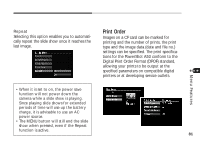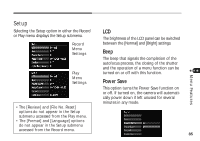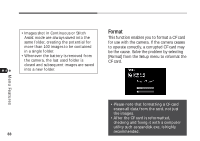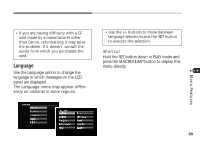Canon PowerShot A50 PowerShot A50 Hardware Guide - Page 86
Date/Time, Review
 |
View all Canon PowerShot A50 manuals
Add to My Manuals
Save this manual to your list of manuals |
Page 86 highlights
Date/Time Use this setting to adjust the camera's date and time settings and display formats. The factory default date style may differ between regions. Review The Review function displays the picture on the LCD panel if you continue to press the shutter after taking a shot. The Review function will still display the picture even when the LCD panel is turned off. Menu Features • Press the SET button to move between the Style, Day, Month, Year, Hour and Minute fields. • Press the +/- buttons to advance the numbers or options in a field. • Press the MENU button to save the settings and close the Date/Time menu. 86
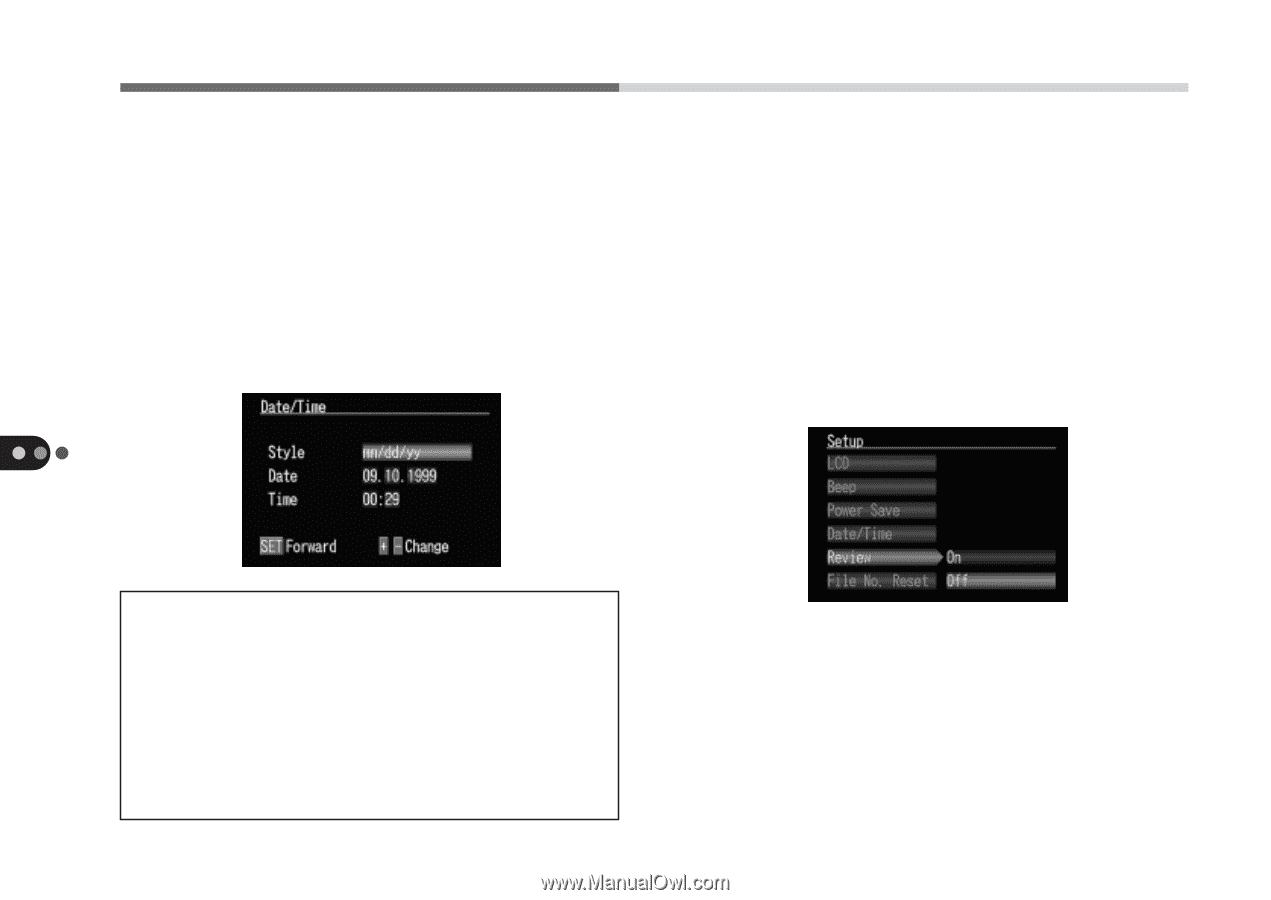
86
Menu Features
Date/Time
Use this setting to adjust the camera’s date
and time settings and display formats.
The factory default date style may differ
between regions.
• Press the SET button to move between
the Style, Day, Month, Year, Hour and
Minute fields.
• Press the +/- buttons to advance the
numbers or options in a field.
• Press the MENU button to save the
settings and close the Date/Time menu.
Review
The Review function displays the picture on
the LCD panel if you continue to press the
shutter after taking a shot. The Review
function will still display the picture even
when the LCD panel is turned off.