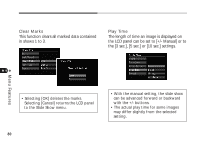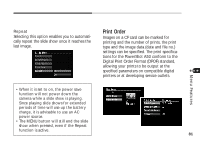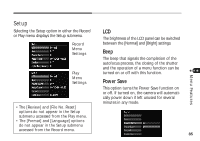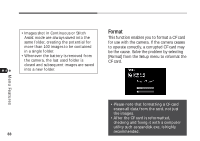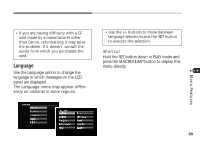Canon PowerShot A50 PowerShot A50 Hardware Guide - Page 84
Menu Features, Cancel Orders, Property
 |
View all Canon PowerShot A50 manuals
Add to My Manuals
Save this manual to your list of manuals |
Page 84 highlights
Cancel Orders This setting deletes the print mark data. Menu Features • Select [OK] to delete the print mark data. Select [Cancel] to return to the print mark menu. Property This setting determines whether or not image data, such as the shooting date and file number, are printed. 84 The options are [Off], which omits all data, [Date], [File No.] and [Both], which prints both the date and file number. • The date is printed in the format set with the [Date Style] function. (p. 86) • The first three digits of the file number represent the folder name and the last four the individual frame number (e.g. 100-0001). However, the file numbers of images taken in the CIFF format will display as four-digit numbers (e.g. 1001). (p. 94)
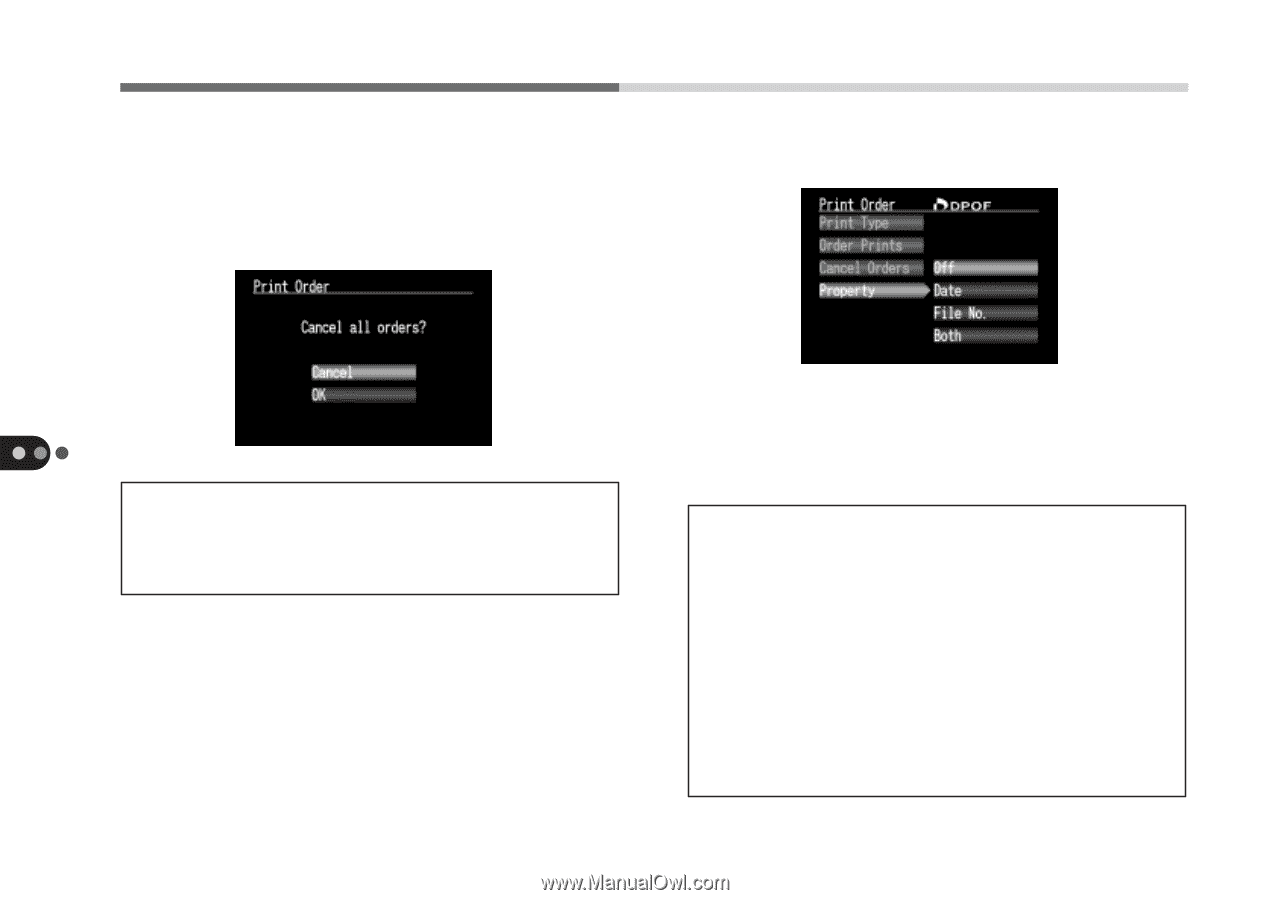
84
Menu Features
The options are [Off], which omits all data,
[Date], [File No.] and [Both], which prints both
the date and file number.
•
The date is printed in the format set
with the [Date Style] function. (p. 86)
• The first three digits of the file number
represent the folder name and the last
four the individual frame number (e.g.
100-0001). However, the file numbers of
images taken in the CIFF format will
display as four-digit numbers (e.g.
1001). (p. 94)
Cancel Orders
This setting deletes the print mark data.
• Select [OK] to delete the print mark
data. Select [Cancel] to return to the
print mark menu.
Property
This setting determines whether or not image
data, such as the shooting date and file
number, are printed.