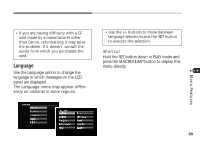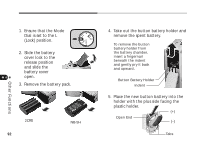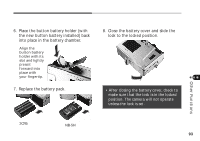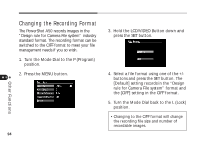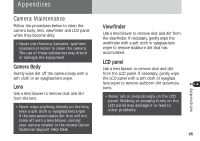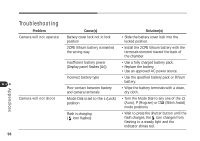Canon PowerShot A50 PowerShot A50 Hardware Guide - Page 94
Changing the Recording Format
 |
View all Canon PowerShot A50 manuals
Add to My Manuals
Save this manual to your list of manuals |
Page 94 highlights
Other Functions Changing the Recording Format The PowerShot A50 records images in the "Design rule for Camera File system" industry standard format. The recording format can be switched to the CIFF format to meet your file management needs if you so wish. 1. Turn the Mode Dial to the P (Program) position. 2. Press the MENU button. 94 3. Hold the LCD/VIDEO Button down and press the SET button. 4. Select a file format using one of the +/buttons and press the SET button. The [Default] setting records in the "Design rule for Camera File system" format and the [CIFF] setting in the CIFF format. 5. Turn the Mode Dial back to the L (Lock) position. • Changing to the CIFF format will change the recording file size and number of recordable images.

94
Other Functions
Changing the Recording Format
The PowerShot A50 records images in the
“Design rule for Camera File system” industry
standard format. The recording format can be
switched to the CIFF format to meet your file
management needs if you so wish.
1.
Turn the Mode Dial to the P (Program)
position.
2.
Press the MENU button.
3.
Hold the LCD/VIDEO Button down and
press the SET button.
4.
Select a file format using one of the +/-
buttons and press the SET button. The
[Default] setting records in the “Design
rule for Camera File system” format and
the [CIFF] setting in the CIFF format.
5.
Turn the Mode Dial back to the L (Lock)
position.
• Changing to the CIFF format will change
the recording file size and number of
recordable images.