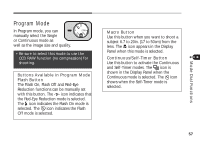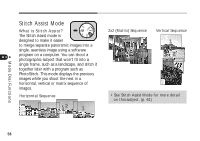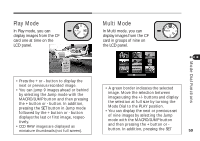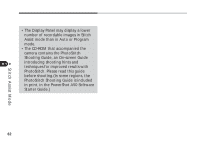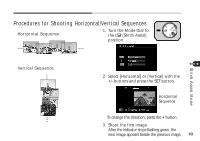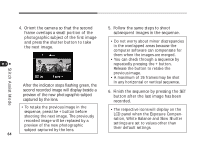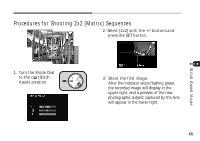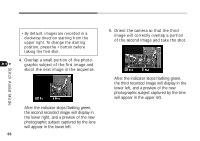Canon PowerShot A50 PowerShot A50 Hardware Guide - Page 61
Stitch Assist Mode, Buttons Available, in Stitch Assist Mode, FLASH Button, MACRO Button, Retaking
 |
View all Canon PowerShot A50 manuals
Add to My Manuals
Save this manual to your list of manuals |
Page 61 highlights
Stitch Assist Mode Set the Mode Dial to the (Stitch Assist) position and follow the procedures below to merge several images into one large panoramic scene. In Stitch Assist mode, images can be shot in horizontal, vertical or 2x2 (matrix) sequences. The merged image cannot be viewed in the camera's LCD panel. Buttons Available in Stitch Assist Mode FLASH Button • The Auto, Red-Eye Reduction, Flash On and Flash Off modes can be set with the Flash button. MACRO Button • The Macro mode for shooting photographic subjects 6.7 to 20in. (17 to 50cm) distant from the lens can be set with the Macro button. Retaking a Picture • In this mode, repeatedly pressing the + button enables you to scroll through the images to confirm the current merge sequence and to retake an image if required. • To retake an image in a horizontal or vertical sequence, press the + button to return to the previous image and take the shot. Press the + button again to return to the original image. • To retake an image in a 2x2 (matrix) sequence, press the + button to advance to any image that you wish to replace and take the shot. When a Sequence is Complete • When you have completed shooting a sequence, press the SET button to return to the Stitch Assist menu. • To exit Stitch Assist mode, turn the Mode Dial to another setting, such as the L (Lock) position. 61 Stitch Assist Mode