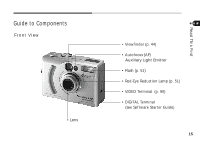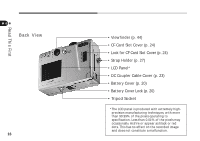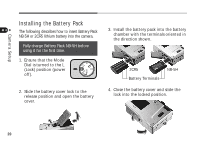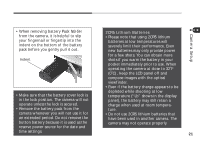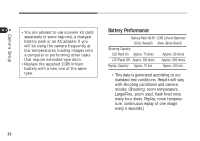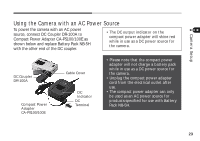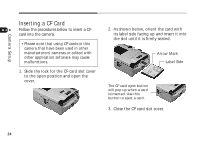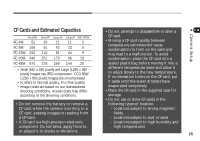Canon PowerShot A50 PowerShot A50 Hardware Guide - Page 20
Installing the Battery Pack
 |
View all Canon PowerShot A50 manuals
Add to My Manuals
Save this manual to your list of manuals |
Page 20 highlights
Camera Setup Installing the Battery Pack The following describes how to insert Battery Pack NB-5H or 2CR5 lithium battery into the camera. Fully charge Battery Pack NB-5H before using it for the first time. 1. Ensure that the Mode Dial is turned to the L (Lock) position (power off). 2. Slide the battery cover lock to the release position and open the battery cover. 3. Install the battery pack into the battery chamber with the terminals oriented in the direction shown. 2CR5 Battery Terminals NB-5H 4. Close the battery cover and slide the lock into the locked position. 20
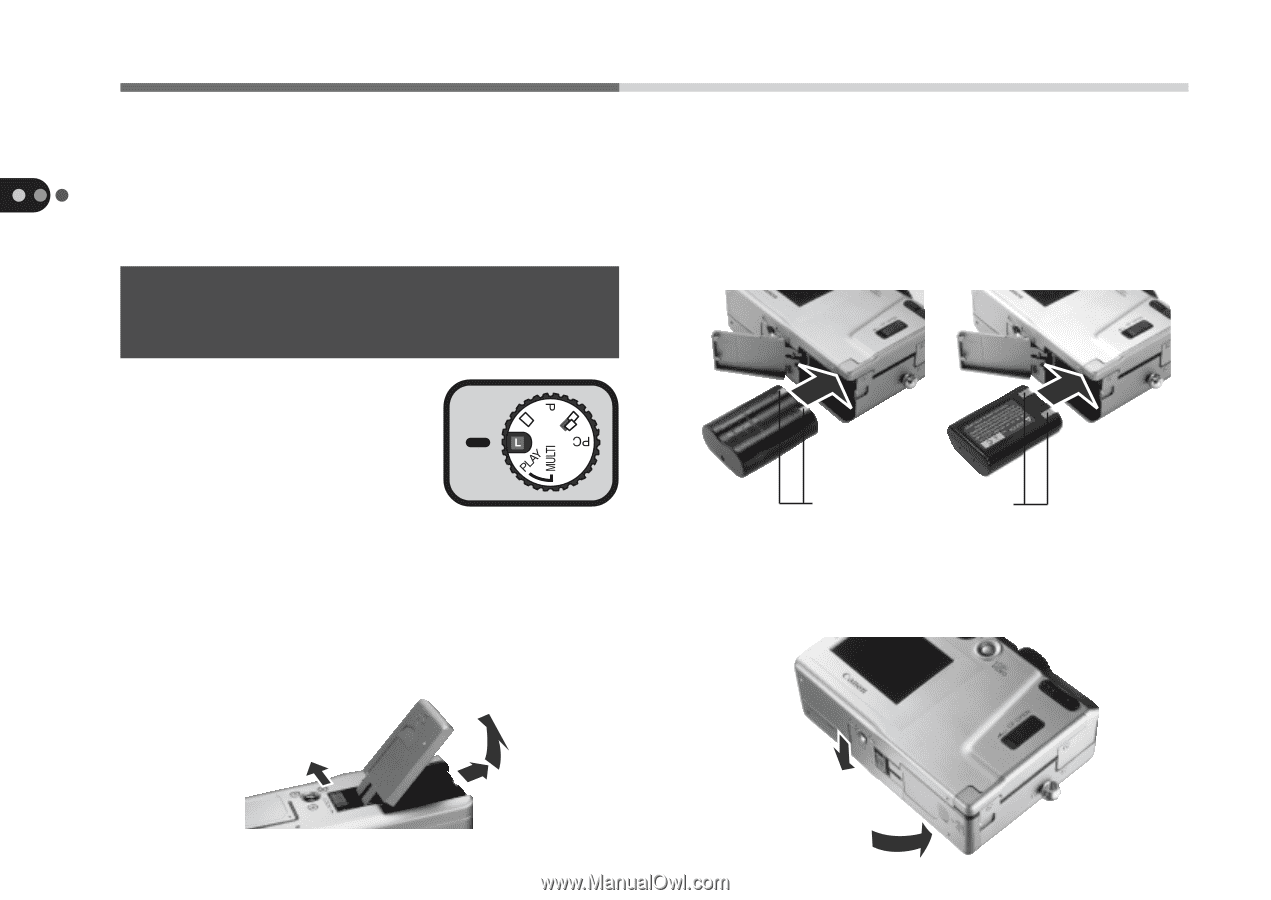
20
Camera Setup
3.
Install the battery pack into the battery
chamber with the terminals oriented in
the direction shown.
4.
Close the battery cover and slide the
lock into the locked position.
The following describes how to insert Battery Pack
NB-5H or 2CR5 lithium battery into the camera.
Fully charge Battery Pack NB-5H before
using it for the first time.
1.
Ensure that the Mode
Dial is turned to the L
(Lock) position (power
off).
2.
Slide the battery cover lock to the
release position and open the battery
cover.
Installing the Battery Pack
Battery Terminals
2CR5
NB-5H