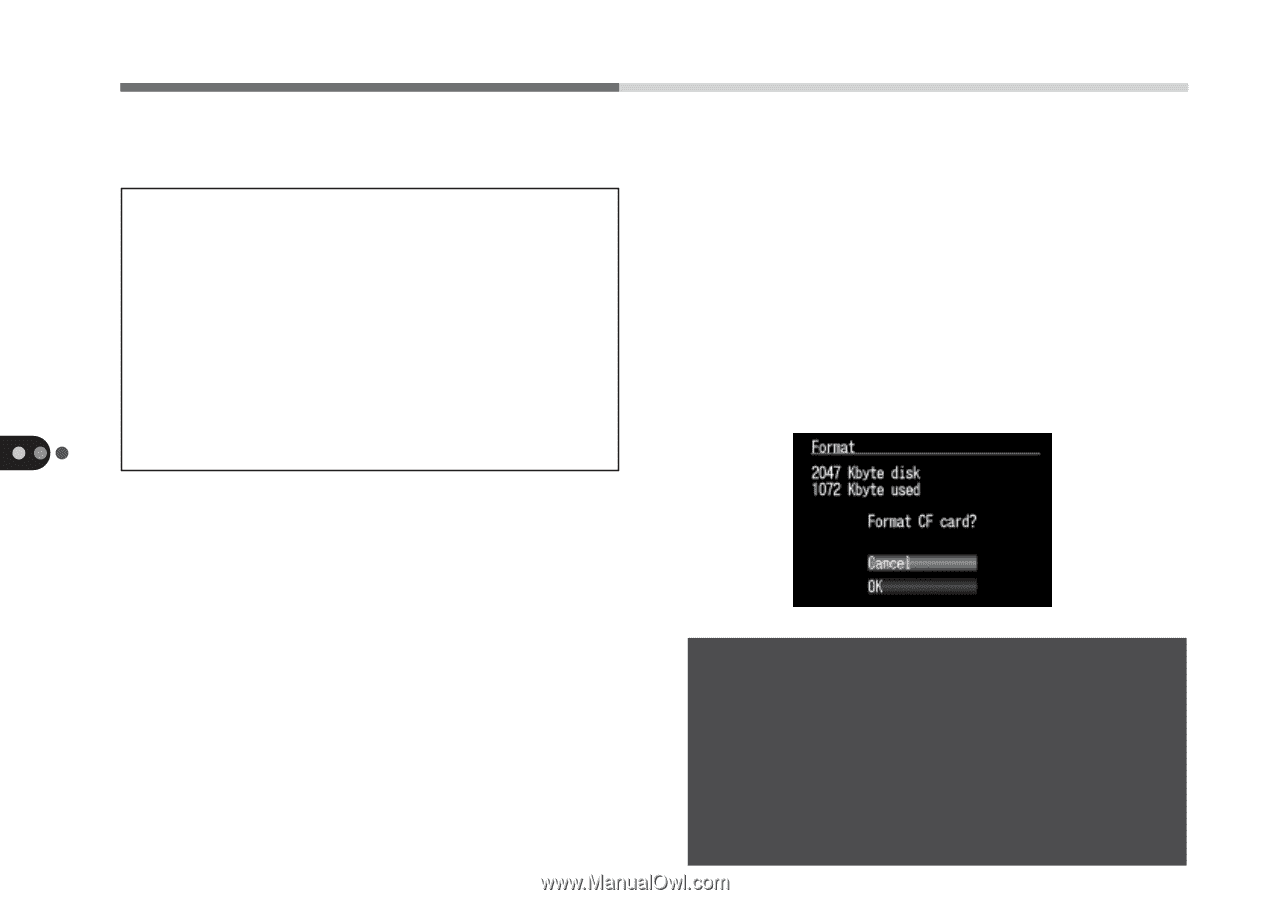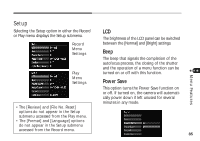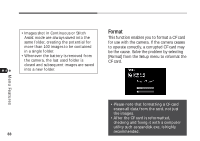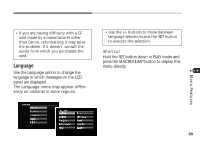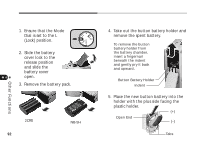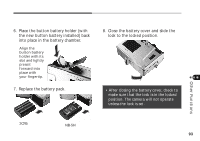Canon PowerShot A50 PowerShot A50 Hardware Guide - Page 88
Format
 |
View all Canon PowerShot A50 manuals
Add to My Manuals
Save this manual to your list of manuals |
Page 88 highlights
• Images shot in Continuous or Stitch Assist mode are always saved into the same folder, creating the potential for more than 100 images to be contained in a single folder. • Whenever the battery is removed from the camera, the last used folder is closed and subsequent images are saved into a new folder. Format This function enables you to format a CF card for use with the camera. If the camera ceases to operate correctly, a corrupted CF card may be the cause. Solve the problem by selecting [Format] from the Setup menu to reformat the CF card. Menu Features • Please note that formatting a CF card erases all data from the card, not just the images. • After the CF card is reformatted, checking and fixing it with a computer utility such as scandisk.exe, is highly 88 recommended.