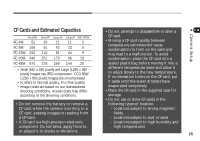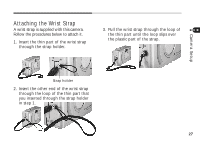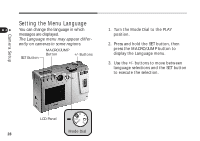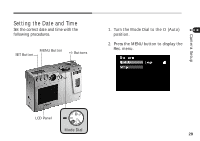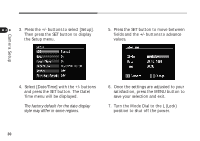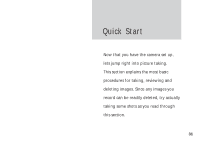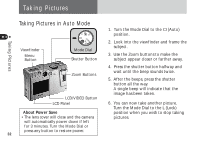Canon PowerShot A50 PowerShot A50 Hardware Guide - Page 30
Turn the Mode Dial to the L Lock
 |
View all Canon PowerShot A50 manuals
Add to My Manuals
Save this manual to your list of manuals |
Page 30 highlights
Camera Setup 3. Press the +/- buttons to select [Setup]. Then press the SET button to display the Setup menu. 5. Press the SET button to move between fields and the +/- buttons to advance values. 4. Select [Date/Time] with the +/- buttons and press the SET button. The Date/ Time menu will be displayed. The factory default for the date display style may differ in some regions. 6. Once the settings are adjusted to your satisfaction, press the MENU button to save your selection and exit. 7. Turn the Mode Dial to the L (Lock) position to shut off the power. 30
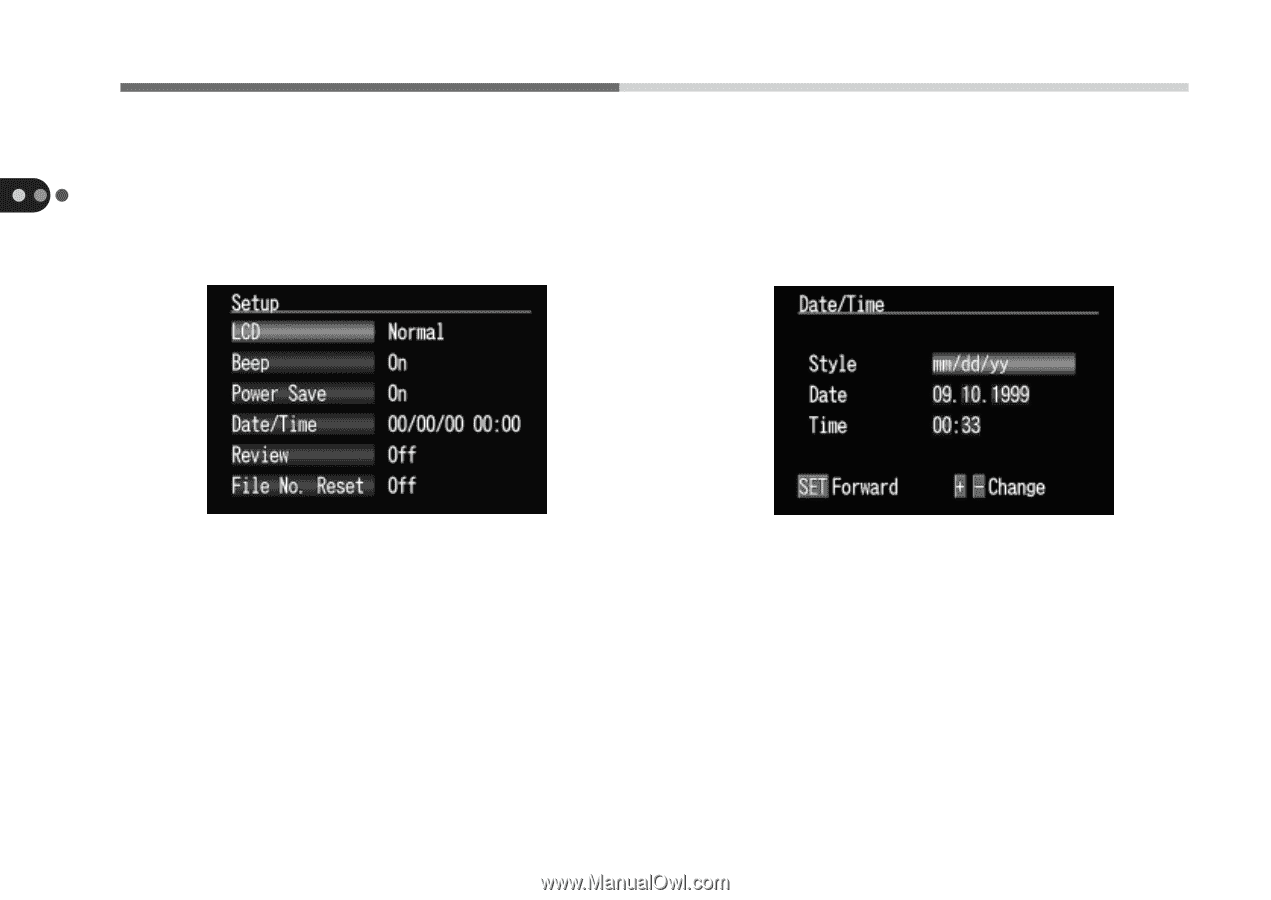
30
Camera Setup
5.
Press the SET button to move between
fields and the +/- buttons to advance
values.
6.
Once the settings are adjusted to your
satisfaction, press the MENU button to
save your selection and exit.
7.
Turn the Mode Dial to the L (Lock)
position to shut off the power.
3.
Press the +/- buttons to select [Setup].
Then press the SET button to display
the Setup menu.
4.
Select [Date/Time] with the +/- buttons
and press the SET button. The Date/
Time menu will be displayed.
The factory default for the date display
style may differ in some regions.