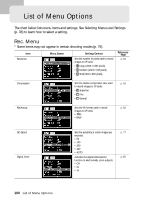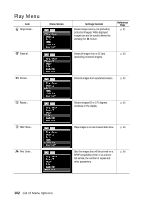Canon Pro90 PowerShot Pro90IS Camera User Guide - Page 106
Video System
 |
UPC - 082966162275
View all Canon Pro90 manuals
Add to My Manuals
Save this manual to your list of manuals |
Page 106 highlights
Item Date/Time... Menu Screen Settings Content Sets the date, time and date format. Reference Page p. 32 Format... Formats (initializes) a CF card. p. 93 Language... Video System Sets the language used in the menus and messages in the LCD monitor or viewfinder. The menu may appear differently in some regions. • English • Deutsch • Français • Español • Japanese • English • Deutsch • Français • Nederlands or • Dansk • Suomi • Italiano • Norsk • Svenska • Español You can change the language during image replay by holding the Set button and pressing the Jump button. Sets the video output signal standard. • NTSC • PAL p. 105 104 List of Menu Options

104
List of Menu Options
Date/Time...
Format...
Language...
Video System
p. 32
p. 93
-
p. 105
Reference
Page
Sets the date, time and date format.
Formats (initializes) a CF card.
Sets the language used in the menus and
messages in the LCD monitor or
viewfinder. The menu may appear
differently in some regions.
• English
• English
• Deutsch
• Deutsch
• Français
• Fran
ç
ais
• Español
• Nederlands
• Japanese
• Dansk
or
• Suomi
• Italiano
• Norsk
• Svenska
• Espa
ñ
ol
You can change the language during
image replay by holding the Set button
and pressing the Jump button.
Sets the video output signal standard.
•
NTSC
•
PAL
Item
Menu Screen
Settings Content