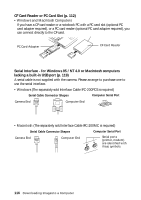Canon Pro90 PowerShot Pro90IS Camera User Guide - Page 113
Attaching a Lens / Lens Hood
 |
UPC - 082966162275
View all Canon Pro90 manuals
Add to My Manuals
Save this manual to your list of manuals |
Page 113 highlights
• Do not use the flash when the close-up lens is attached to the camera. The image will be improperly recorded and the flash will not adjust its output correctly. • Use the close-up lens with the focal length set to the maximum telephoto setting. Lens Hood LH-DC58 This lens hood features a 58 mm thread. It can be used to shield out unwanted light, in a blacklit scene for example, and helps to produce clear images with less ghosting and flare. Attaching a Lens / Lens Hood 1 Attach a lens or lens hood by aligning it with the lens mounting thread and screwing it on in the direction of the arrow. Wide Converter WC-DC58 Installed • Please note that images will not merge properly with the bundled PhotoStitch program on the computer when they are shot in mode with a wide converter or close-up lens installed. • To protect the lens, hold it with one hand while screwing it on with the other. • Clean the lens completely of all dust and dirt before installing it on the camera. Dirt may confuse the focus. • Please take due caution when handling the lenses because it is easy to leave fingerprints on them, which confuses the focus. Using a Lens (Optional) / Lens Hood (Optional) 111