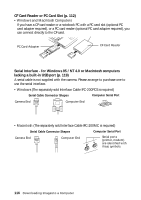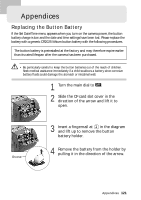Canon Pro90 PowerShot Pro90IS Camera User Guide - Page 122
Turn on the computer., Turn the camera's main dial
 |
UPC - 082966162275
View all Canon Pro90 manuals
Add to My Manuals
Save this manual to your list of manuals |
Page 122 highlights
3 Turn on the computer. 4 Turn the camera's main dial to . • Always press the PUSH button on the connector to detach the cable from the camera's Digital terminal. PUSH Button Please consult the separate Software Starter Guide for the remaining downloading procedures. 120 Downloading Images to a Computer

120
Downloading Images to a Computer
3
Turn on the computer.
4
Turn the camera’s main dial to
.
•
Always press the PUSH button on the connector
to detach the cable from the camera’s Digital
terminal.
Please consult the separate
Software Starter Guide
for the remaining
downloading procedures.
PUSH Button