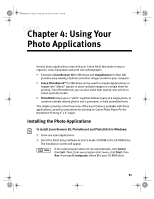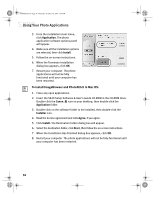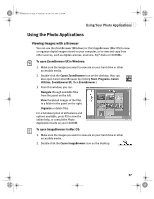Canon S820 S820 Quick Start Guide - Page 36
To print a nozzle check pattern in Mac OS
 |
View all Canon S820 manuals
Add to My Manuals
Save this manual to your list of manuals |
Page 36 highlights
S820QSG.book Page 32 Thursday, October 18, 2001 1:41 PM Printing Maintenance 4. Click the Maintenance tab, then click the Nozzle Check button. The Maintenance tab button may vary for Windows NT® 4.0, Windows 2000 and Windows XP. 5. Read the messages, then click OK. The nozzle test pattern will print. 6. Check the nozzle check pattern. • If part of the top pattern is missing, clean the printhead. See "Cleaning the Printhead" on page 33 for instructions. • If the bottom pattern is streaked vertically with white, align the printhead. See "Aligning the Printhead" on page 29 for instructions. To print a nozzle check pattern in Mac OS: 1. Make sure the printer is on. 2. In a software application, click File, then Page Setup. 3. Click Utilities. The Canon S820 Printer Utility dialog box will display. 4. Select Test Print from the drop-down list. The test print options will display. 5. Click the Nozzle Check button. Read the messages, then click OK. The nozzle test pattern will print. 32