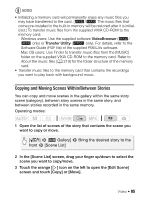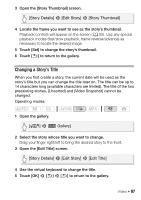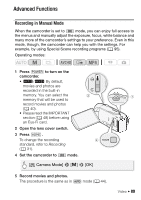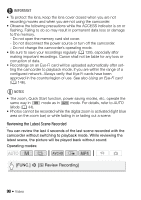Canon VIXIA HF R300 VIXIA HF R30 / HF R32 / HF R300 Instruction Manual - Page 88
Switch between letters and numbers/special characters. - software
 |
View all Canon VIXIA HF R300 manuals
Add to My Manuals
Save this manual to your list of manuals |
Page 88 highlights
! Switch between letters and numbers/special characters. " Change the position of the cursor. # Delete the character to the cursor's left (backspace). $ Caps Lock. When the numerical keyboard is displayed, [#%?] switches between set 1 and set 2 of special characters. NOTES • We recommend using the supplied stylus pen to enter characters. • &/% When you import files with the supplied software VideoBrowser using the option to join and import music and video files from the gallery, some special characters in the story's title will be changed to an underscore (_) in the file name. 88 Š Video

88
Video
NOTES
• We recommend using the supplied stylus pen to enter characters.
•
&
/
%
When you import files with the supplied software
VideoBrowser
using the option to join and import music and video files
from the gallery, some special characters in the story's title (/, \, <, >, :,
*, ", |, ?) will be changed to an underscore (_) in the file name.
!
Switch between letters and numbers/special characters.
"
Change the position of the cursor.
#
Delete the character to the cursor’s left (backspace).
$
Caps Lock. When the numerical keyboard is displayed,
[#%?] switches between set 1 and set 2 of special char-
acters.