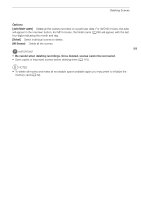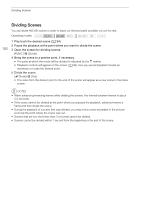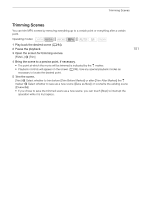Canon XA11 XA11 XA15 Instruction Manual - Page 104
Using the AV OUT Terminal, Connecting to an External Monitor
 |
View all Canon XA11 manuals
Add to My Manuals
Save this manual to your list of manuals |
Page 104 highlights
Connecting to an External Monitor 104 NOTES • o When [FUNC.] > [MENU] > q > [Output Terminal] is set to [ HD/SD-SDI & HDMI], the signal output from the HDMI OUT terminal will be determined by the [FUNC.] > [MENU] > q > [HD/SD-SDI Output] setting. • In mode, you can use the [FUNC.] > [MENU] > q > [HDMI Time Code] setting to include the time code in the signal output from the HDMI OUT terminal. • The HDMI OUT terminal on the camcorder is for output only. Do not connect it to an HDMI output terminal on an external device, as this may damage the camcorder. • There will be no video output from the AV OUT terminal while an external monitor is connected to the HDMI OUT terminal. • Correct operation cannot be guaranteed when connecting the camcorder to DVI monitors. • Video may not be output correctly depending on the monitor. In such case, use another terminal. • If you selected an option other than [k Automatic] and the connected monitor is not compatible with the signal output from the camcorder, then HDMI output will stop. • You can use the [FUNC.] > [MENU] > q > [Output Onscreen Displays] setting to select whether onscreen displays are embedded in the output video signal. Using the AV OUT Terminal The AV OUT terminal outputs a down-converted analog video signal and audio signal for connection to monitors with a composite audio/video input.