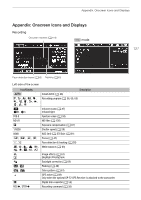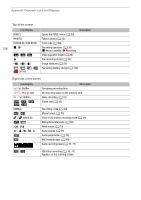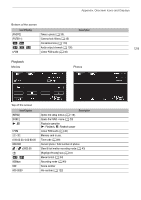Canon XA11 XA11 XA15 Instruction Manual - Page 124
Canon XA11 Manual
 |
View all Canon XA11 manuals
Add to My Manuals
Save this manual to your list of manuals |
Page 124 highlights
Appendix: Menu Options Lists 124 Menu item Setting options [Assign Button 1] to [Assign Button 5]* [È Powered IS], [° BLC Always On], [~ Face Only AF], [¦ Video Snapshot], [Ä WB Priority], [z Pre REC], [< IR Light], [œ Audio Output CH], [ AF/MF], [ Rec Review], [ Rec. Programs], [ BLC Always On], [ White Balance], [ AGC Limit], [ Focus], [ Exposure], [ Audio Scene], [ Mic Level], [ Zoom], [ Image Stabilizer], [ Image Effects], [j Off] [Powered IS Button] [Î Press and Hold], [Ï Toggle On/Off] [Set WB Priority] [à Automatic], [¼ Daylight], [½ Shade], [¾ Cloudy], [¿ Fluorescent], [À Fluorescent H], [É Tungsten], [ Color Temperature], [Æ Set 1], [Ç Set 2] [Focus Ring Direction] [h Normal], [X Reverse] [Focus Ring Response] [Z Fast], [[ Normal], [] Slow] [Focus Preset Speed] [Z Fast], [[ Normal], [] Slow] [Battery Info] - o [j Off], [ HD/SD-SDI], [ [Output Terminal] [ HDMI], [Ò AV OUT] HD/SD-SDI & HDMI], [Rec Command] [i On], [j Off] o [HD/SD-SDI Output] [ 480i], [ 720P], [¿ 1080i] [HDMI Output] [k Automatic], [ 480i], [ [¿ 1080i], [ 1080P] 480P], [ 720P], [HDMI Time Code] [i On], [j Off] [HDMI Status] - [Output Onscreen [i On], [j Off] Displays] [Distance Units] [. meters], [/ feet] [Backup Menu Settings 7] [Save], [Load] [GPS Auto Time Setting]** [Disable], [Auto Update] [GPS Information - Display]** [Certification Logo - Display] [Firmware] - A y} z - - 91 z- - - z- - - z- - - z- - - z- - - zzz - z z z 103 z - - 38 z z z 103 z z z 103 z- - - zzz - zzz - zzz - z - - 93 z- - - z- - - zzz - z- - -