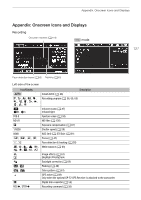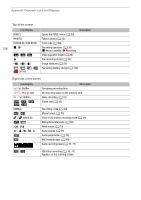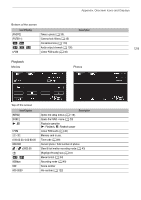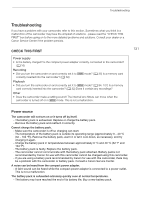Canon XA11 XA11 XA15 Instruction Manual - Page 128
Icon/Display, Top of the screen, Right side of the screen
 |
View all Canon XA11 manuals
Add to My Manuals
Save this manual to your list of manuals |
Page 128 highlights
Appendix: Onscreen Icons and Displays 128 Top of the screen Icon/Display [FUNC.] [PHOTO] 0:00:00.00, 0:00:00:00 Ñ, Ü C, D, F z Ä, Å, Æ , , , , (in red) Description Opens the FUNC. menu (A 29). Takes a photo (A 35). Time code (A 69) Recording operation (A 35) Ñ Record standby, Ü Recording Video snapshot length (A 84) Pre-recording mode (A 85) Image stabilizer (A 56) Remaining battery charge (A 130) Right side of the screen Icon/Display 6 /7 0h00m 6 /7 END (in red) / 0h00m 00Mbps ·, ¸ / x0000.00 Þ Description Remaining recording time No more free space on the memory card. Relay recording (A 41) Frame rate (A 42) Recording mode (A 40) Movie format (A 34) Slow & fast motion recording mode (A 43) Microphone attenuator (A 80) Wind screen (A 79) Audio scenes (A 76) Audio peak limiter (A 75) MIC terminal input (A 80) Audio recording level (A 74, 77) ¬, ® Start/stop recording (A 35, 37) Appears on the zooming screen.