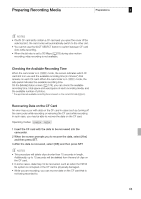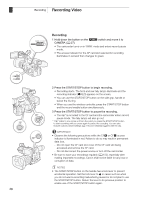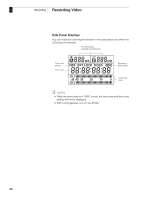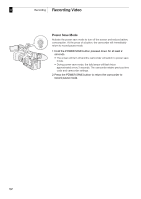Canon XF305 XF300 / XF305 Instruction Manual - Page 48
Onscreen Displays
 |
View all Canon XF305 manuals
Add to My Manuals
Save this manual to your list of manuals |
Page 48 highlights
3 Recording Recording Video Onscreen Displays Refer to this section for an explanation of the various screen displays that appear in mode. You can use the custom display function (0 125) to display or hide most of the screen displays. Such screen displays are denoted with an asterisk (*). 1 2 3 310 min 35 A 80min 34 B 93min w T 33 32 CP 1 31 ND3 1/64 S & F REC 00: 01: 36: 17 P 4 27s 5 9999 6 CHAR.REC 50Mbps 1920 x1080 7 DISP 60i 8 REC 9 12 13 14 11 10 30 F.Ring 29 MF 1.3m MEMO 15 20 10 04 07 16 28 Full Auto WA T.CONV. PEAK1 A5500KAE +0.75 MAGN. 27 F 2.6 21.0 dB A1/60 CH1/CH2 CH1 17 -dB 40 30 20 10 0 LIM CH2 26 25 24 23 22 21 20 19 18 When displaying the date and time: I.AF 36 F1. 8 6. 0dB 1/60 37 Oct. 25, 2010 10:00 AM 00 00 00 00 CH1 -dB 40 30 20 10 0 LIM CH2 48