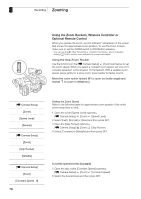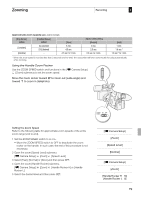Canon XF305 XF300 / XF305 Instruction Manual - Page 75
Setting the Color Temperature, Custom White Balance
 |
View all Canon XF305 manuals
Add to My Manuals
Save this manual to your list of manuals |
Page 75 highlights
White Balance Recording 3 Setting the Color Temperature The following procedure allows you to specify the color temperature between 2,000 K and 15,000 K in 100 K increments. 1 Set the AWB switch to OFF. 2 Set the WHITE BAL. switch to PRESET. 3 Open the [White Balance] submenu. [l Camera Setup] [White Balance] 4 Select [Kelvin] and then press SET. 5 Close the menu and then press the S button. • The displayed color temperature appears highlighted in orange. 6 Select the desired color temperature and then press the S button. • The color temperature will be set and the displayed color temperature will no longer be highlighted in orange. WHITE BAL. switch AWB switch S button [l Camera Setup] [White Balance] [Kelvin] Custom White Balance You can store two custom white balance settings in the camcorder for future use. 1 Set the AWB switch to OFF. 2 Set the WHITE BAL. switch to A or B. 3 Point the camcorder at a white object so that it fills the whole screen. • Use the same lighting conditions you plan to use when recording. 4 Press the S button. • The F A or F B icon will flash quickly. • Make sure the white object fills the screen until the procedure is completed. • After the icon stops flashing, the procedure is completed. The setting is retained even if you turn off the camcorder. AWB switch WHITE BAL. switch S button 75