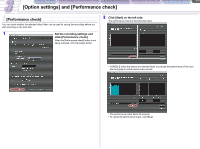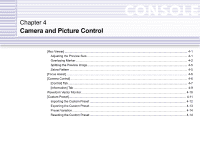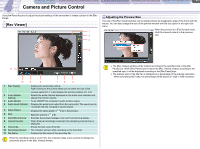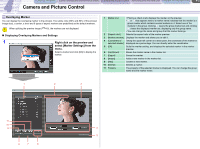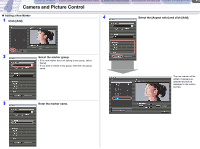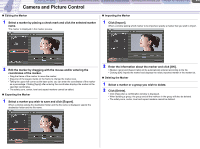Canon XL-H1 Console Software Operations Manual - Page 23
Click [Add]., Select the marker group., Enter the marker name., Select the [Aspect ratio] and click
 |
UPC - 086753092998
View all Canon XL-H1 manuals
Add to My Manuals
Save this manual to your list of manuals |
Page 23 highlights
CONSOLE Windows [Option settings] and [Performance check] Camera and Picture Control Recording onto the Hard Disk Playback the Recorded Files 4-3 Camera and Picture Control „ Adding a New Marker 1 Click [Add]. 4 Select the [Aspect ratio] and click [Add]. 2 Select the marker group. • If the new marker does not belong to any group, select [None]. • If you want to create a new group, enter the new group name. 3 Enter the marker name. The new marker will be added; it appears as selected and will be displayed in the marker preview.

Camera and Picture Control
[Option settings] and [Performance check]
Camera and Picture Control
Recording onto the Hard Disk
Playback the Recorded Files
CONSOLE Windows
4-3
Adding a New Marker
1
Click [Add].
2
Select the marker group.
• If the new marker does not belong to any group, select
[None].
• If you want to create a new group, enter the new group
name.
3
Enter the marker name.
4
Select the [Aspect ratio] and click [Add].
The new marker will be
added; it appears as
selected and will be
displayed in the marker
preview.