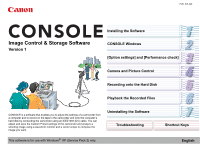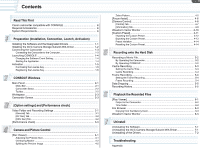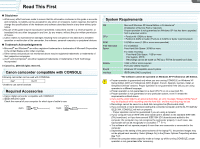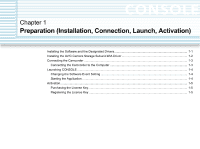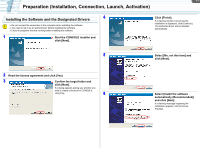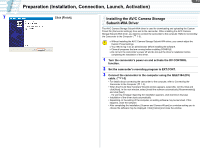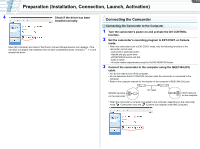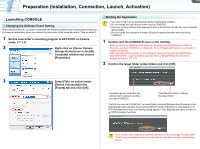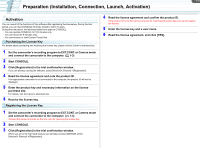Canon XL-H1 Console Software Operations Manual - Page 5
Preparation Installation, Connection, Launch, Activation - camcorder
 |
UPC - 086753092998
View all Canon XL-H1 manuals
Add to My Manuals
Save this manual to your list of manuals |
Page 5 highlights
Chapter 1 Preparation (Installation, Connection, Launch, Activation) Installing the Software and the Designated Drivers 1-1 Installing the AV/C Camera Storage Subunit-WIA Driver 1-2 Connecting the Camcorder ...1-3 Connecting the Camcorder to the Computer 1-3 Launching CONSOLE ...1-4 Changing the Software Event Setting ...1-4 Starting the Application ...1-4 Activation...1-5 Purchasing the License Key...1-5 Registering the License Key ...1-5
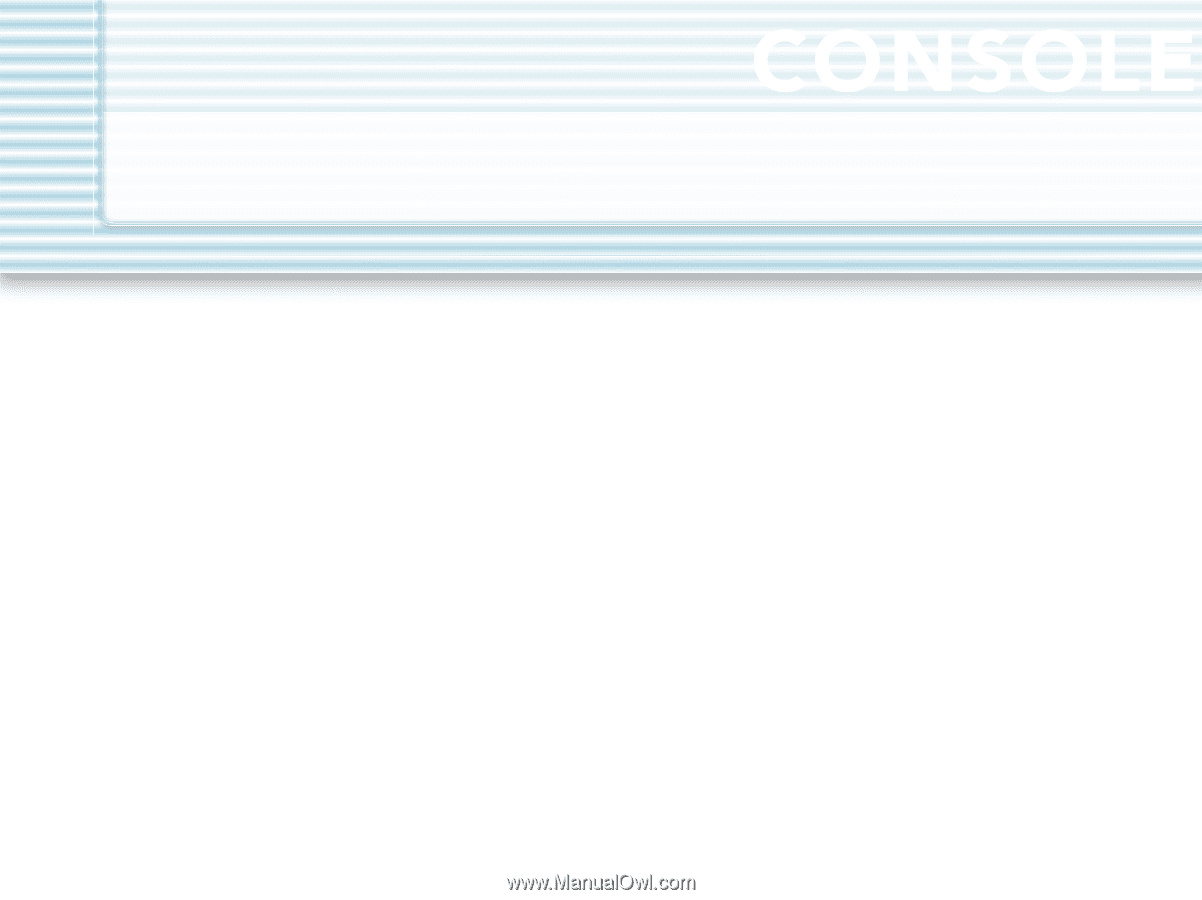
Chapter 1
Preparation (Installation, Connection, Launch, Activation)
Installing the Software and the Designated Drivers
.......................................................................................
1-1
Installing the AV/C Camera Storage Subunit-WIA Driver
..............................................................................
1-2
Connecting the Camcorder
...........................................................................................................................
1-3
Connecting the Camcorder to the Computer
............................................................................................
1-3
Launching CONSOLE
...................................................................................................................................
1-4
Changing the Software Event Setting
.......................................................................................................
1-4
Starting the Application
.............................................................................................................................
1-4
Activation
.......................................................................................................................................................
1-5
Purchasing the License Key
......................................................................................................................
1-5
Registering the License Key
.....................................................................................................................
1-5