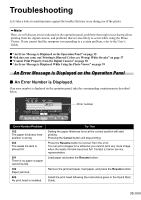Canon i475D i475D Direct Printing Guide - Page 31
Exit the maintenance mode.
 |
View all Canon i475D manuals
Add to My Manuals
Save this manual to your list of manuals |
Page 31 highlights
Column "K" 4 Exit the maintenance mode. (4) Repeat the above procedure to determine the pattern numbers (+7 to -3) of the checked patterns in columns B through E and the pattern numbers (+5 to -5) of the checked patterns in columns F through K. When pattern numbers have been determined up to column K, maintenance mode number 04 is displayed again and head alignment is complete. (1) Press the Maintenance button. You can exit the maintenance mode. 30

30
4
Exit the maintenance mode.
(4) Repeat the above procedure to determine
the pattern numbers (+7 to –3) of the
checked patterns in columns B through E
and the pattern numbers (+5 to –5) of the
checked patterns in columns F through K.
When pattern numbers have been
determined up to column K, maintenance
mode number
04
is displayed again and
head alignment is complete.
Column “K”
(1) Press the
Maintenance
button.
You can exit the maintenance mode.