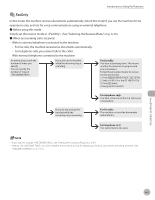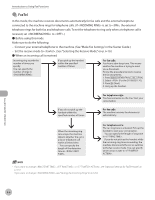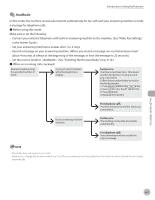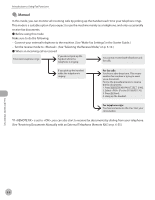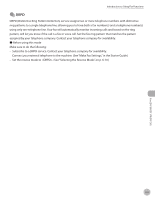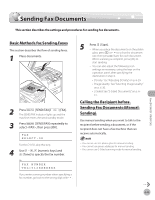Canon imageCLASS D1150 imageCLASS D1180/D1170/D1150/D1120 Basic Operation Guid - Page 140
Make sure to do the following
 |
View all Canon imageCLASS D1150 manuals
Add to My Manuals
Save this manual to your list of manuals |
Page 140 highlights
Fax (D1180/D1170/D1150) Introduction to Using Fax Functions ● DRPD DRPD (Distinctive Ring Pattern Detection) service assigns two or more telephone numbers with distinctive ring patterns to a single telephone line, allowing you to have both a fax number(s) and a telephone number(s) using only one telephone line. Your fax will automatically monitor incoming calls and based on the ring pattern, will let you know if the call is a fax or voice call. Set the fax ring pattern that matches the pattern assigned by your telephone company. Contact your telephone company for availability. ˔ Before using this mode Make sure to do the following: - Subscribe to a DRPD service. Contact your telephone company for availability. - Connect your external telephone to the machine. (See "Make Fax Settings," in the Starter Guide.) - Set the receive mode to . (See "Selecting the Receive Mode," on p. 6-10.) 6-9