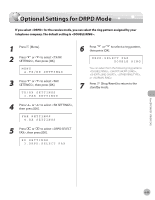Canon imageCLASS D1150 imageCLASS D1180/D1170/D1150/D1120 Basic Operation Guid - Page 184
Optional Settings for DRPD Mode
 |
View all Canon imageCLASS D1150 manuals
Add to My Manuals
Save this manual to your list of manuals |
Page 184 highlights
Optional Settings for DRPD Mode Optional Settings for DRPD Mode If you select for the receive mode, you can select the ring pattern assigned by your telephone company. The default setting is . 1 Press [Menu]. 2 Press or to select , then press [OK]. MENU 4.TX/RX SETTINGS 3 Press or to select , then press [OK]. TX/RX SETTINGS 3.FAX SETTINGS 6 Press or to select a ring pattern, then press [OK]. DRPD:SELECT FAX DOUBLE RING You can select from the following ring patterns: , , , , or 7 Press [Stop/Reset] to return to the standby mode. 4 Press or to select , then press [OK]. FAX SETTINGS 4.RX SETTINGS 5 Press or to select , then press [OK]. RX SETTINGS 3.DRPD:SELECT FAX Fax (D1180/D1170/D1150) 6-53

Fax (D1180/D1170/D1150)
6-53
Optional Settings for DRPD Mode
Optional Settings for DRPD Mode
If you select <DRPD> for the receive mode, you can select the ring pattern assigned by your
telephone company. The default setting is <DOUBLE RING>.
1
Press
[Menu].
2
Press
or
to select <TX/RX
SETTINGS>, then press [OK].
4.TX/RX SETTINGS
MENU
3
Press
or
to select <FAX
SETTINGS>, then press [OK].
3.FAX SETTINGS
TX/RX SETTINGS
4
Press
or
to select <RX SETTINGS>,
then press [OK].
4.RX SETTINGS
FAX SETTINGS
5
Press
or
to select <DRPD:SELECT
FAX>, then press [OK].
3.DRPD:SELECT FAX
RX SETTINGS
6
Press
or
to select a ring pattern,
then press [OK].
DOUBLE RING
DRPD:SELECT FAX
You can select from the following ring patterns:
<DOUBLE RING>, <SHORT-SHORT-LONG>,
<SHORT-LONG-SHORT>, <OTHER RING TYPE>,
or <NORMAL RING>
7
Press
[Stop/Reset] to return to the
standby mode.