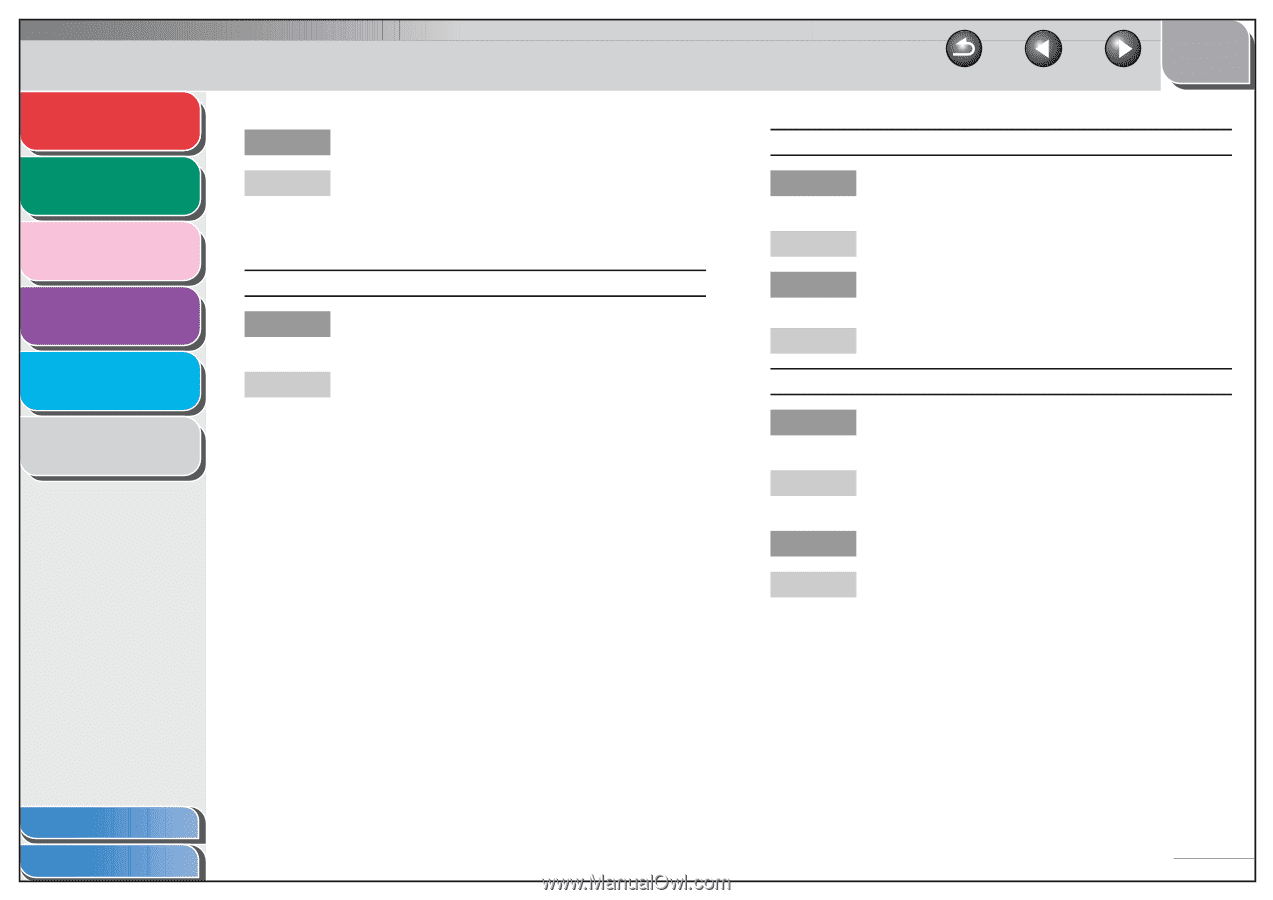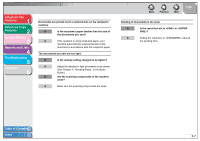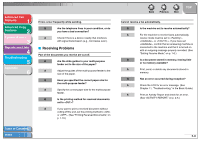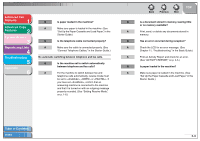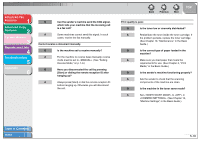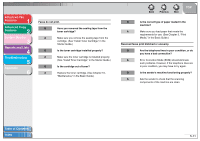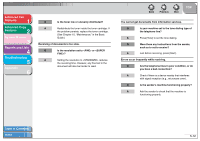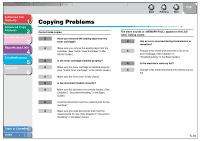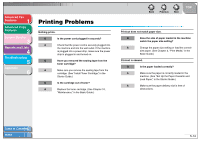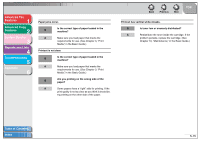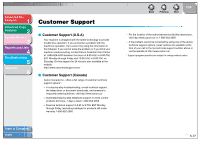Canon imageCLASS MF3240 imageCLASS MF3200 Series Advanced Guide - Page 48
Press [Tone] to set the tone dialing., Just before receiving, press [Start]. - toner cartridge
 |
View all Canon imageCLASS MF3240 manuals
Add to My Manuals
Save this manual to your list of manuals |
Page 48 highlights
Advanced Fax Features 1 Advanced Copy Features 2 System Monitor 3 Reports and Lists 4 Troubleshooting 5 Appendix 6 Q Is the toner low or unevenly distributed? A Redistribute the toner inside the toner cartridge. If the problem persists, replace the toner cartridge. (See Chapter 10, "Maintenance," in the Basic Guide.) Receiving of documents is too slow. Q Is the resolution set to or ? A Setting the resolution to reduces the receiving time. However, any fine text in the document will also be harder to read. Back Previous Next TOP You cannot get documents from information services. Q Is your machine set to the tone dialing type of the telephone line? A Press [Tone] to set the tone dialing. Q Were there any instructions from the sender, such as to set to receive? A Just before receiving, press [Start]. Errors occur frequently while receiving. Q Are the telephone lines in poor condition, or do you have a bad connection? A Check if there is a device nearby that interferes with signal reception (e.g., microwave oven). Q Is the sender's machine functioning properly? A Ask the sender to check that the machine is functioning properly. Table of Contents Index 5-12