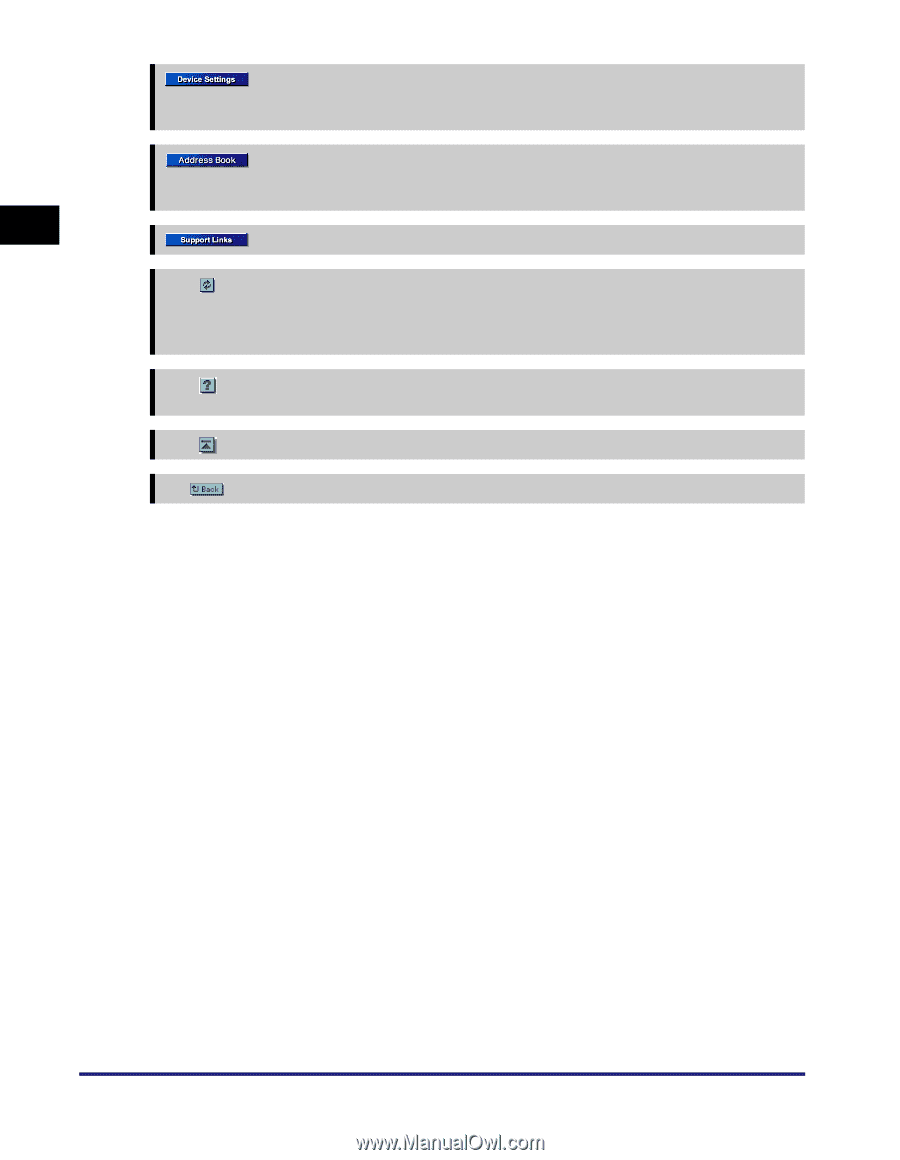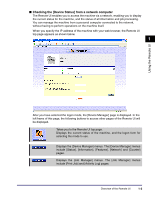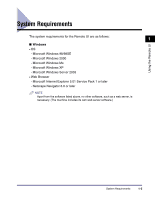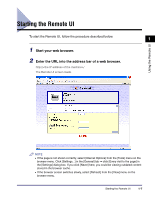Canon imageCLASS MF5770 imageCLASS MF5770 Remote UI Guide - Page 12
Set and control the machine from a PC, include [One-touch Speed Dial], [Coded Dial] fax numbers - printer
 |
View all Canon imageCLASS MF5770 manuals
Add to My Manuals
Save this manual to your list of manuals |
Page 12 highlights
Displays the [Device Settings] menus. The [Device Settings] menus include [Common Settings], [Printer Settings], [Copy Settings] and [Fax Settings] pages. Displays the [Address Book] menus. The [Address Book] menus include [One-touch Speed Dial], [Coded Dial] (fax numbers, destination names, etc.) and [Import/Export] pages. 1 Displays links to support information, such as the online manual. Using the Remote UI Updates or refreshes the currently displayed screen with the latest information. Information is not updated automatically. When you click this button, the latest information from the machine is acquired. Displays the online help for the Remote UI. Click this button to access detailed information about the Remote UI. Takes you back to the top of a current page. Takes you back to the previous page. ■ Set and control the machine from a PC The Remote UI enables you to view and delete print jobs that are being processed by the machine or waiting to be printed, and change various settings. If you logon using the [Administrator Mode], you can adjust settings and control the machine from a PC without using the operation panel on the machine. 1-4 Overview of the Remote UI