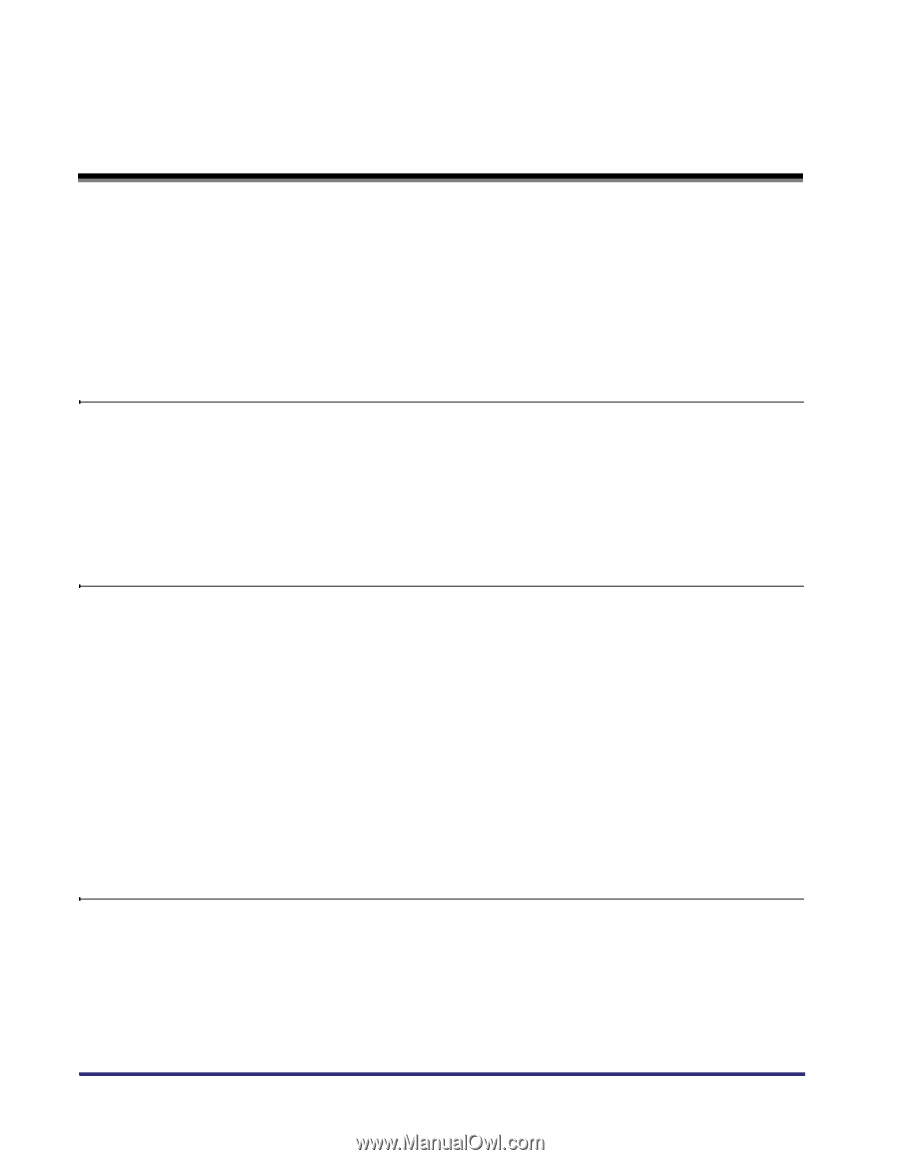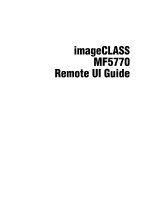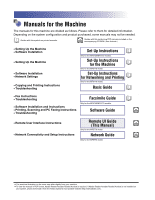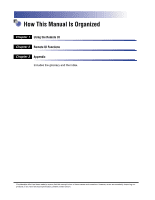iv
Contents
Preface . . . . . . . . . . . . . . . . . . . . . . . . . . . . . . . . . . . . . . . . . . . . . . . . . . . . . . . . . . v
How to Use This Manual . . . . . . . . . . . . . . . . . . . . . . . . . . . . . . . . . . . . . . . . . . . . v
Symbols Used in This Manual . . . . . . . . . . . . . . . . . . . . . . . . . . . . . . . . . . . . . . v
Keys Used in This Manual . . . . . . . . . . . . . . . . . . . . . . . . . . . . . . . . . . . . . . . . . v
Displays Used in This Manual . . . . . . . . . . . . . . . . . . . . . . . . . . . . . . . . . . . . . . vi
Abbreviations Used in this Manual. . . . . . . . . . . . . . . . . . . . . . . . . . . . . . . . . . . vi
Trademarks. . . . . . . . . . . . . . . . . . . . . . . . . . . . . . . . . . . . . . . . . . . . . . . . . . . . . . vii
Chapter 1
Using the Remote UI
Customer Support . . . . . . . . . . . . . . . . . . . . . . . . . . . . . . . . . . . . . . . . . . . . . . . .1-1
Overview of the Remote UI . . . . . . . . . . . . . . . . . . . . . . . . . . . . . . . . . . . . . . . . .1-2
System Requirements . . . . . . . . . . . . . . . . . . . . . . . . . . . . . . . . . . . . . . . . . . . . .1-5
Before You Start the Remote UI . . . . . . . . . . . . . . . . . . . . . . . . . . . . . . . . . . . . .1-6
Starting the Remote UI . . . . . . . . . . . . . . . . . . . . . . . . . . . . . . . . . . . . . . . . . . . .1-7
Chapter 2
Remote UI Functions
Device Status and Information Display . . . . . . . . . . . . . . . . . . . . . . . . . . . . . . .2-1
Managing Jobs and Viewing the Job Log . . . . . . . . . . . . . . . . . . . . . . . . . . . . .2-4
Managing Print Jobs . . . . . . . . . . . . . . . . . . . . . . . . . . . . . . . . . . . . . . . . . . . .2-4
Viewing the Activity Log . . . . . . . . . . . . . . . . . . . . . . . . . . . . . . . . . . . . . . . . . .2-6
Viewing and Editing Device Settings. . . . . . . . . . . . . . . . . . . . . . . . . . . . . . . . .2-7
Viewing and Editing the Address Book. . . . . . . . . . . . . . . . . . . . . . . . . . . . . . .2-9
Viewing and Editing One-Touch or Coded Speed Dialing . . . . . . . . . . . . . . . .2-9
Importing/Exporting the Address Book . . . . . . . . . . . . . . . . . . . . . . . . . . . . .2-15
Importing the Address Book Data . . . . . . . . . . . . . . . . . . . . . . . . . . . . . .2-16
Exporting the Address Book Data . . . . . . . . . . . . . . . . . . . . . . . . . . . . . .2-19
Viewing Additional Information . . . . . . . . . . . . . . . . . . . . . . . . . . . . . . . . . . . .2-21
Chapter 3
Appendix
Glossary . . . . . . . . . . . . . . . . . . . . . . . . . . . . . . . . . . . . . . . . . . . . . . . . . . . . . . . .3-1
Index . . . . . . . . . . . . . . . . . . . . . . . . . . . . . . . . . . . . . . . . . . . . . . . . . . . . . . . . . . .3-3