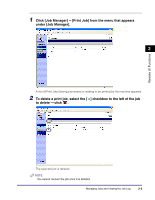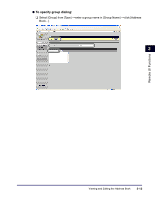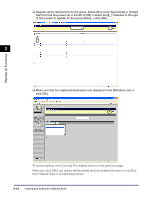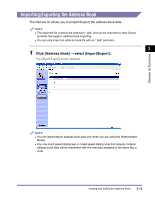Canon imageCLASS MF5770 imageCLASS MF5770 Remote UI Guide - Page 26
To view the information registered for one-touch or coded speed
 |
View all Canon imageCLASS MF5770 manuals
Add to My Manuals
Save this manual to your list of manuals |
Page 26 highlights
Remote UI Functions NOTE • You can jump to the number you want to delete or edit by selecting the appropriate range of the numbers in the drop-down box on the upper right corner of the screen. • You can edit or add group dialing registered under a one-touch or coded speed dialing number. is displayed under [Type] for group dialing. 2 To delete a one-touch or coded speed dialing number, select the [ ] checkbox to the right of the number to delete ➞ click . 2 The selected number is deleted. NOTE You cannot recover the number once it is deleted. 3 To view the information registered for one-touch or coded speed dialing numbers, click the number or the name. 2-10 Viewing and Editing the Address Book
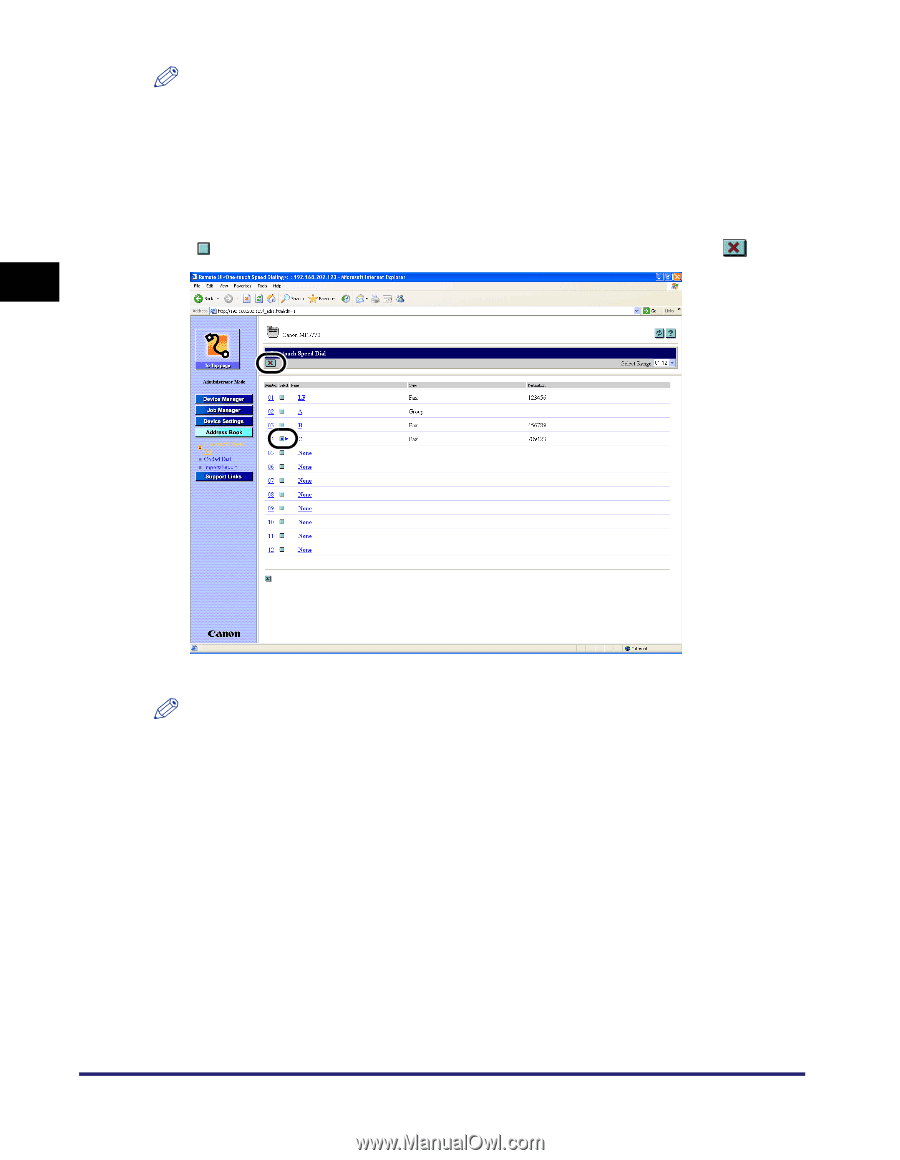
Viewing and Editing the Address Book
2-10
Remote UI Functions
2
NOTE
•
You can jump to the number you want to delete or edit by selecting the appropriate range
of the numbers in the drop-down box on the upper right corner of the screen.
•
You can edit or add group dialing registered under a one-touch or coded speed dialing
number. <Group> is displayed under [Type] for group dialing.
2
To delete a one-touch or coded speed dialing number, select the
[
] checkbox to the right of the number to delete
➞
click
.
The selected number is deleted.
NOTE
You cannot recover the number once it is deleted.
3
To view the information registered for one-touch or coded speed
dialing numbers, click the number or the name.