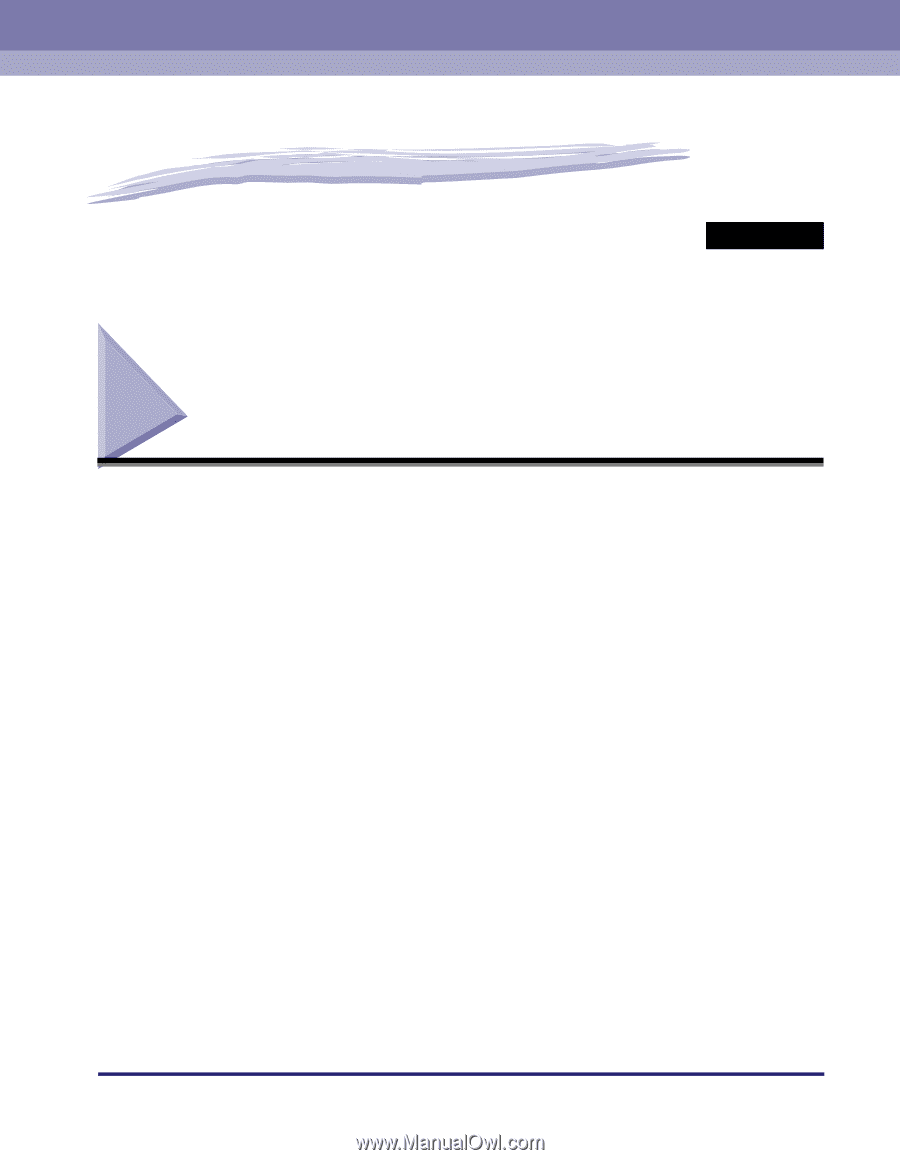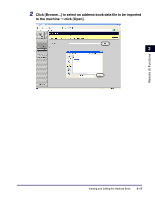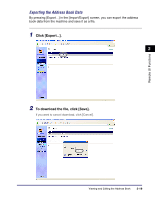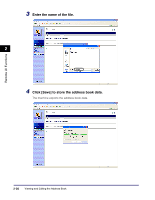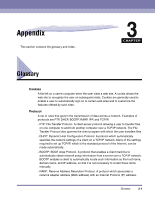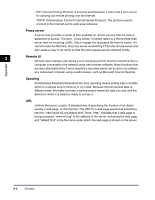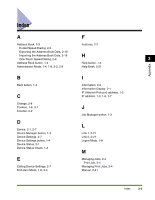Canon imageCLASS MF5770 imageCLASS MF5770 Remote UI Guide - Page 38
Appendix, Glossary - user manual
 |
View all Canon imageCLASS MF5770 manuals
Add to My Manuals
Save this manual to your list of manuals |
Page 38 highlights
Appendix This section contains the glossary and index. 3 CHAPTER Glossary Cookies A file left on a user's computer when the user visits a web site. A cookie allows the web site to recognize the user on subsequent visits. Cookies are generally used to enable a user to automatically sign on to certain web sites and to customize the features offered by such sites. Protocol A set of rules that govern the transmission of data across a network. Examples of protocols are FTP, DHCP, BOOTP, RARP, IPP, and TCP/IP. − FTP: File Transfer Protocol. A client-server protocol allowing a user to transfer files on one computer to and from another computer over a TCP/IP network. The File Transfer Protocol also governs the client program with which the user transfers files. − DHCP: Dynamic Host Configuration Protocol. A protocol which automatically specifies the network settings of a client on a TCP/IP network. Many of the settings required to set up TCP/IP, which is the standard protocol of the Internet, can be made automatically. − BOOTP: BOOT strap Protocol. A protocol that enables a client machine to automatically obtain network setup information from a server over a TCP/IP network. BOOTP enables a client to automatically locate such information as the host name, domain name, and IP address, so that it is not necessary to create these items manually. − RARP: Reserve Address Resolution Protocol. A protocol which associates a network adapter address (MAC address) with an Internet Protocol (IP) address. Glossary 3-1