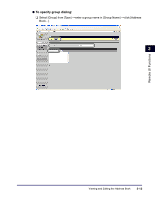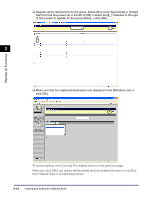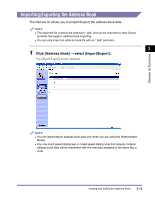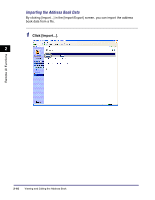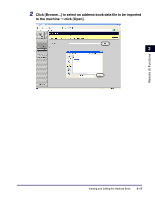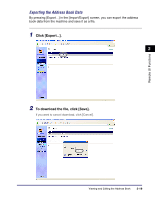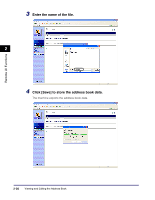Canon imageCLASS MF5770 imageCLASS MF5770 Remote UI Guide - Page 31
Importing/Exporting the Address Book, Click [Address Book], select [Import/Export].
 |
View all Canon imageCLASS MF5770 manuals
Add to My Manuals
Save this manual to your list of manuals |
Page 31 highlights
Remote UI Functions Importing/Exporting the Address Book The Remote UI allows you to [Import/Export] the address book data. NOTE • The exported file contains the extension ".abk" and can be imported to other Canon products that support address book importing. • You can only import an address book file with an ".abk" extension. 2 1 Click [Address Book] ➞ select [Import/Export]. The [Import/Export] screen appears. NOTE • You can import/export address book data only when you are using the [Administrator Mode]. • Any one-touch speed dialing key or coded speed dialing code that already contains address book data will be overwritten with the new data assigned to the same key or code. Viewing and Editing the Address Book 2-15
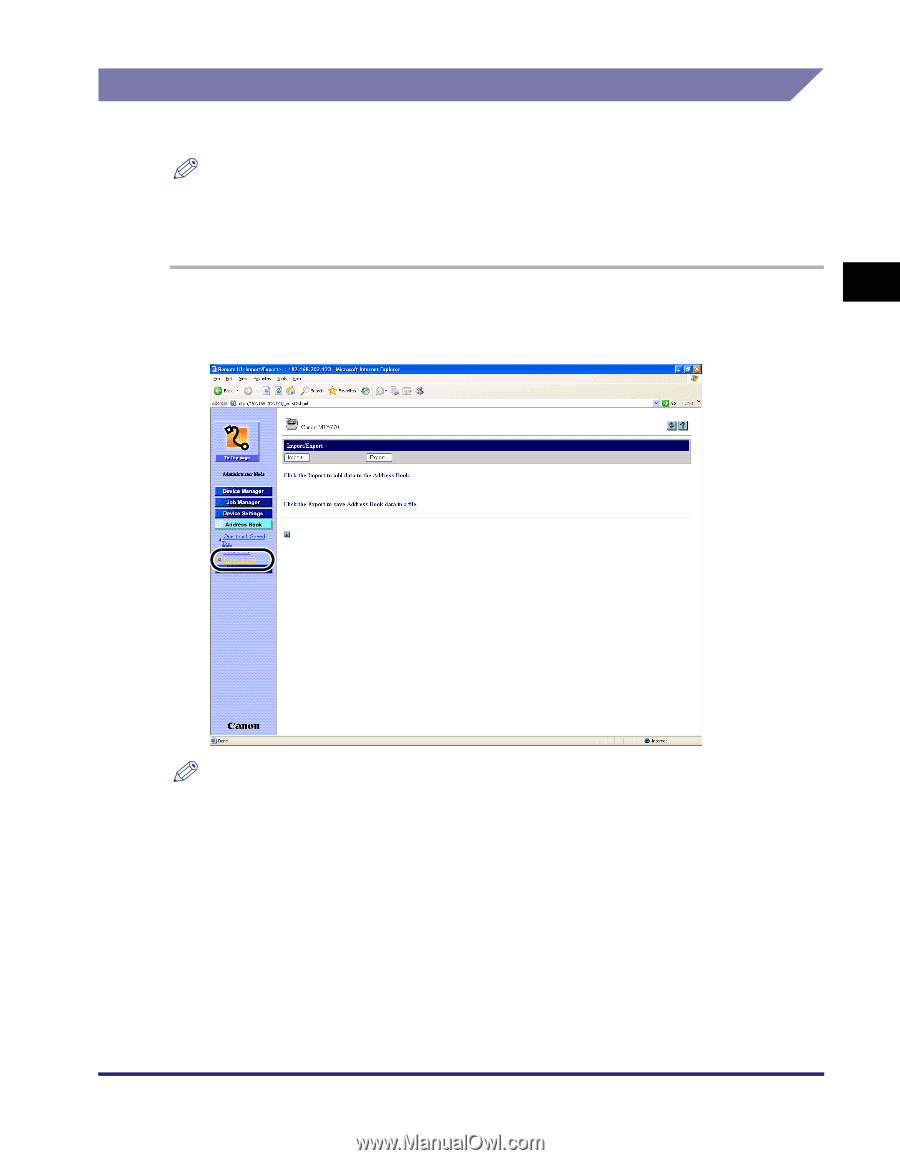
Viewing and Editing the Address Book
2-15
Remote UI Functions
2
Importing/Exporting the Address Book
The Remote UI allows you to [Import/Export] the address book data.
NOTE
•
The exported file contains the extension
"
.abk
"
and can be imported to other Canon
products that support address book importing.
•
You can only import an address book file with an “.abk” extension.
1
Click [Address Book]
➞
select [Import/Export].
The [Import/Export] screen appears.
NOTE
•
You can import/export address book data only when you are using the [Administrator
Mode].
•
Any one-touch speed dialing key or coded speed dialing code that already contains
address book data will be overwritten with the new data assigned to the same key or
code.