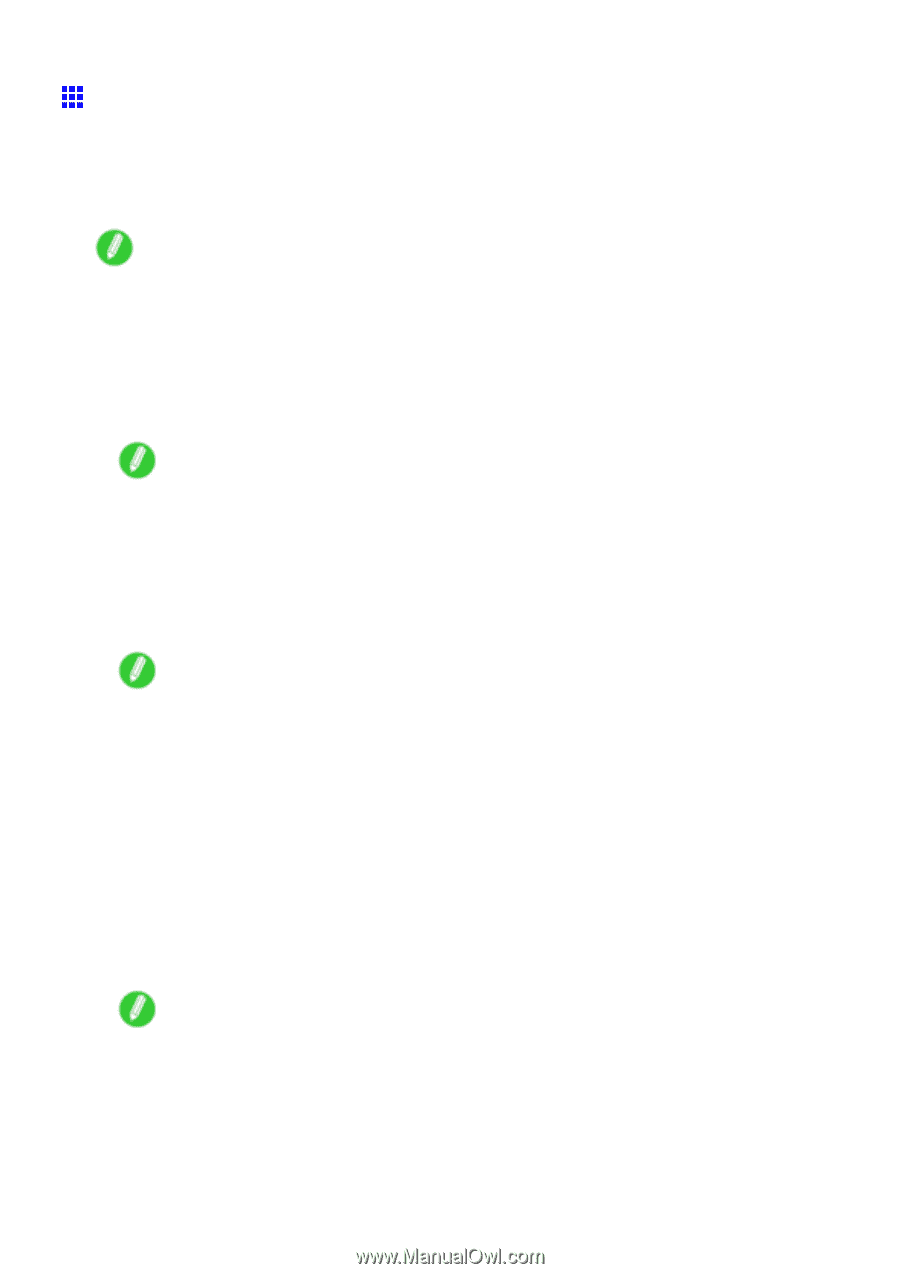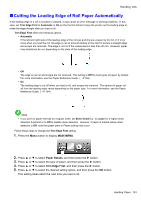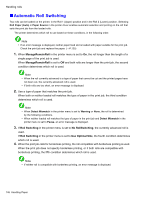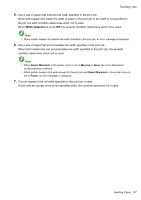Canon imagePROGRAF iPF820 iPF820 User Manual - Page 160
Automatic Roll Switching, ManageRemainRoll, Roll Switching, Use Optimal Size
 |
View all Canon imagePROGRAF iPF820 manuals
Add to My Manuals
Save this manual to your list of manuals |
Page 160 highlights
Handling rolls Automatic Roll Switching Two rolls can be loaded on the printer, in the Roll 1 (Upper) position and in the Roll 2 (Lower) position. Selecting Roll Paper (Auto) in Paper Source in the printer driver enables automatic selection and printing on the roll that suits the print job from the loaded rolls. The printer determines which roll to use based on these conditions, in the following order. Note • If an error message is displayed, neither paper feed slot is loaded with paper suitable for the print job. Check the print job and replace the paper. (→P.125) 1. When ManageRemainRoll in the printer menu is set to On, the roll longer than the length of a single page of the print job is used. When ManageRemainRoll is set to Off and both rolls are longer than the print job, the second condition determines which roll is used. Note • When the roll currently advanced is a type of paper that cannot be cut and the printed pages have not been cut, the currently advanced roll is used. • If both rolls are too short, an error message is displayed. 2. Use a type of paper that matches the print job. When both or neither loaded roll matches the type of paper in the print job, the third condition determines which roll is used. Note • When Detect Mismatch in the printer menu is set to Warning or None, the roll is determined by the following conditions. • When neither loaded roll matches the type of paper in the print job and Detect Mismatch in the printer menu is set to Pause, an error message is displayed. 3. If Roll Switching in the printer menu is set to No RollSwitching, the currently advanced roll is used. If Roll Switching in the printer menu is set to Use Optimal Size, the fourth condition determines which roll is used. 4. When the print job calls for borderless printing, the roll compatible with borderless printing is used. When the print job does not specify borderless printing, or if both rolls are compatible with borderless printing, the fth condition determines which roll is used. Note • If neither roll is compatible with borderless printing, an error message is displayed. 146 Handling Paper