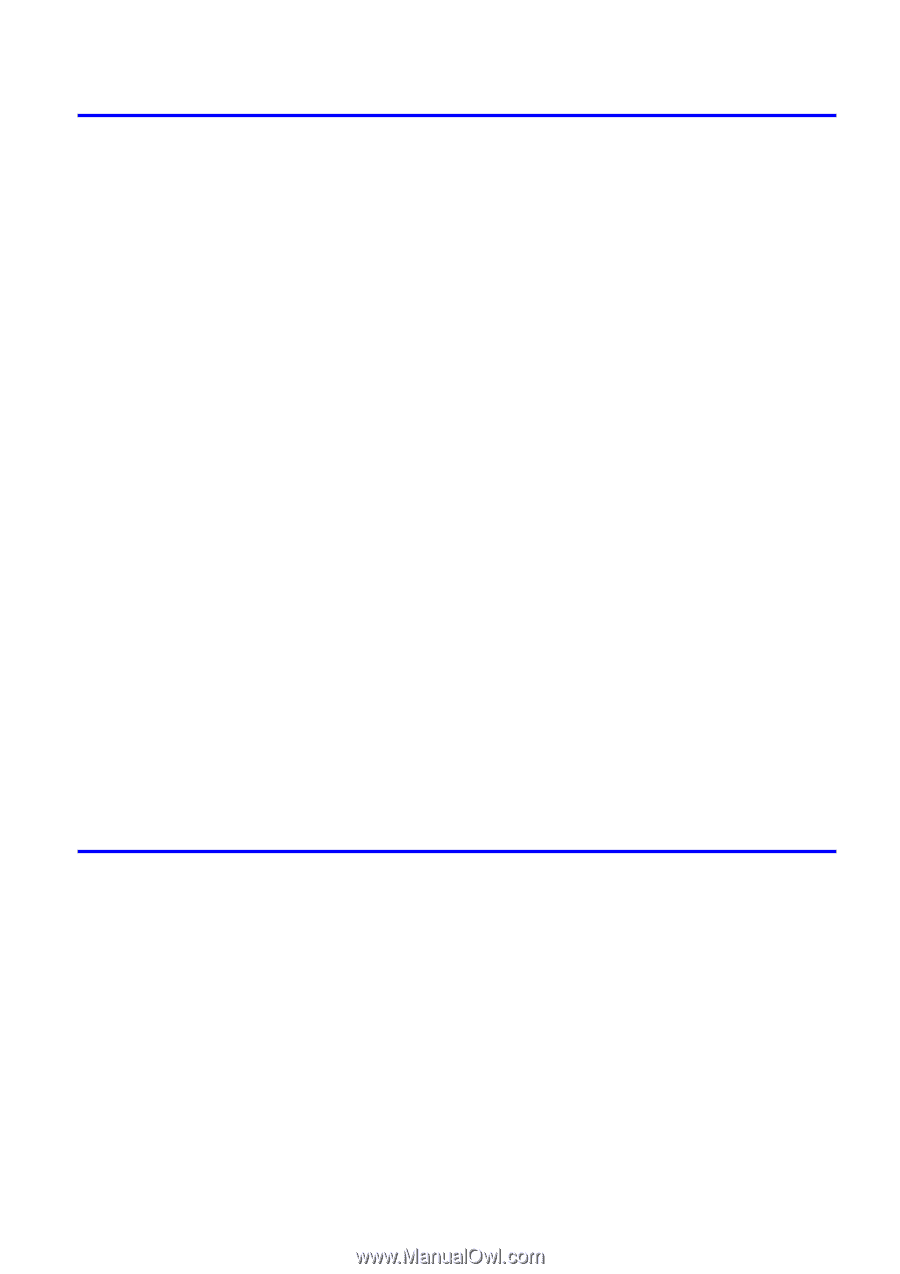Contents
Contents
v��
Network Setting
441
Network Sett�ng
............................................................................................
441
Network Env�ronment
..............................................................................................................
441
Configuring the IP Address on the Printer
...............................................................................
443
Configuring the IP Address Using imagePROGRAF Device Setup Utility
...............................
444
Configuring the IP Address Using the Printer Control Panel
...................................................
445
Configuring the IP Address Using ARP and PING Commands
...............................................
446
Us�ng RemoteUI
......................................................................................................................
447
Configuring the Printer's TCP/IP Network Settings
.................................................................
448
Configuring the Printer's AppleTalk Network Settings
.............................................................
450
Configuring the Printer's NetWare Network Settings
...............................................................
451
Spec�fy�ng Pr�nter-Related Informat�on
....................................................................................
453
Email Notification When Printing is Finished or Errors Occur
.................................................
454
In�t�al�z�ng the Network Sett�ngs
..............................................................................................
455
Network Sett�ng (W�ndows)
..........................................................................
456
Configuring the Printer Driver Destination (Windows)
.............................................................
456
Shar�ng the Pr�nter �n W�ndows
...............................................................................................
457
Configuring the Printer's NetWare Network Settings
...............................................................
459
Specifying the Printer's Frame Type
........................................................................................
461
Spec�fy�ng NetWare Pr�nt Serv�ces
..........................................................................................
463
Spec�fy�ng NetWare Protocols
.................................................................................................
466
Configuring NetWare Network Settings
...................................................................................
468
Install�ng �magePROGRAF Dev�ce Setup Ut�l�ty
.....................................................................
469
Configuring the IP Address Using imagePROGRAF Device Setup Utility
...............................
470
Network Sett�ng (Mac OS X)
.........................................................................
471
Configuring the Printer Driver Destination (Macintosh)
...........................................................
471
Configuring the Printer's AppleTalk Network Settings
.............................................................
472
Configuring the Destination for AppleTalk Networks (Macintosh)
............................................
473
Configuring the Destination for TCP/IP Network (Macintosh)
.................................................
476
Configuring the Destination for Bonjour Network (Macintosh)
................................................
479
Hard Disk
480
Hard D�sk
......................................................................................................
480
Pr�nter Hard D�sk Operat�ons
..................................................................................................
480
Saved Pr�nt Jobs
.....................................................................................................................
482
Sav�ng Pr�nt Jobs Sent from Sources Other than the Pr�nter Dr�ver
.......................................
484
Sav�ng Pr�nt Jobs
....................................................................................................................
485
Do Not Save Pr�nt Jobs �n the Common Box
..........................................................................
489
Manag�ng Queued Jobs (Delet�ng or Preempt�ng Other Jobs)
...............................................
490
Sett�ng Passwords for Personal Boxes
...................................................................................
493
Nam�ng Personal Boxes
..........................................................................................................
498
D�splay�ng a L�st of Saved Jobs
..............................................................................................
503
Pr�nt�ng a L�st of Saved Jobs
...................................................................................................
508
Pr�nt�ng Saved Jobs
................................................................................................................
509
Mov�ng Saved Jobs
.................................................................................................................
516
D�splay�ng Deta�ls of Saved Jobs
............................................................................................
522
Renam�ng Saved Jobs
............................................................................................................
527