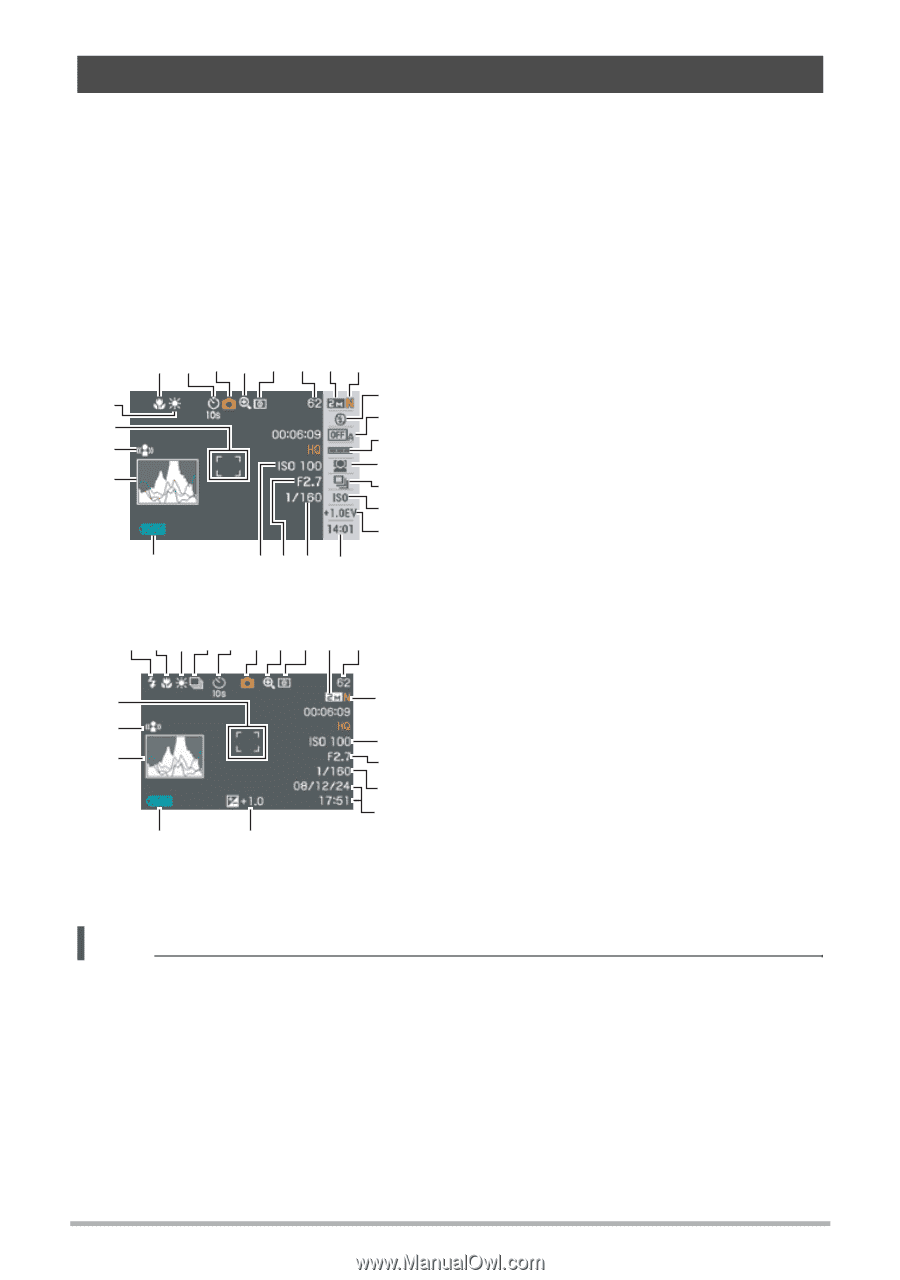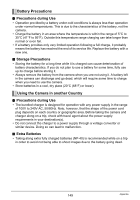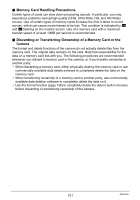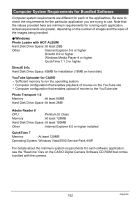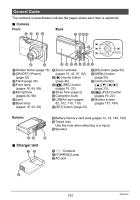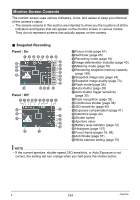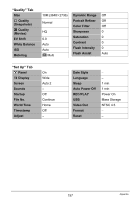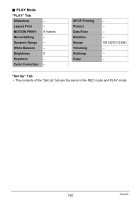Casio EX-Z200RD User Guide - Page 154
Monitor Screen Contents, Snapshot Recording
 |
UPC - 079767623524
View all Casio EX-Z200RD manuals
Add to My Manuals
Save this manual to your list of manuals |
Page 154 highlights
Monitor Screen Contents The monitor screen uses various indicators, icons, and values to keep you informed of the camera's status. • The sample screens in this section are intended to show you the locations of all the indicators and figures that can appear on the monitor screen in various modes. They do not represent screens that actually appear on the camera. . Snapshot Recording Panel : On 12345678 cn cl cm ck 9 bk bl bm bn bo bp bt bobsbr bq Panel : Off 91cnbn23457 6 cl 8 cm ck bo bs br bq bt bp 1Focus mode (page 61) 2Self-timer (page 65) 3Recording mode (page 16) 4Image deterioration indicator (page 43) 5Metering mode (page 76) 6Remaining snapshot memory capacity (page 165) 7Snapshot image size (page 24) 8Snapshot image quality (page 73) 9Flash mode (page 26) bkAuto shutter (page 28) blAuto shutter trigger sensitivity (page 30) bmFace recognition (page 32) bnContinuous shutter (page 38) boISO sensitivity (page 40) bpExposure compensation (page 41) bqDate/time (page 42) brShutter speed bsAperture value btBattery level indicator (page 12) ckHistogram (page 137) clFocus frame (pages 16, 68) cmAnti Shake (page 67) cnWhite balance setting (page 75) NOTE • If the current aperture, shutter speed, ISO sensitivity, or Auto Exposure is not correct, the setting will turn orange when you half-press the shutter button. B 154 Appendix