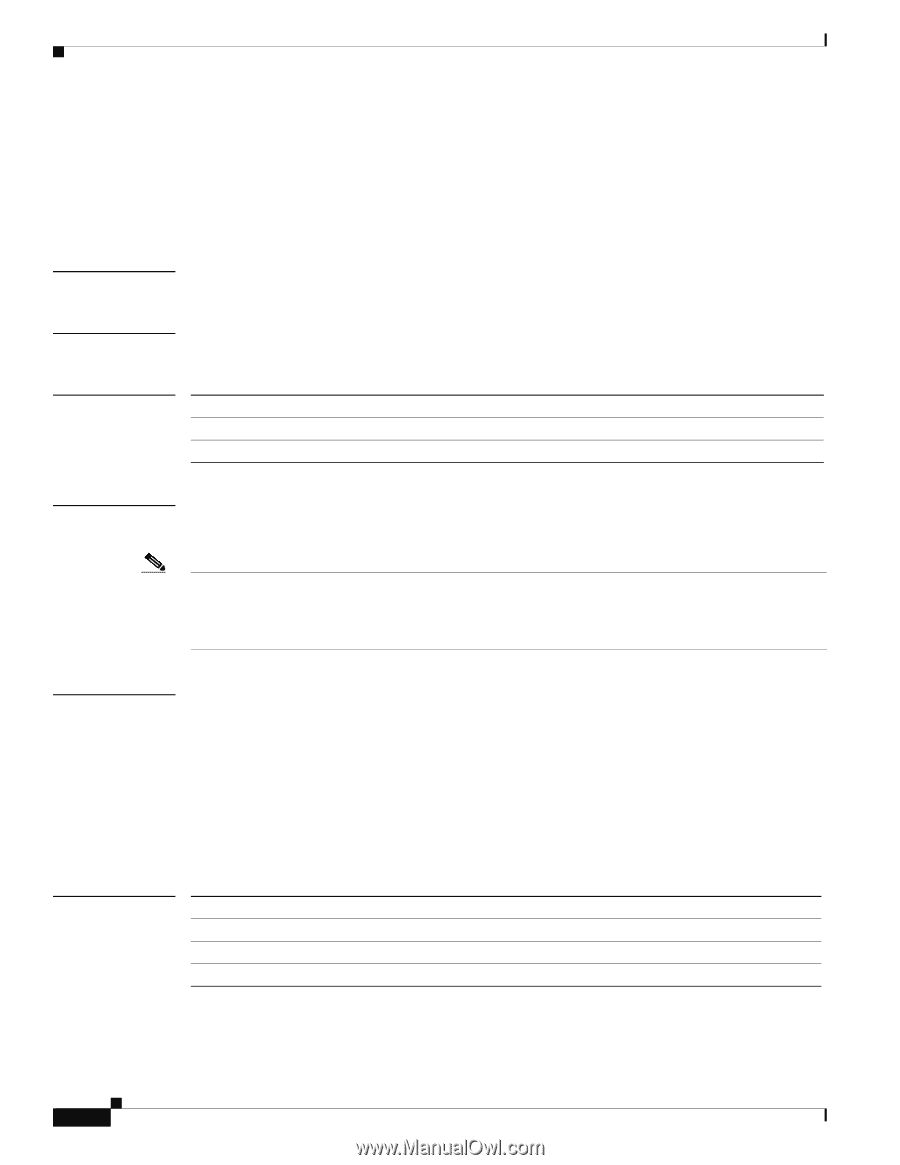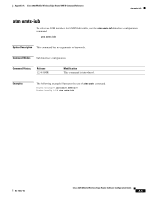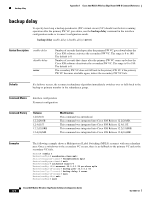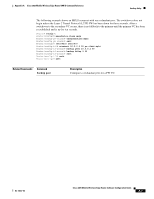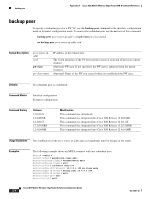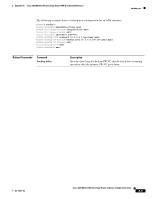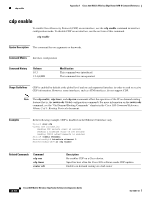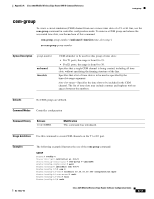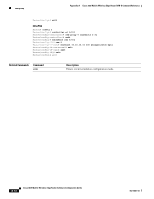Cisco 3825 Software Configuration Guide - Page 142
cdp enable
 |
UPC - 746320981505
View all Cisco 3825 manuals
Add to My Manuals
Save this manual to your list of manuals |
Page 142 highlights
cdp enable Appendix A Cisco 3825 Mobile Wireless Edge Router RAN-O Command Reference cdp enable To enable Cisco Discovery Protocol (CDP) on an interface, use the cdp enable command in interface configuration mode. To disable CDP on an interface, use the no form of this command. cdp enable Syntax Description This command has no arguments or keywords. Command Modes Interface configuration Command History Release 10.3 12.4(4)MR Modification This command was introduced. This command was incorporated. Usage Guidelines CDP is enabled by default at the global level and on each supported interface in order to send or receive CDP information. However, some interfaces, such as ATM interfaces, do not support CDP. Note The cdp enable, cdp timer, and cdp run commands affect the operation of the IP on demand routing feature (that is, the router odr Global configuration command). For more information on the router odr command, see the "On-Demand Routing Commands" chapter in the Cisco IOS Command Reference, Volume 2 of 3: Routing Protocols document. Examples In the following example, CDP is disabled on the Ethernet 0 interface only. Router# show cdp Global CDP information Sending CDP packets every 60 seconds Sending a holdtime value of 180 seconds Sending CDPv2 advertisements is enabled Router# config terminal Router(config)# interface ethernet 0 Router(config-if)# no cdp enable Related Commands Command cdp run cdp timer router odr Description Re-enables CDP on a Cisco device. Specifies how often the Cisco IOS software sends CDP updates. Enables on-demand routing on a hub router A-10 Cisco 3825 Mobile Wireless Edge Router Software Configuration Guide OL-15667-03