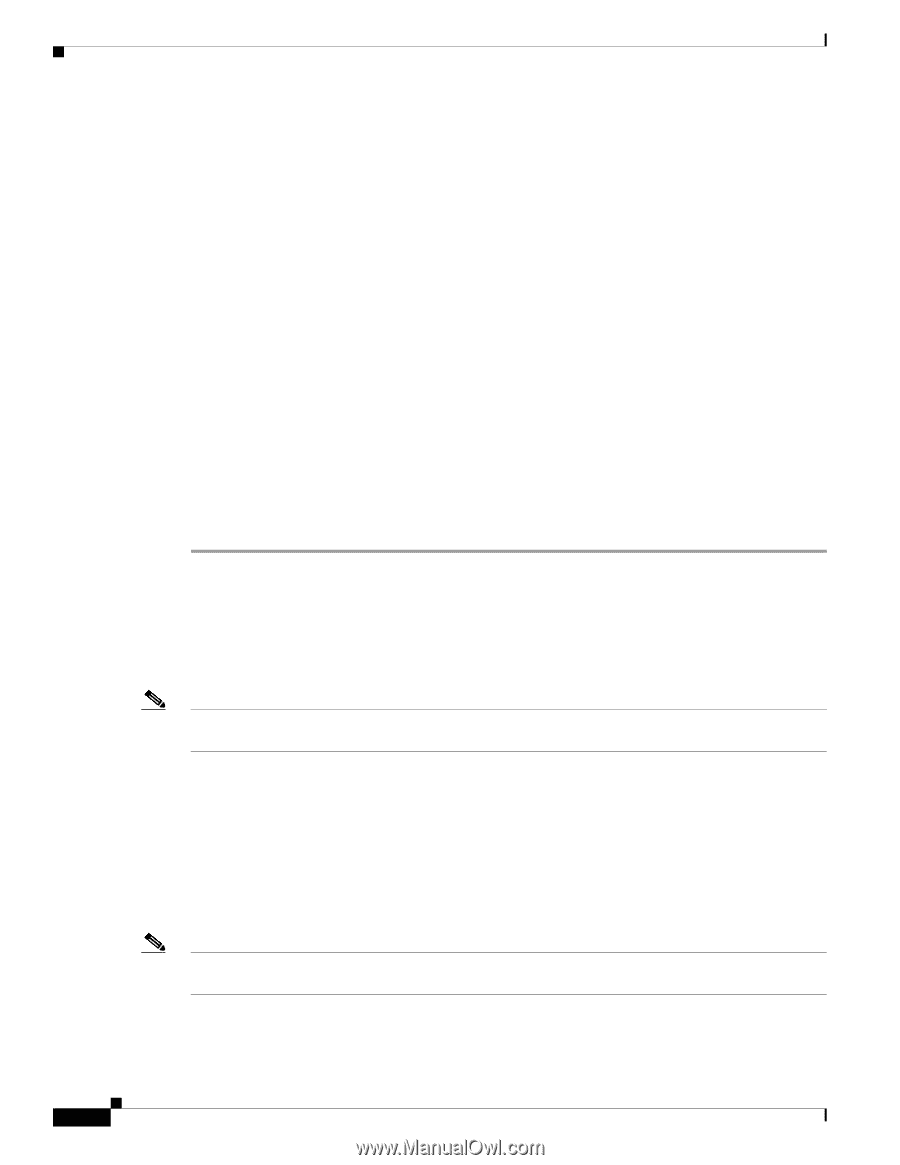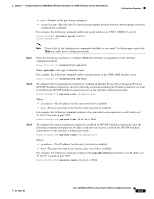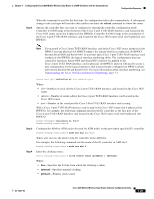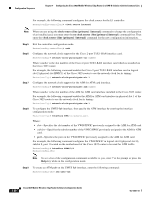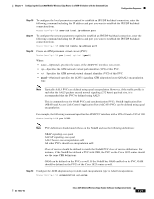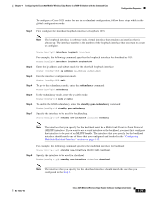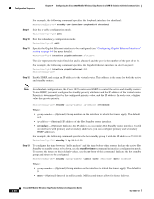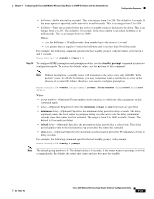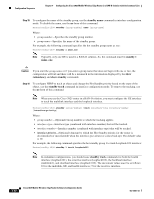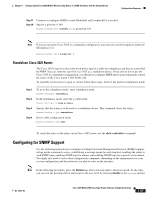Cisco 3825 Software Configuration Guide - Page 86
Configuring Redundancy, Redundant Cisco 3825 Routers
 |
UPC - 746320981505
View all Cisco 3825 manuals
Add to My Manuals
Save this manual to your list of manuals |
Page 86 highlights
Configuration Sequence Chapter 4 Configuring the Cisco 3825 Mobile Wireless Edge Router in a RAN-O Solution with the Command-Line Where aal-encap specifies the ATM adaptation layer (AAL) and encapsulation type. For example, the following command specifies the AAL as AAL0: Router(config-if)# encapsulation aal0 Step 14 Create another ATM permanent virtual circuit (PVC): Router(config-if)# pvc [name] vpi/vci [qsaal] Step 15 Step 16 Where: • name-(Optional) specifies the name of the ATM PVC interface you create. • vpi-Specifies the ATM network virtual path identifier (VPI) of this PVC. • vci-Specifies the ATM network virtual channel identifier (VCI) of this PVC. • qsaal-(Optional) specifies theQ.2931 signaling ATM adaptation layer (QSAAL) encapsulation type. For example, the following command specifies the ATM PVC interface with a VPI of 0, a VCI of 100, and a QSAAL: Router(config-if)# pvc 0/200 qsaal Return to Step 1 to configure the second port of the Cisco 2-port T1/E1-RAN interface card and the ports on additional Cisco 2-port T1/E1-RAN interface cards. Exit the interface configuration mode. Router(config-if)# exit Configuring Redundancy The Cisco 3825 router can be used either in a redundant configuration (preferable) or as a standalone device. Note Before implementing redundancy, you must disable extended availability drop-and-insert (EADI) capabilities on the router using the diable-eadi command in the global configuration mode. Redundant Cisco 3825 Routers Use the following instructions to configure the Cisco 3825 router for redundancy. For redundancy, the Cisco 3825 router makes use of the existing HSRP feature. However, additional controls are needed for the Cisco 3825 router. In a redundant configuration, the router must track the status of the health and revertive loopback interfaces as well as the backhaul and shorthaul interfaces. You might also need to enter other configuration commands, depending on the requirements for your system configuration and the protocols you plan to route on the interface. Note In the following procedure, press the Return key after each step unless otherwise noted. At any time, you can exit the privileged level and return to the user level by entering disable at the Router# prompt. 4-28 Cisco 3825 Mobile Wireless Edge Router Software Configuration Guide OL-15667-03