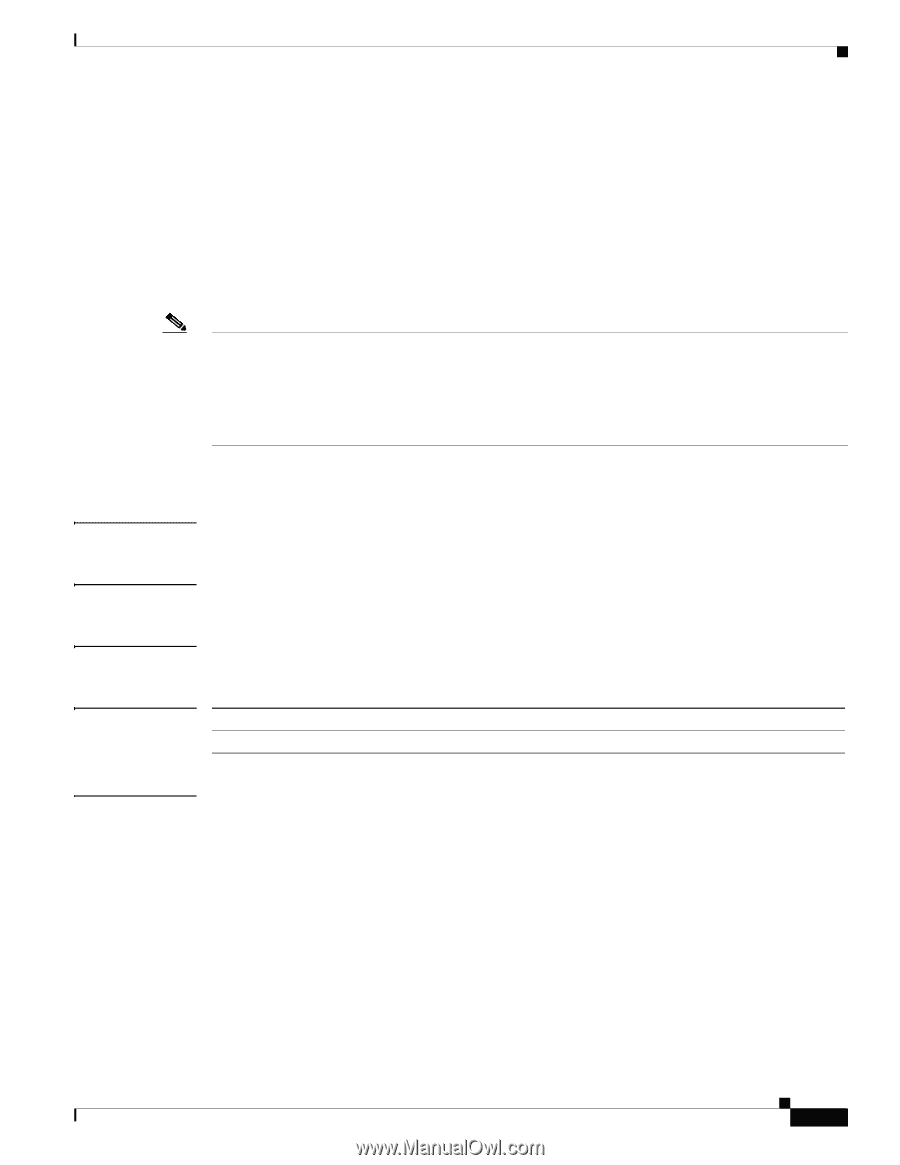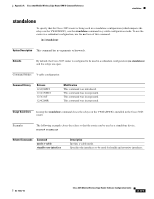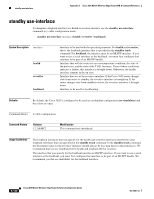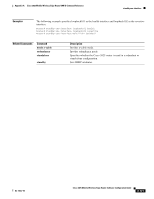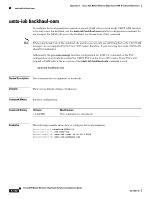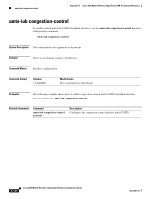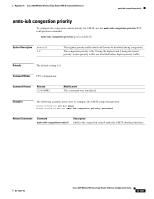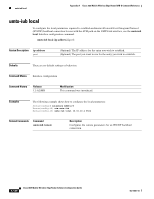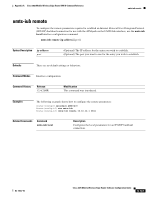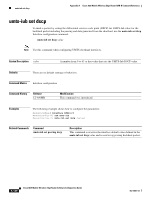Cisco 3825 Software Configuration Guide - Page 255
umts-iub backhaul-timer
 |
UPC - 746320981505
View all Cisco 3825 manuals
Add to My Manuals
Save this manual to your list of manuals |
Page 255 highlights
Appendix A Cisco 3825 Mobile Wireless Edge Router RAN-O Command Reference umts-iub backhaul-timer umts-iub backhaul-timer To determine how often backhaul packets are sent for UMTS, use the umts-iub backhaul-timer Interface configuration command. This option is commonly used for High Speed Downlink Data Packet Access (HSDPA) offload environments. HSDPA traffic requires much more bandwidth than voice/signaling traffic on UMTS. Customers can offload the HSDPA traffic to an alternate backhaul media, such as metro-Ethernet while still maintaining low latency traffic (voice/signaling) on the existing T1/E1s. By configuring a separate UMTS peer for the HSPDA interface(s) and a timer value in the 3 ms to 8 ms range, customers can reduce CPU utilization on the Cisco 3825 router and save backhaul costs by sending HSDPA across the lower cost metro-Ethernet. Note The value should be carefully selected. Typically, it should not exceed 2 ms when the backhaul is T1/E1 MLPPP. However for alternate backhaul Frame Forwarding (FF) or Gigabit Ethernet (GE), this value can be selected at a greater value to reduce the CPU load on the platform. Depending on the load the UMTS interface and timer selected, the UMTS payload could exceed the Maximum Transmission Unit (MTU). In this case, the backhaul packets will be sent when they reach the backhaul MTU (for non-MLPPP backhauls). A maximum MTU of 450 bytes is used for MLPPP backhauls. umts-iub backhaul-timer ? [1-8] timer value(in ms) Syntax Description This command has no arguments or keywords. Defaults Timer value of 1 ms. Command Modes Interface configuration Command History Release 12.4(4)MR Modification This command was introduced. Examples The following example shows how to determine how often the backhaul packets are sent for UMTS: Router(config)# interface a0/3/0 Router(config-if) umts-iub backhaul-timer ? timer value(in msec) Router(config-if)# OL-15667-03 Cisco 3825 Mobile Wireless Edge Router Software Configuration Guide A-123