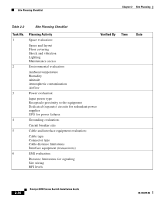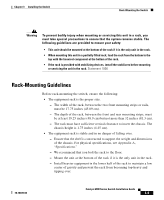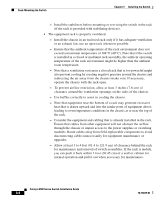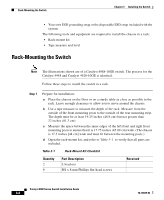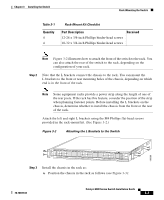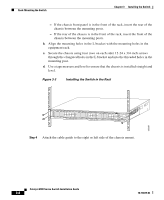Cisco 4948-10GE Installation Guide - Page 51
Lifting the Chassis Safely, Required Installation Tools
 |
UPC - 746320958668
View all Cisco 4948-10GE manuals
Add to My Manuals
Save this manual to your list of manuals |
Page 51 highlights
Chapter 3 Installing the Switch Rack-Mounting the Switch Lifting the Chassis Safely The chassis is not intended to be moved frequently. Before you install the switch, ensure that your site is properly prepared so that you can avoid moving the chassis later to accommodate power sources and network connections. Whenever you lift a chassis or any heavy object, follow these guidelines: • Ensure that your footing is solid, and balance the weight of the chassis between your feet. • Lift the chassis slowly; never move suddenly or twist your body as you lift. • Keep your back straight and lift with your legs, not your back. If you must bend down to lift the chassis, bend at the knees, not at the waist, to reduce the strain on your lower back muscles. (See Figure 3-1.) • Always disconnect all external cables before lifting or moving the chassis. Figure 3-1 Unsafe Lifting Practices H1369a Required Installation Tools The following tools and equipment are required to install the chassis: • Number 1, number 2 Phillips, and 3/16-inch flat-blade screwdriver • Antistatic mat or antistatic foam 78-18039-02 Catalyst 4900 Series Switch Installation Guide 3-5